ZC:本来以为没有中文版的,原来有中文版,网址为:
ZC: OpenGL3.0教程 _ 泰然网.html(http://www.tairan.com/archives/6126/)
ZC: OpenGL3.0教程 第三课: 矩阵 _ 泰然网.html(http://www.tairan.com/archives/5951/)
1、网址:
Basic OpenGL.html (http://www.opengl-tutorial.org/beginners-tutorials/)
Tutorial 3 _ Matrices.html (http://www.opengl-tutorial.org/beginners-tutorials/tutorial-3-matrices/)
2、
3、
This is the single most important tutorial of the whole set. Be sure to read it at least eight times.
Homogeneous(同种类的) coordinates
Until then, we only considered(认为) 3D vertices as a (x,y,z) triplet(三态). Let’s introduce w. We will now have (x,y,z,w) vectors.
This will be more clear soon, but for now, just remember this :
- If w == 1, then the vector (x,y,z,1) is a position in space.
- If w == 0, then the vector (x,y,z,0) is a direction(方向,∵齐次坐标 w趋向于0的话 坐标就趋向于无穷了).
(In fact, remember this forever.)
What difference does this make ? Well, for a rotation, it doesn’t change anything. When you rotate a point or a direction, you get the same result. However, for a translation (when you move the point in a certain direction), things are different. What could mean “translate a direction” ? Not much.
Homogeneous coordinates allow us to use a single mathematical formula(公式) to deal with these two cases.
Transformation matrices(矩阵)
An introduction to matrices
Simply put, a matrix is an array of numbers with a predefined number of rows and colums. For instance, a 2x3 matrix can look like this :

In 3D graphics we will mostly use 4x4 matrices. They will allow us to transform our (x,y,z,w) vertices. This is done by multiplying the vertex with the matrix :
Matrix x Vertex (in this order !!) = TransformedVertex (ZC: 这里的 "Matrix x Vertex"里面的"x" 不是字母"x" 而是 乘号 ! ! !...)
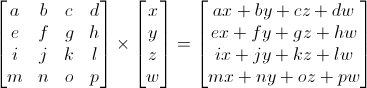
This isn’t as scary(吓人的) as it looks. Put your left finger on the a, and your right finger on the x. This is ax. Move your left finger to the next number (b), and your right finger to the next number (y). You’ve got by. Once again : cz. Once again : dw. ax + by + cz + dw. You’ve got your new x ! Do the same for each line, and you’ll get your new (x,y,z,w) vector.
Now this is quite boring to compute, an we will do this often, so let’s ask the computer to do it instead.
In C++, with GLM:
glm::mat4 myMatrix;
glm::vec4 myVector;
// fill myMatrix and myVector somehow(以某种方式)
glm::vec4 transformedVector = myMatrix * myVector; // Again, in this order ! this is important.
In GLSL :
mat4 myMatrix;
vec4 myVector;
// fill myMatrix and myVector somehow
vec4 transformedVector = myMatrix * myVector; // Yeah, it's pretty much the same than GLM
( have you cut’n pasted this in your code ? go on, try it) (ZC: "cut’n pasted" 的意思是 剪切 然后 粘贴?)
Translation matrices
These are the most simple tranformation matrices to understand. A translation matrix look like this :
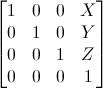 (ZC: 这个就是公式"Matrix * Vertex = TransformedVertex"里面的"Matrix"。这个矩阵里面的 "X"就是沿X轴的变化值,"Y"、"Z" 同理)
(ZC: 这个就是公式"Matrix * Vertex = TransformedVertex"里面的"Matrix"。这个矩阵里面的 "X"就是沿X轴的变化值,"Y"、"Z" 同理)
where X,Y,Z are the values that you want to add to your position.
So if we want to translate the vector (10,10,10,1) of 10 units in the X direction, we get :
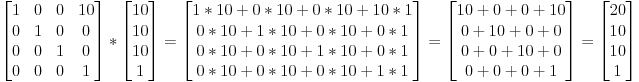
(do it ! doooooo it) (ZC: 对应公式"Matrix * Vertex = TransformedVertex")
… and we get a (20,10,10,1) homogeneous vector ! Remember, the 1 means that it is a position, not a direction. So our transformation didn’t change the fact that we were dealing with a position, which is good.
Let’s now see what happens to a vector that represents a direction towards the -z axis : (0,0,-1,0)
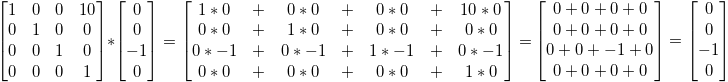
… ie our original (0,0,-1,0) direction, which is great because as I said ealier, moving a direction does not make sense.
(ZC: 由上面公式决定了,当w位0时,x/y/z轴 的变化量 都*0了 于是都不起作用,于是"Vertex"没变化)
So, how does this translate to code ?
In C++, with GLM:
#include <glm/gtx/transform.hpp> // after <glm/glm.hpp>
glm::mat4 myMatrix = glm::translate(glm::mat4(), glm::vec3(10.0f, 0.0f, 0.0f));
glm::vec4 myVector(10.0f, 10.0f, 10.0f, 0.0f);
glm::vec4 transformedVector = myMatrix * myVector; // guess the result
In GLSL :
vec4 transformedVector = myMatrix * myVector;
Well, in fact, you almost never do this in GLSL. Most of the time, you use glm::translate() in C++ to compute your matrix, send it to GLSL, and do only the multiplication :
(ZC: 一般都是 C++里面计算好变换的矩阵,然后将它传入到GLSL,然后GLSL只做乘法。)
(ZC: 不能C++直接算好坐标 直接传到GLSL里面去吗?这样的话 GLSL不用计算 不会更快点吗?)
The Identity matrix
This one is special. It doesn’t do anything. But I mention(提到) it because it’s as important as knowing that multiplying A by 1.0 gives A.(ZC: A被1.0乘 得到的值还是A)
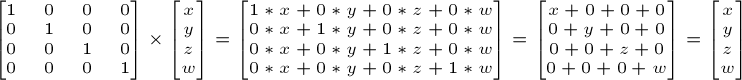
In C++ :
glm::mat4 myIdentityMatrix = glm::mat4(1.0f);
Scaling(缩放比例) matrices
Scaling matrices are quite easy too :

So if you want to scale a vector (position or direction, it doesn’t matter) by 2.0 in all directions :
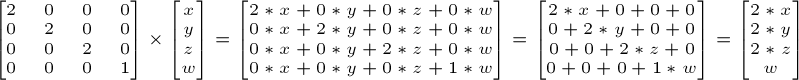
and the w still didn’t change. You may ask : what is the meaning of “scaling a direction” ? Well, often, not much, so you usually don’t do such a thing, but in some (rare) cases it can be handy(方便的).
(notice that the identity matrix is only a special case of scaling matrices, with (X,Y,Z) = (1,1,1). It’s also a special case of translation matrix with (X,Y,Z)=(0,0,0), by the way)
In C++ :
// Use #include <glm/gtc/matrix_transform.hpp> and #include <glm/gtx/transform.hpp>
glm::mat4 myScalingMatrix = glm::scale(2.0f, 2.0f ,2.0f);
Rotation(旋转) matrices
These are quite complicated. I’ll skip the details here, as it’s not important to know their exact layout for everyday use. For more information, please have a look to the Matrices and Quaternions FAQ (popular resource, probably available in your language as well). You can also have a look at the Rotations tutorials
In C++ :
// Use #include <glm/gtc/matrix_transform.hpp> and #include <glm/gtx/transform.hpp>
glm::vec3 myRotationAxis( ??, ??, ??); // ZC: 这里定义的应该是 旋转所绕的轴的坐标 // ZC: 记得在 翻译的NeHe教程"旋转"里面 有比较形象的讲解,我还总结了自己的右手准则...
glm::rotate( angle_in_degrees, myRotationAxis );
Cumulating(累积的) transformations
So now we know how to rotate, translate, and scale our vectors. It would be great to combine these transformations. This is done by multiplying the matrices together, for instance :
TransformedVector = TranslationMatrix * RotationMatrix * ScaleMatrix * OriginalVector; // ZC: 下面的讲解说到了,注意点:变换的顺序 与 乘法的顺序 相反!!!
!!! BEWARE !!! This lines actually performs the scaling FIRST, and THEN the rotation, and THEN the translation. This is how matrix multiplication works.
Writing the operations in another order wouldn’t produce the same result. Try it yourself :
-
make one step ahead ( beware of your computer ) and turn left; (ZC: 人 往前走一步 再左转)
-
turn left, and make one step ahead (ZC: 人 左转 再往前走一步)
As a matter of fact(事实上), the order above is what you will usually need for game characters and other items : Scale it first if needed; then set its direction, then translate it. For instance(例如), given a ship model (rotations have been removed for simplification) :
- The wrong way :
- You translate the ship by (10,0,0). Its center is now at 10 units of the origin.
- You scale your ship by 2. Every coordinate is multiplied by 2 relative to the origin, which is far away… So you end up with a big ship, but centered at 2*10 = 20. Which you don’t want.
- The right way :
- You scale your ship by 2. You get a big ship, centered on the origin.
- You translate your ship. It’s still the same size, and at the right distance.
ZC: 上面的 "The right way"貌似也不太对劲... 根据缩放公式 和 SVG中的实际体验,应该是这样的流程:将物体中心移动到坐标中心 --> 缩放--> 将物体中心刚才的位置 --> 再进行 平移 。
Matrix-matrix multiplication is very similar to matrix-vector multiplication, so I’ll once again skip some details and redirect you the the Matrices and Quaternions FAQ if needed. For now, we’ll simply ask the computer to do it :
in C++, with GLM :
glm::mat4 myModelMatrix = myTranslationMatrix * myRotationMatrix * myScaleMatrix;
glm::vec4 myTransformedVector = myModelMatrix * myOriginalVector;
in GLSL :
mat4 transform = mat2 * mat1;
vec4 out_vec = transform * in_vec;
The Model, View and Projection(投影) matrices
For the rest of this tutorial, we will suppose that we know how to draw Blender’s favourite 3d model : the monkey Suzanne.
The Model, View and Projection matrices are a handy tool to separate transformations cleanly. You may not use this (after all, that’s what we did in tutorials 1 and 2). But you should. This is the way everybody does, because it’s easier this way(这样比较容易).
The Model matrix
This model, just as our beloved(亲爱的) red triangle, is defined by a set of vertices. The X,Y,Z coordinates of these vertices are defined relative to the object’s center : that is, if a vertex is at (0,0,0), it is at the center of the object.
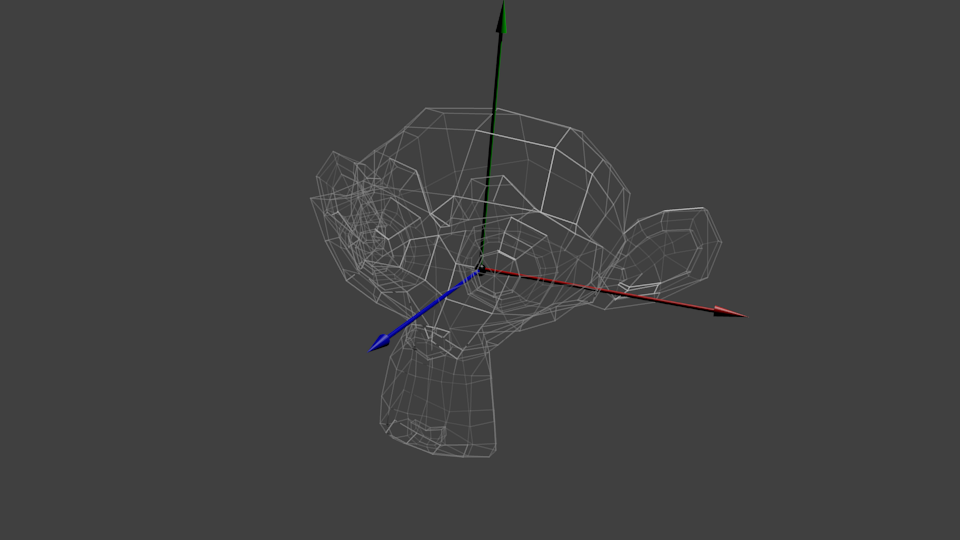
We’d like to be able to move this model, maybe because the player controls it with the keyboard and the mouse. Easy, you just learnt do do so : translation*rotation*scale, and done. You apply this matrix to all your vertices at each frame (in GLSL, not in C++!) and everything moves. Something that doesn’t move will be at the center of the world.
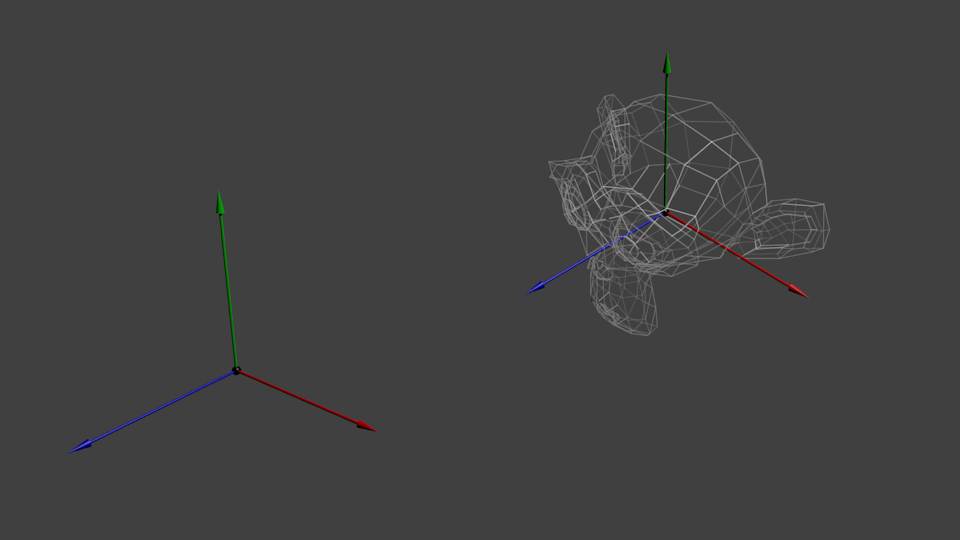
Your vertices are now in World Space. This is the meaning of the black arrow in the image below : We went from Model Space (all vertices defined relatively to the center of the model) to World Space (all vertices defined relatively to the center of the world).
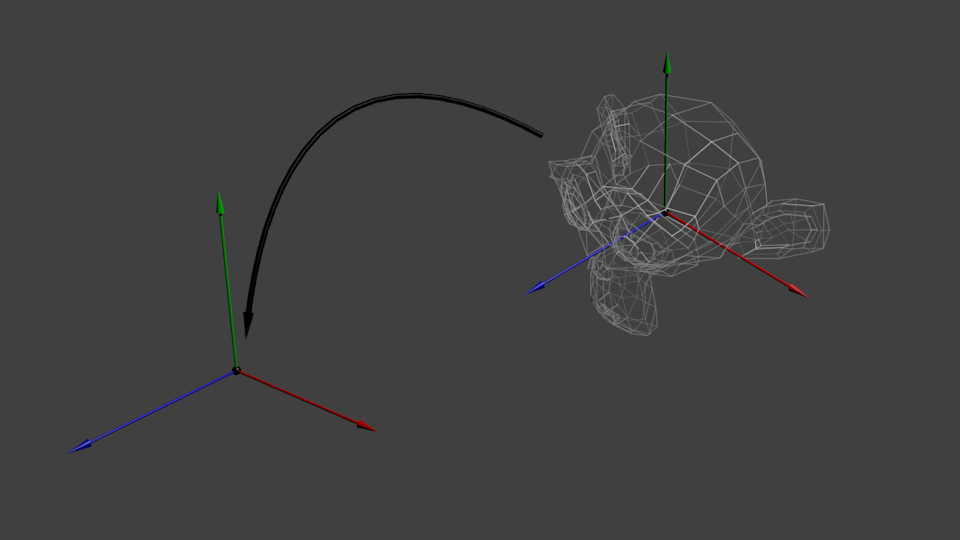
We can sum this up with the following diagram :
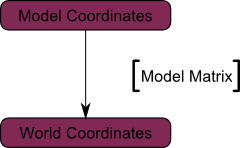
The View matrix
Let’s quote(引用) Futurama again : (ZC: 这里难道是在 引用动画片里面的台词?)
The engines don’t move the ship at all. The ship stays where it is and the engines move the universe around it.
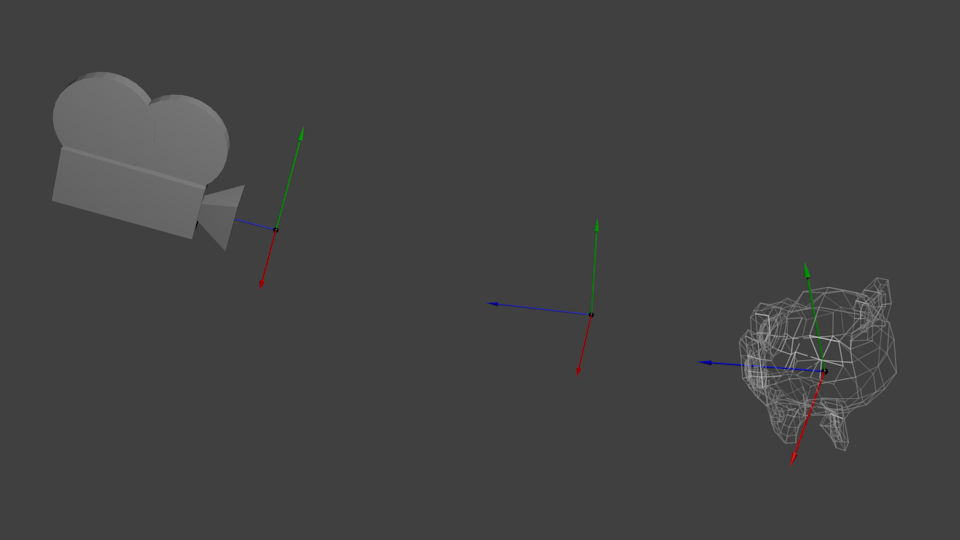
When you think about it, the same applies(应用) to cameras. It you want to view a moutain from another angle, you can either move the camera… or move the mountain. While not practical(实际的) in real life, this is really simple and handy in Computer Graphics.
So initially your camera is at the origin of the World Space. In order to(为了) move the world, you simply introduce(提出) another matrix. Let’s say you want to move your camera of 3 units to the right (+X). This is equivalent to moving your whole world (meshes included) 3 units to the LEFT ! (-X). While you brain melts, let’s do it :
// Use #include <glm/gtc/matrix_transform.hpp> and #include <glm/gtx/transform.hpp>
glm::mat4 ViewMatrix = glm::translate(glm::mat4(), glm::vec3(-3.0f, 0.0f ,0.0f));
Again, the image below illustrates(说明) this : We went from World Space (all vertices defined relatively to the center of the world, as we made so in the previous section) to Camera Space (all vertices defined relatively to the camera).
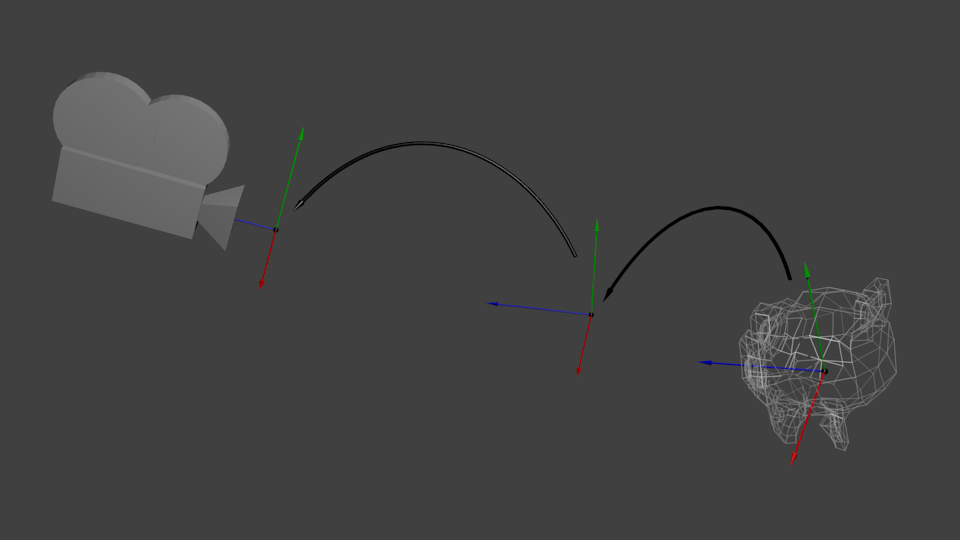
Before you head explodes(爆炸) from this, enjoy GLM’s great glm::lookAt function:
glm::mat4 CameraMatrix = glm::lookAt(
cameraPosition, // the position of your camera, in world space
cameraTarget, // where you want to look at, in world space
upVector // probably glm::vec3(0,1,0), but (0,-1,0) would make you looking upside-down, which can be great too
);
Here’s the compulsory(必修的,强制的) diagram(示意图) :
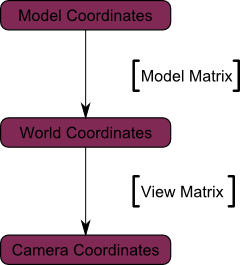
This is not over yet, though.
The Projection(投影) matrix
We’re now in Camera Space. This means that after all theses transformations, a vertex that happens to have x==0 and y==0 should be rendered at the center of the screen. But we can’t use only the x and y coordinates to determine where an object should be put on the screen : its distance to the camera (z) counts, too ! For two vertices with similar x and y coordinates, the vertex with the biggest z coordinate will be more on the center of the screen than the other.
This is called a perspective projection(透视投影) :
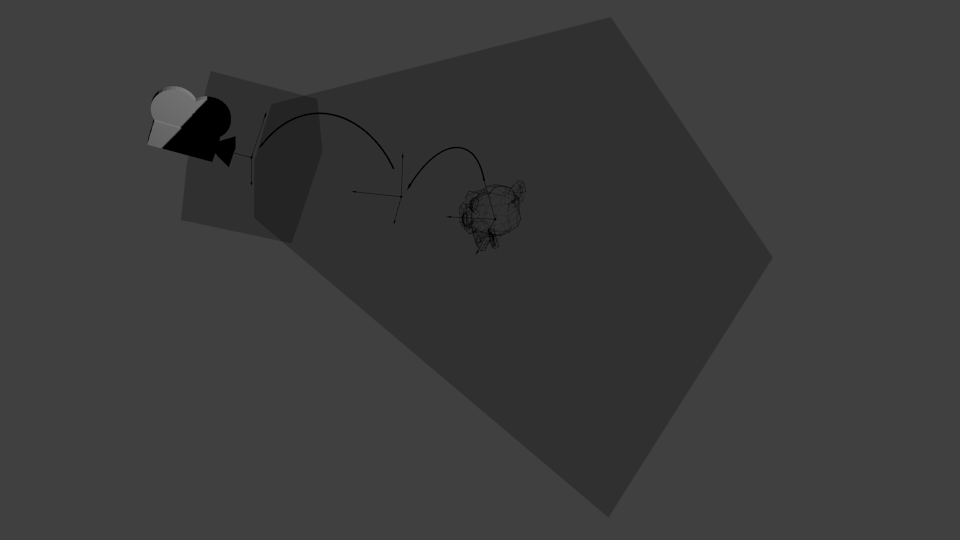
And luckily for us, a 4x4 matrix can represent this projection1 :
// Generates a really hard-to-read matrix, but a normal, standard 4x4 matrix nonetheless
glm::mat4 projectionMatrix = glm::perspective( // ZC: perspective: 透视,望远镜;观点,看法;远景,景色;洞察力
glm::radians(FoV), // The vertical Field of View, in radians: the amount of "zoom". Think "camera lens". Usually between 90° (extra wide) and 30° (quite zoomed in)
4.0f / 3.0f, // Aspect Ratio(Aspect). Depends on the size of your window. Notice that 4/3 == 800/600 == 1280/960, sounds familiar ?
0.1f, // Near clipping plane(近裁剪平面). Keep as big as possible, or you'll get precision(精度) issues(问题).
100.0f // Far clipping plane. Keep as little as possible.
);
One last time :
We went from Camera Space (all vertices defined relatively to the camera) to Homogeneous(均匀的) Space (all vertices defined in a small cube. Everything inside the cube is onscreen).
And the final diagram :
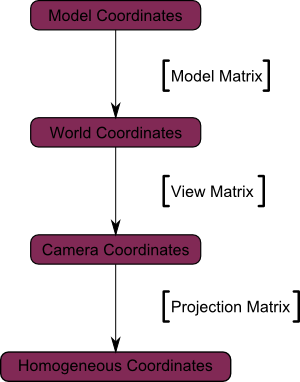
Here’s another diagram so that you understand better what happens with this Projection stuff. Before projection, we’ve got our blue objects, in Camera Space, and the red shape represents the frustum(平截头体) of the camera : the part of the scene that the camera is actually able to see.
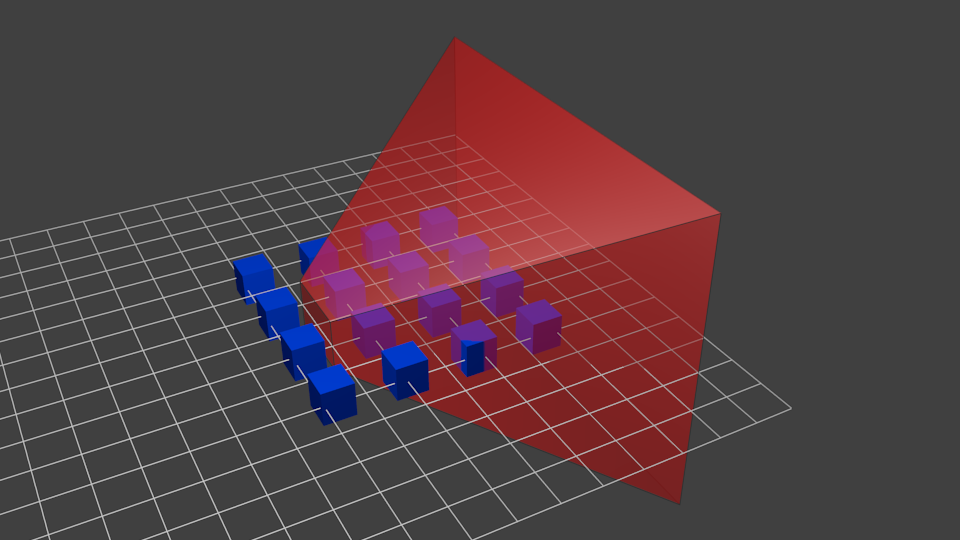
Multiplying everything by the Projection Matrix has the following effect :
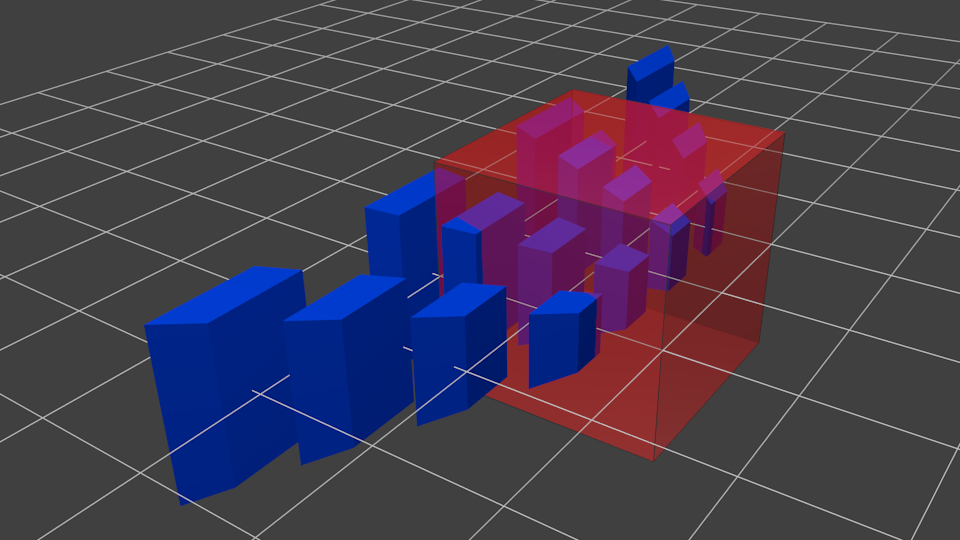
ZC: 我理解的图:
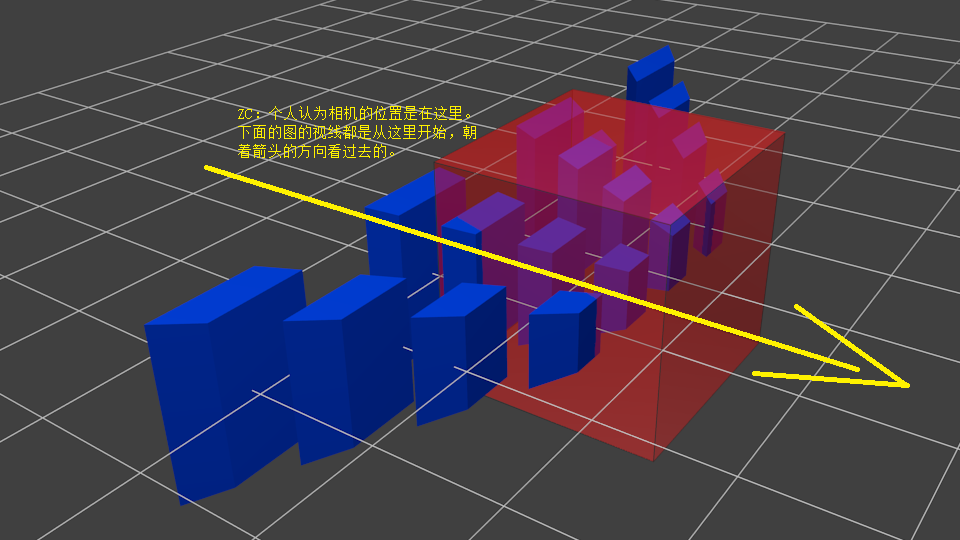
In this image, the frustum is now a perfect cube (between -1 and 1 on all axes, it’s a little bit hard to see it), and all blue objects have been deformed in the same way. Thus(因此), the objects that are near the camera ( = near the face of the cube that we can’t see) are big, the others are smaller. Seems like real life !
Let’s see what it looks like from the “behind” the frustum :
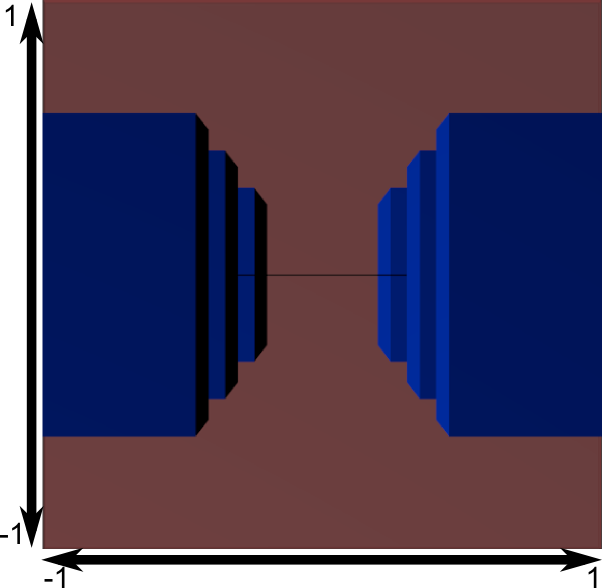
Here you get your image ! It’s just a little bit too square, so another mathematical transformation is applied (this one is automatic, you don’t have to do it yourself in the shader) to fit this to the actual window size :
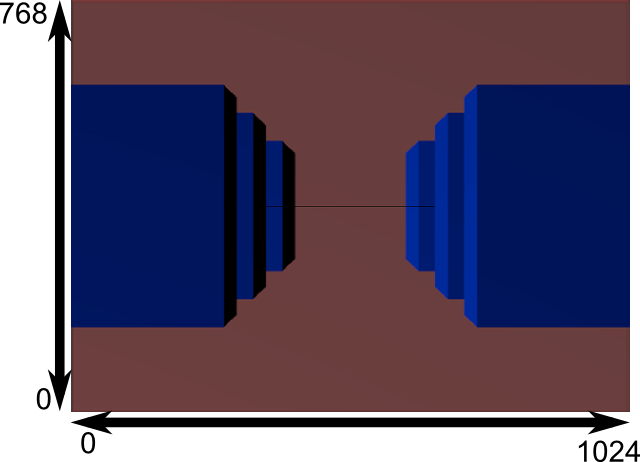
And this is the image that is actually rendered !
Cumulating transformations : the ModelViewProjection matrix
… Just a standard matrix multiplication as you already love them !
// C++ : compute the matrix
glm::mat4 MVPmatrix = projection * view * model; // Remember : inverted !
// GLSL : apply it
transformed_vertex = MVP * in_vertex;
Putting it all together
- First step : include the GLM GTC matrix transform functions:
#include <glm/gtc/matrix_transform.hpp>
-
Second step : generating our MVP matrix. This must be done for each model you render.
// Projection matrix : 45° Field of View, 4:3 ratio, display range : 0.1 unit <-> 100 units glm::mat4 Projection = glm::perspective(glm::radians(45.0f), (float) width / (float)height, 0.1f, 100.0f); // Or, for an ortho camera : //glm::mat4 Projection = glm::ortho(-10.0f,10.0f,-10.0f,10.0f,0.0f,100.0f); // In world coordinates // Camera matrix glm::mat4 View = glm::lookAt( glm::vec3(4,3,3), // Camera is at (4,3,3), in World Space glm::vec3(0,0,0), // and looks at the origin glm::vec3(0,1,0) // Head is up (set to 0,-1,0 to look upside-down) ); // Model matrix : an identity matrix (model will be at the origin) glm::mat4 Model = glm::mat4(1.0f); // Our ModelViewProjection : multiplication of our 3 matrices glm::mat4 mvp = Projection * View * Model; // Remember, matrix multiplication is the other way around -
Third step : give it to GLSL
// Get a handle for our "MVP" uniform // Only during the initialisation GLuint MatrixID = glGetUniformLocation(programID, "MVP"); // Send our transformation to the currently bound shader, in the "MVP" uniform // This is done in the main loop since each model will have a different MVP matrix (At least for the M part) glUniformMatrix4fv(MatrixID, 1, GL_FALSE, &mvp[0][0]); -
Fourth step : use it in GLSL to transform our vertices in
SimpleVertexShader.vertexshader// Input vertex data, different for all executions of this shader. layout(location = 0) in vec3 vertexPosition_modelspace; // Values that stay constant for the whole mesh. uniform mat4 MVP; void main(){ // Output position of the vertex, in clip space : MVP * position gl_Position = MVP * vec4(vertexPosition_modelspace,1); } -
Done ! Here is the same triangle as in tutorial 2, still at the origin (0,0,0), but viewed in perspective from point (4,3,3), heads up (0,1,0), with a 45° field of view.
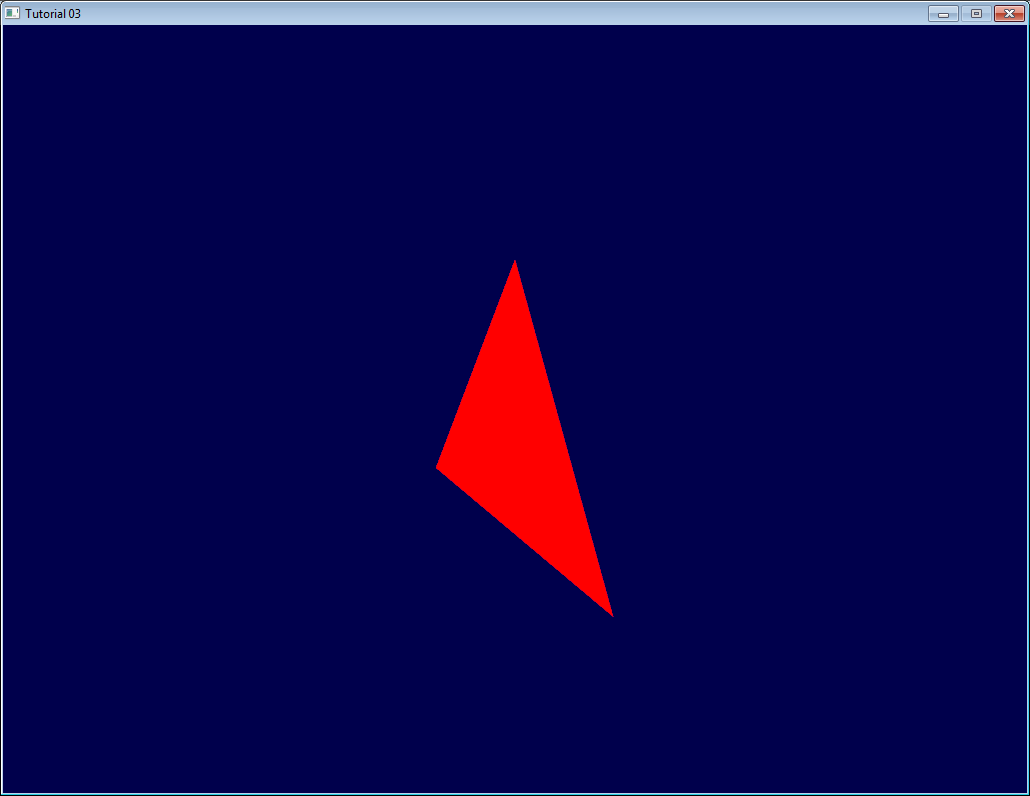
In tutorial 6 you’ll learn how to modify these values dynamically using the keyboard and the mouse to create a game-like camera, but first, we’ll learn how to give our 3D models some colour (tutorial 4) and textures (tutorial 5).
Exercises
- Try changing the glm::perspective
- Instead of using a perspective projection, use an orthographic projection (glm::ortho)
- Modify ModelMatrix to translate, rotate, then scale the triangle
- Do the same thing, but in different orders. What do you notice ? What is the “best” order that you would want to use for a character ?
Addendum
-
[…]luckily for us, a 4x4 matrix can represent this projection : Actually, this is not correct. A perspective transformation is not affine, and as such, can’t be represented entirely by a matrix. After beeing multiplied by the ProjectionMatrix, homogeneous coordinates are divided by their own W component. This W component happens to be -Z (because the projection matrix has been crafted this way). This way, points that are far away from the origin are divided by a big Z; their X and Y coordinates become smaller; points become more close to each other, objects seem smaller; and this is what gives the perspective. This transformation is done in hardware, and is not visible in the shader. ↩
4、
5、