1、案例视图,如下图
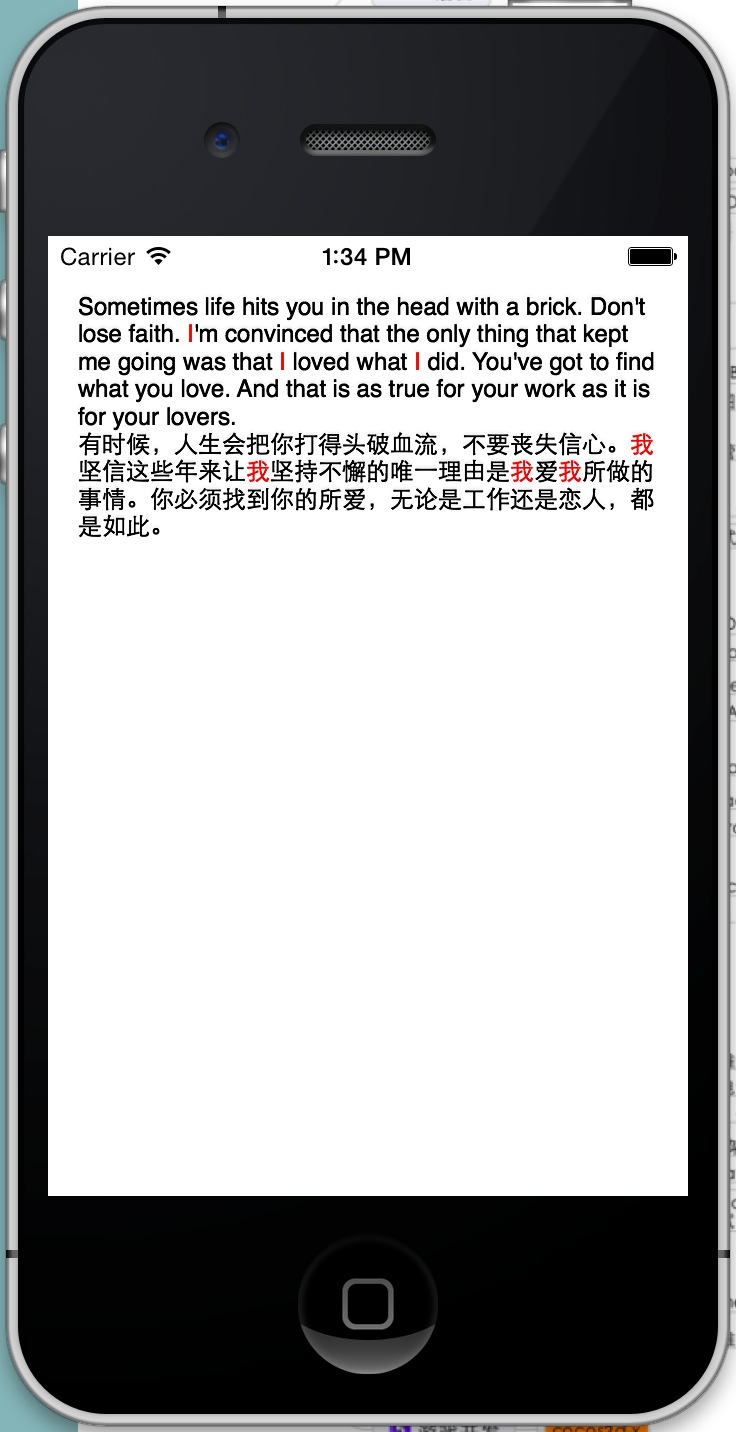
2、代码
TextKit01ViewController.h
#import <UIKit/UIKit.h> @interface TextKit01ViewController : UIViewController @property (nonatomic,strong) IBOutlet UITextView *textView; // 文本可以排版的区域 @property (nonatomic,strong) NSTextContainer *textContainer; // 设置文本风格 - (void) markWord:(NSString*)word inTextStorage:(NSTextStorage*)textStorage; @end
TextKit01ViewController.m
#import "TextKit01ViewController.h" @interface TextKit01ViewController () @end @implementation TextKit01ViewController - (void)viewDidLoad { [super viewDidLoad]; CGRect textViewRect = CGRectInset(self.view.bounds, 10.0, 20.0); // 1、创建储存文本对象textStorage NSTextStorage *textStorage = [[NSTextStorage alloc] initWithString:self.textView.text]; // 2、创建文字排版对象layoutManager NSLayoutManager *layoutManager = [[NSLayoutManager alloc] init]; // 3、创建文本排版的区域textContainer self.textContainer = [[NSTextContainer alloc] initWithSize:textViewRect.size]; // 4、设置textStorage与layoutManager的关系 [textStorage addLayoutManager:layoutManager]; // 5、设置layoutManager与textContainer的关系 [layoutManager addTextContainer:self.textContainer]; // 6、重新构建原来的textview控件 [self.textView removeFromSuperview]; self.textView = [[UITextView alloc] initWithFrame:textViewRect textContainer:self.textContainer]; [self.view addSubview:self.textView]; // 7、设置textStorage中文本的风格 [textStorage beginEditing]; NSDictionary *attrsDic = @{NSTextEffectAttributeName:NSTextEffectLetterpressStyle}; NSMutableAttributedString *attrStr = [[NSMutableAttributedString alloc] initWithString:self.textView.text attributes:attrsDic]; [textStorage setAttributedString:attrStr]; [self markWord:@"我" inTextStorage:textStorage]; [self markWord:@"I" inTextStorage:textStorage]; [textStorage endEditing]; } -(void)markWord:(NSString *)word inTextStorage:(NSTextStorage *)textStorage { // 1、创建正则表达式regex NSRegularExpression *regex = [NSRegularExpression regularExpressionWithPattern:word options:0 error:nil]; // 2、扫描textStorage中的文本 NSArray *matches = [regex matchesInString:self.textView.text options:0 range:NSMakeRange(0, [self.textView.text length])]; // 3、为找到的文本内容设置风格 for (NSTextCheckingResult *match in matches) { NSRange matchRange = [match range]; [textStorage addAttribute:NSForegroundColorAttributeName value:[UIColor redColor] range:matchRange]; } } - (void)didReceiveMemoryWarning { [super didReceiveMemoryWarning]; // Dispose of any resources that can be recreated. } @end