问题描述 : 查看kafka 三个节点,只起来2个
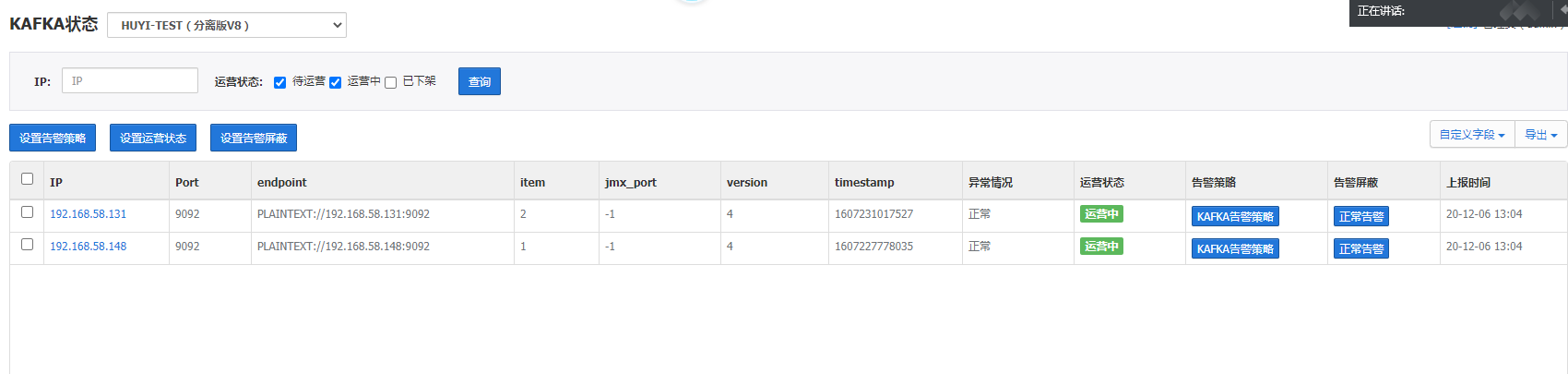
问题分析 :
#查看进程: ps -ef | grep kafka
[root@huyidb03 log]# ps -ef | grep kafka
tdsql 12316 1 0 08:52 ? 00:00:00 ./dcagent_tokafka ../conf/wagent_15001.xml
tdsql 12318 12316 0 08:52 ? 00:01:35 ./dcagent_tokafka ../conf/wagent_15001.xml
root 16943 32984 0 13:06 pts/0 00:00:00 grep --color=auto kafka
tdsql 56506 1 0 10:45 ? 00:00:00 ./dcagent_tokafka ../conf/wagent_15002.xml
tdsql 56509 56506 0 10:45 ? 00:00:50 ./dcagent_tokafka ../conf/wagent_15002.xml
进程果然没有启动起来:
查看错误日志:
[root@huyidb03 logs]# cd /data/application/kafka_2.12-2.3.1/logs
[root@huyidb03 logs]# ls
kafkaServer-gc.log kafkaServer.out
[root@huyidb03 logs]#
[root@huyidb03 logs]# cat kafkaServer.out
Java HotSpot(TM) 64-Bit Server VM warning: INFO: os::commit_memory(0x0000000640000000, 6442450944, 0) failed; error='Cannot allocate memory' (errno=12)
#
# There is insufficient memory for the Java Runtime Environment to continue.
# Native memory allocation (mmap) failed to map 6442450944 bytes for committing reserved memory.
# An error report file with more information is saved as:
# /data/application/kafka_2.12-2.3.1/bin/hs_err_pid90851.log
继续查看 /data/application/kafka_2.12-2.3.1/bin/hs_err_pid90851.log 日志
[root@huyidb03 bin]# cat /data/application/kafka_2.12-2.3.1/bin/hs_err_pid90851.log
#
# There is insufficient memory for the Java Runtime Environment to continue.
# Native memory allocation (mmap) failed to map 6442450944 bytes for committing reserved memory.
# Possible reasons:
# The system is out of physical RAM or swap space
# In 32 bit mode, the process size limit was hit
# Possible solutions:
# Reduce memory load on the system
# Increase physical memory or swap space
# Check if swap backing store is full
# Use 64 bit Java on a 64 bit OS
# Decrease Java heap size (-Xmx/-Xms)
# Decrease number of Java threads
# Decrease Java thread stack sizes (-Xss)
# Set larger code cache with -XX:ReservedCodeCacheSize=
# This output file may be truncated or incomplete.
#
# Out of Memory Error (os_linux.cpp:2640), pid=90851, tid=0x00007fb93817b700
#
# JRE version: (8.0_152-b16) (build )
# Java VM: Java HotSpot(TM) 64-Bit Server VM (25.152-b16 mixed mode linux-amd64 compressed oops)
# Failed to write core dump. Core dumps have been disabled. To enable core dumping, try "ulimit -c unlimited" before starting Java again
#
--------------- T H R E A D ---------------
Current thread (0x00007fb93000d800): JavaThread "Unknown thread" [_thread_in_vm, id=90858, stack(0x00007fb93807c000,0x00007fb93817c000)]
Stack: [0x00007fb93807c000,0x00007fb93817c000], sp=0x00007fb938179e10, free space=1015k
Native frames: (J=compiled Java code, j=interpreted, Vv=VM code, C=native code)
VM Arguments:
jvm_args: -Xmx6G -Xms6G -XX:+UseG1GC -XX:MaxGCPauseMillis=20 -XX:InitiatingHeapOccupancyPercent=35 -XX:+ExplicitGCInvokesConcurrent -Djava.awt.headless=true -Xloggc:/data/application/kafka_2.12-2.3.1/bin/../logs/kafkaServer-gc.log -verbose:gc -XX:+PrintGCDetails -XX:+PrintGCDateStamps -XX:+PrintGCTimeStamps -Dcom.sun.management.jmxremote -Dcom.sun.management.jmxremote.authenticate=false -Dcom.sun.management.jmxremote.ssl=false -Dkafka.logs.dir=/data/application/kafka_2.12-2.3.1/bin/../logs -Dlog4j.configuration=file:./../config/log4j.properties
大楷看了一下: JVM 要用6G ,估计是内存不够
[root@huyidb03 bin]# free -m
total used free shared buff/cache available
Mem: 7803 1934 114 60 5754 5459
Swap: 0 0 0
[root@huyidb03 bin]#
处理办法:
修改启动参数:
vi /data/application/kafka_2.12-2.3.1/bin/kafka-server-start.sh
把 export KAFKA_HEAP_OPTS="-Xmx6G -Xms6G"
改为 export KAFKA_HEAP_OPTS="-Xmx2G -Xms2G"
本以为改了后 dcagent_tokafka 进程会自动把 kafka , 等了几分钟然后并没有
手动重启:
./kafka-server-start.sh -daemon ../config/server.properties在资检查状态正常:
