使用方法
可以通过传递props数据动态渲染环形图,只需导入单独的组件即可
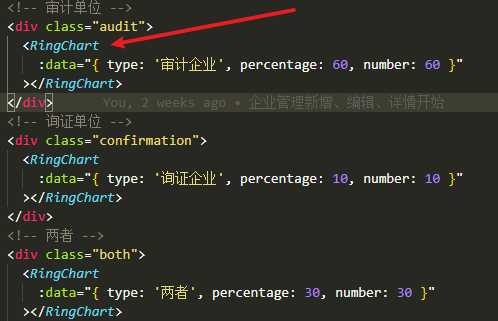
效果展示

vue组件代码
数据判断渲染逻辑请自行查看
需要看原版环形图CSS的请查看参考文献。
<template>
<div class="ring-data">
<div class="loading">
<div class="left" ref="left" :style="style"></div>
<div class="right" ref="right" :style="style"></div>
<div class="progress">{{ data.percentage }}%</div>
</div>
<div class="unit">{{ data.type }}</div>
<div class="number" :style="textColor">{{ data.number }}</div>
</div>
</template>
<script>
export default {
name: 'RingData',
data() {
return {
style: {
'--bgColor': '#1c9fe5',
'--left': `rotateZ(180deg)`,
'--right': `rotateZ(180deg)`
}
}
},
props: {
data: {
type: Object,
default() {
return {}
},
require: true
}
},
created: function() {
this.changeStyle()
},
methods: {
changeStyle() {
// 改变环形比例
if (this.data.percentage < 50) {
this.style['--left'] = `rotateZ(${180 -
(this.data.percentage / 100) * 180}deg)`
} else if (this.data.percentage === 50) {
this.style['--left'] = `rotateZ(0deg)`
} else if (this.data.percentage < 100) {
this.style['--left'] = `rotateZ(0deg)`
this.style['--right'] = `rotateZ(${180 -
((this.data.percentage - 50) / 100) * 180}deg)`
} else if (this.data.percentage === 100) {
this.style['--left'] = `rotateZ(0deg)`
this.style['--right'] = `rotateZ(0deg)`
}
// 改变环形颜色
if (this.data.type === '审计企业') {
this.style['--bgColor'] = '#1c9fe5'
} else if (this.data.type === '询证企业') {
this.style['--bgColor'] = '#17bc29'
} else if (this.data.type === '两者') {
this.style['--bgColor'] = '#f9d11d'
}
}
},
computed: {
textColor() {
if (this.data.type === '审计企业') {
return { color: '#1c9fe5' }
} else if (this.data.type === '询证企业') {
return { color: '#17bc29' }
} else if (this.data.type === '两者') {
return { color: '#f9d11d' }
}
}
}
}
</script>
<style scoped lang="scss">
.ring-data {
display: flex;
flex-direction: column;
align-items: center;
.loading {
margin-top: 20px;
}
.unit {
margin-top: 30px;
color: #606266;
text-align: center;
}
.number {
margin-top: 10px;
font-size: 24px;
font-weight: bold;
color: #1c9fe5;
text-align: center;
}
}
.loading {
// margin: 100px auto;
8em;
height: 8em;
position: relative;
}
.loading .progress {
position: absolute;
6em;
height: 6em;
font-weight: bold;
background-color: white;
border-radius: 50%;
left: 1em;
top: 1em;
line-height: 6em;
text-align: center;
}
.left,
.right {
4em;
height: 8em;
overflow: hidden;
position: relative;
float: left;
background-color: rgb(243, 241, 241);
}
.left {
border-radius: 8em 0 0 8em;
}
.right {
border-radius: 0 8em 8em 0;
}
.left:after,
.right:after {
content: '';
position: absolute;
display: block;
4em;
height: 8em;
background-color: white;
border-radius: 8em 0 0 8em;
background-color: var(--bgColor);
}
.right:after {
content: '';
position: absolute;
display: block;
border-radius: 0 8em 8em 0;
}
.left:after {
transform-origin: right center;
// 0%-50%左侧
transform: var(--left);
}
.right:after {
transform-origin: left center;
// 50%-100%右侧
transform: var(--right);
}
</style>