1、类图
命令模式结构:
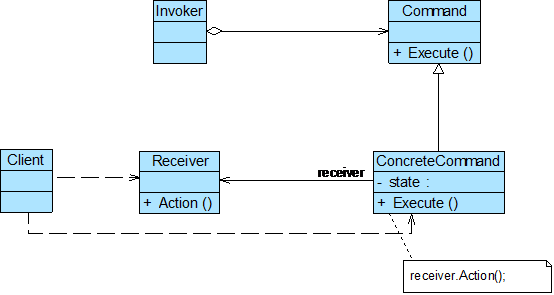
实例类图:
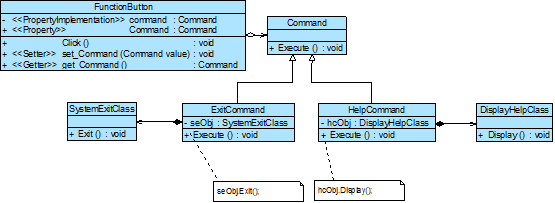
2、创建项目
…………………………
3、 FunctionButton:功能键类,充当请求调用者(请求发送者)。
using System;
namespace CommandSample
{
class FunctionButton
{
private Command command;
public Command Command
{
get { return command; }
set { command = value; }
}
public void Click()
{
Console.WriteLine("单击功能键!");
command.Execute();
}
}
}
2、 Command:抽象命令类
namespace CommandSample
{
abstract class Command
{
public abstract void Execute();
}
}
4、 ExitCommand:退出命令类,充当具体命令类
namespace CommandSample
{
class ExitCommand : Command
{
private SystemExitClass seObj;
public ExitCommand()
{
seObj = new SystemExitClass();
}
public override void Execute()
{
seObj.Exit();
}
}
}
5、 HelpCommand:帮助命令类,充当具体命令类。
namespace CommandSample
{
class HelpCommand : Command
{
private DisplayHelpClass hcObj;
public HelpCommand()
{
hcObj = new DisplayHelpClass();
}
public override void Execute()
{
hcObj.Display();
}
}
}
6、 SystemExitClass:退出系统模拟实现类,充当强求接收者。
using System;
namespace CommandSample
{
class SystemExitClass
{
public void Exit()
{
Console.WriteLine("退出系统!");
}
}
}
7、 DisplayHelpClass:显示帮助文档模实现类,充当请求接收者。
using System;
namespace CommandSample
{
class DisplayHelpClass
{
public void Display()
{
Console.WriteLine("显示帮助文档!");
}
}
}
8、 配置文件App.config:在配置文件中存储了具体命令类的类名。
<?xml version="1.0" encoding="utf-8" ?>
<configuration>
<appSettings>
<add key="command" value="CommandSample.HelpCommand"/>
</appSettings>
</configuration>
9、 Program:客户端测试类
using System;
using System.Configuration;
using System.Reflection;
namespace CommandSample
{
class Program
{
static void Main(string[] args)
{
FunctionButton fb = new FunctionButton();
Command command;
//读取配置文件
string commandStr = ConfigurationManager.AppSettings["command"];
//反射生成对象
command = (Command)Assembly.Load("CommandSample").CreateInstance(commandStr);
//设置命令对象
fb.Command = command;
fb.Click();
Console.Read();
}
}
}
10、 结果及分析,编译并运行程序,输出结果如下:
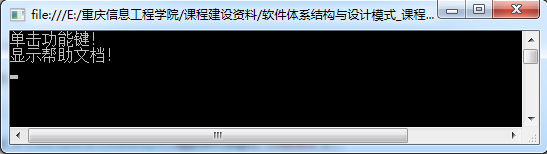
如果需要更换具体命令类,无须修改源代码,只需修改配置文件,例如将退出命令改为帮助命令,只需将存储在配置文件中的具体命令类名ExitCommand改为HelpCommand.