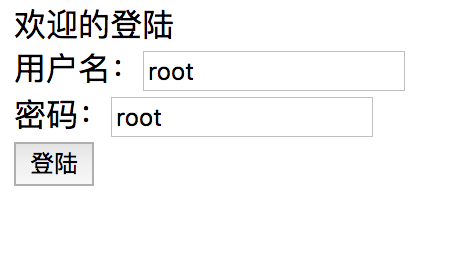一.Spring Security概况
Spring Security是一个能够为基于Spring的安全框架。为应用系统提供声明式的安全访问控制功能,减少了为企业系统安全控制编写大量重复代码的工作。
二.入门案例
1.创建maven项目,pom.xml

<project xmlns="http://maven.apache.org/POM/4.0.0" xmlns:xsi="http://www.w3.org/2001/XMLSchema-instance" xsi:schemaLocation="http://maven.apache.org/POM/4.0.0 http://maven.apache.org/maven-v4_0_0.xsd"> <modelVersion>4.0.0</modelVersion> <groupId>cn.cracker.demo</groupId> <artifactId>spring-security-demo</artifactId> <packaging>war</packaging> <version>0.0.1-SNAPSHOT</version> <properties> <spring.version>4.2.4.RELEASE</spring.version> </properties> <dependencies> <dependency> <groupId>org.springframework</groupId> <artifactId>spring-core</artifactId> <version>${spring.version}</version> </dependency> <dependency> <groupId>org.springframework</groupId> <artifactId>spring-web</artifactId> <version>${spring.version}</version> </dependency> <dependency> <groupId>org.springframework</groupId> <artifactId>spring-webmvc</artifactId> <version>${spring.version}</version> </dependency> <dependency> <groupId>org.springframework</groupId> <artifactId>spring-context-support</artifactId> <version>${spring.version}</version> </dependency> <dependency> <groupId>org.springframework</groupId> <artifactId>spring-test</artifactId> <version>${spring.version}</version> </dependency> <dependency> <groupId>org.springframework</groupId> <artifactId>spring-jdbc</artifactId> <version>${spring.version}</version> </dependency> <dependency> <groupId>org.springframework.security</groupId> <artifactId>spring-security-web</artifactId> <version>4.1.0.RELEASE</version> </dependency> <dependency> <groupId>org.springframework.security</groupId> <artifactId>spring-security-config</artifactId> <version>4.1.0.RELEASE</version> </dependency> <dependency> <groupId>javax.servlet</groupId> <artifactId>servlet-api</artifactId> <version>2.5</version> <scope>provided</scope> </dependency> </dependencies> <build> <plugins> <!-- java编译插件 --> <plugin> <groupId>org.apache.maven.plugins</groupId> <artifactId>maven-compiler-plugin</artifactId> <version>3.2</version> <configuration> <source>1.7</source> <target>1.7</target> <encoding>UTF-8</encoding> </configuration> </plugin> <plugin> <groupId>org.apache.tomcat.maven</groupId> <artifactId>tomcat7-maven-plugin</artifactId> <configuration> <!-- 指定端口 --> <port>9090</port> <!-- 请求路径 --> <path>/</path> </configuration> </plugin> </plugins> </build> </project>
2.web.xml

<?xml version="1.0" encoding="UTF-8"?> <web-app xmlns:xsi="http://www.w3.org/2001/XMLSchema-instance" xmlns="http://java.sun.com/xml/ns/javaee" xsi:schemaLocation="http://java.sun.com/xml/ns/javaee http://java.sun.com/xml/ns/javaee/web-app_2_5.xsd" version="2.5"> <context-param> <param-name>contextConfigLocation</param-name> <param-value>classpath:spring-security.xml</param-value> </context-param> <listener> <listener-class> org.springframework.web.context.ContextLoaderListener </listener-class> </listener> <filter> <filter-name>springSecurityFilterChain</filter-name> <filter-class>org.springframework.web.filter.DelegatingFilterProxy</filter-class> </filter> <filter-mapping> <filter-name>springSecurityFilterChain</filter-name> <url-pattern>/*</url-pattern> </filter-mapping> </web-app>
3.在resource目录下创建spring-security.xml

<?xml version="1.0" encoding="UTF-8"?> <beans:beans xmlns="http://www.springframework.org/schema/security" xmlns:beans="http://www.springframework.org/schema/beans" xmlns:xsi="http://www.w3.org/2001/XMLSchema-instance" xsi:schemaLocation="http://www.springframework.org/schema/beans http://www.springframework.org/schema/beans/spring-beans.xsd http://www.springframework.org/schema/security http://www.springframework.org/schema/security/spring-security.xsd"> <!-- 页面拦截规则 --> <http use-expressions="false"> <intercept-url pattern="/**" access="ROLE_USER" /> <form-login/> </http> <!-- 认证管理器 --> <authentication-manager> <authentication-provider> <user-service> <user name="root" password="root" authorities="ROLE_USER"/> </user-service> </authentication-provider> </authentication-manager> </beans:beans>
拦截规则:
intercept-url,pattern,/**包括本目录及下面子目录的所有资源
access,ROLE_开头,后面自己定义,当前用户必须有ROLE_USER的角色 才可以访问根目录及所属子目录的资源
4.webapp目录下的html文件
<!DOCTYPE html> <html> <head> <meta charset="UTF-8"> <title>首页</title> </head> <body> 登录成功 </body> </html>
<!DOCTYPE html> <html> <head> <meta charset="UTF-8"> <title>首页</title> </head> <body> 用户名或密码错误 </body> </html>
<!DOCTYPE html> <html> <head> <meta charset="UTF-8"> <title>登陆</title> </head> <body> 欢迎登陆 <form action="/login" method="post"> 用户名:<input name="username"><br> 密码:<input name="password"><br> <button>登陆</button> </form> </body> </html>