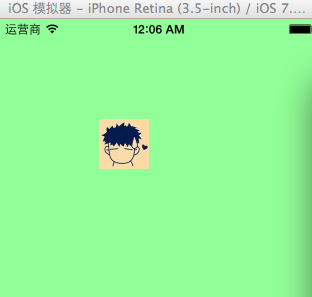Quartz2D简单使用(二)
一、画文字
代码:
8
9 #import "YYtextview.h"
10
11 @implementation YYtextview
12
13
14 - (void)drawRect:(CGRect)rect
15 {
16
17 // 画文字
18 NSString *str = @"的额搜风搜分手了粉色发俄双方说法offFF瓦房你F回复F入会费WFH;飞;FN返回WFH;哦发货;F回复;FHISFHSIFH我皮肤好APIFRHi分红AWFHIOF威锋网i";
19
20 // 1.获取上下文
21 // CGContextRef ctx = UIGraphicsGetCurrentContext();
22 // 2.绘图
23 // 不推荐使用C语言的方法绘制文字, 因为quraz2d中的坐标系和UIkit中的坐标系不一致, 绘制出来的文字是颠倒的, 而且通过C语言的方法绘制文字相当麻烦
24 // CGContextSelectFont(<#CGContextRef c#>, <#const char *name#>, <#CGFloat size#>, <#CGTextEncoding textEncoding#>)
25 // CGContextShowText(ctx, <#const char *string#>, <#size_t length#>)
26
27 // 绘制矩形
28 // 1.获取上下文
29 CGContextRef ctx = UIGraphicsGetCurrentContext();
30 // 2.绘图
31 CGContextAddRect(ctx, CGRectMake(50, 50, 100, 100));
32 // 3.渲染
33 CGContextStrokePath(ctx);
34
35
36 // NSMutableDictionary *md = [NSMutableDictionary dictionary];
37 // // 设置文字颜色
38 // md[NSForegroundColorAttributeName] =[UIColor redColor];
39 // // 设置文字背景颜色
40 // md[NSBackgroundColorAttributeName] = [UIColor greenColor];
41 // // 设置文字大小
42 // md[NSFontAttributeName] = [UIFont systemFontOfSize:20];
43
44 // 将文字绘制到指点的位置
45 // [str drawAtPoint:CGPointMake(10, 10) withAttributes:md];
46
47 // 将文字绘制到指定的范围内, 如果一行装不下会自动换行, 当文字超出范围后就不显示
48 [str drawInRect:CGRectMake(50, 50, 100, 100) withAttributes:nil];
49 }
50
51
52 @end
效果:
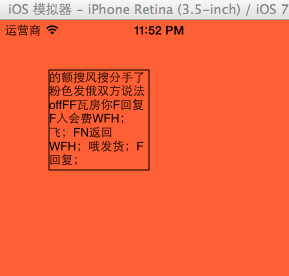
二、图片
代码1:
8
9 #import "YYimage.h"
10
11 @implementation YYimage
12
13
14 - (void)drawRect:(CGRect)rect
15 {
16
17 // 1.加载图片到内存中
18 UIImage *image = [UIImage imageNamed:@"me"];
19
20
21 // 利用drawAsPatternInRec方法绘制图片到layer, 是通过平铺原有图片
22 [image drawAsPatternInRect:CGRectMake(0, 0, 320, 480)];
23 }
24
25
26 @end
效果(平铺):

代码2:
1 #import "YYimage.h"
2
3 @implementation YYimage
4
5
6 - (void)drawRect:(CGRect)rect
7 {
8
9 // 1.加载图片到内存中
10 UIImage *image = [UIImage imageNamed:@"me"];
11
12
13 // 利用OC方法将图片绘制到layer上
14
15 // 利用drawInRect方法绘制图片到layer, 是通过拉伸原有图片
16 [image drawInRect:CGRectMake(0, 0, 200, 200)];
17
18 // 利用drawAsPatternInRec方法绘制图片到layer, 是通过平铺原有图片
19 // [image drawAsPatternInRect:CGRectMake(0, 0, 320, 480)];
20 }
21
22
23 @end
效果(拉伸图片):
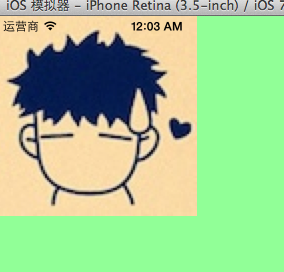
代码3:
8
9 #import "YYimage.h"
10
11 @implementation YYimage
12
13
14 - (void)drawRect:(CGRect)rect
15 {
16
17 // 1.加载图片到内存中
18 UIImage *image = [UIImage imageNamed:@"me"];
19
20
21 // 利用OC方法将图片绘制到layer上
22
23 // 将图片绘制到指定的位置
24 [image drawAtPoint:CGPointMake(100, 100)];
25 }
效果(把图片绘制到一个固定的位置):