1.海淘半小时热门 基本功能和首页相似
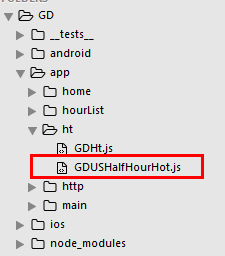
GDHt.js
/**
* 海淘折扣
*/
import React, { Component } from 'react';
import {
StyleSheet,
Text,
View,
TouchableOpacity,
Image,
ListView,
Dimensions,
ActivityIndicator,
Modal, // 模态
AsyncStorage, // 缓存数据库(数据持久化)
} from 'react-native';
// 引入 下拉刷新组件
import {PullList} from 'react-native-pull';
// 导航器
import CustomerComponents, {
Navigator
} from 'react-native-deprecated-custom-components';
// 获取屏幕宽高
const {width, height} = Dimensions.get('window');
// 引入自定义导航栏组件
import CommunalNavBar from '../main/GDCommunalNavBar';
// 引入 近半小时热门组件
import USHalfHourHot from './GDUSHalfHourHot';
// 引入 搜索页面组件
import Search from '../main/GDSearch';
// 引入 cell
import CommunalHotCell from '../main/GDCommunalHotCell';
// 引入 详情页 组件
import CommunalDetail from '../main/GDCommunalDetail';
// 引入 空白页组件
import NoDataView from '../main/GDNoDataView';
// 引入 HTTP封装组件
import HTTPBase from '../http/HTTPBase';
export default class GDHome extends Component {
// 构造
constructor(props) {
super(props);
// 初始状态
this.state = {
dataSource: new ListView.DataSource({rowHasChanged:(r1, r2) => r1 !== r2}), // 数据源 优化
loaded: false, // 用于判断是否显示空白页
isModal: false, // 用于判断模态的可见性
};
// 全局定义一个空数组用于存储列表数据
this.data = [];
// 绑定
this.loadData = this.loadData.bind(this);
this.loadMore = this.loadMore.bind(this);
}
// 加载最新数据网络请求
loadData(resolve) {
let params = {
"count" : 10,
"country" : "us"
};
HTTPBase.get('https://guangdiu.com/api/getlist.php', params)
.then((responseData) => {
// 清空数组(刷新时)
this.data = [];
// 拼接数据
this.data = this.data.concat(responseData.data);
// 重新渲染
this.setState({
dataSource: this.state.dataSource.cloneWithRows(this.data),
loaded:true,
});
// 关闭刷新动画
if (resolve !== undefined){
setTimeout(() => {
resolve();
}, 1000);
}
// 存储数组中最后一个元素的id
let uslastID = responseData.data[responseData.data.length - 1].id;
AsyncStorage.setItem('uslastID', uslastID.toString()); // 只能存储字符或字符串
})
.catch((error) => {
})
}
// 加载更多数据的网络请求
loadMoreData(value) {
let params = {
"count" : 10,
"country" : "us",
"sinceid" : value
};
HTTPBase.get('https://guangdiu.com/api/getlist.php', params)
.then((responseData) => {
// 拼接数据
this.data = this.data.concat(responseData.data);
// 重新渲染
this.setState({
dataSource: this.state.dataSource.cloneWithRows(this.data),
loaded:true,
});
// 存储数组中最后一个元素的id
let uslastID = responseData.data[responseData.data.length - 1].id;
AsyncStorage.setItem('uslastID', uslastID.toString()); // 只能存储字符或字符串
})
.catch((error) => {
})
}
// 加载更多数据操作
loadMore() {
// 读取存储的id
AsyncStorage.getItem('uslastID')
.then((value) => {
// 数据加载操作
this.loadMoreData(value);
})
}
// 模态到近半小时热门
pushToHalfHourHot() {
this.setState({
isModal: true
})
}
// 跳转到搜索页面
pushToSearch() {
this.props.navigator.push({
component: Search,
})
}
// 安卓模态销毁模态
onRequestClose() {
this.setState({
isModal: false
})
}
// 关闭模态
closeModal(data) {
this.setState({
isModal:data
})
}
// 返回左边按钮
renderLeftItem() {
// 将组件返回出去
return(
<TouchableOpacity
onPress={() => {this.pushToHalfHourHot()}}
>
<Image source={{uri:'hot_icon_20x20'}} style={styles.navbarLeftItemStyle} />
</TouchableOpacity>
);
}
// 返回中间按钮
renderTitleItem() {
return(
<TouchableOpacity>
<Image source={{uri:'navtitle_home_down_66x20'}} style={styles.navbarTitleItemStyle} />
</TouchableOpacity>
);
}
// 返回右边按钮
renderRightItem() {
return(
<TouchableOpacity
// 跳转搜索页面
onPress={() => {this.pushToSearch()}}
>
<Image source={{uri:'search_icon_20x20'}} style={styles.navbarRightItemStyle} />
</TouchableOpacity>
);
}
// ListView尾部
renderFooter() {
return (
<View style={{height: 100}}>
<ActivityIndicator />
</View>
);
}
// 根据网络状态决定是否渲染 listView
renderListView() {
if(this.state.loaded === false) {
// 显示空白页
return(
<NoDataView />
);
}else{
return(
<PullList // 将ListView 改为 PullList
// 下拉刷新
onPullRelease={(resolve) => this.loadData(resolve)}
// 数据源 通过判断dataSource是否有变化,来判断是否要重新渲染
dataSource={this.state.dataSource}
renderRow={this.renderRow.bind(this)}
// 隐藏水平线
showsHorizontalScrollIndicator={false}
style={styles.listViewStyle}
initialListSize={5}
// 返回 listView 头部
renderHeader={this.renderHeader}
// 上拉加载更多
onEndReached={this.loadMore}
onEndReachedThreshold={60}
renderFooter={this.renderFooter}
/>
);
}
}
// 通过id 跳转详情页
pushToDetail(value) {
this.props.navigator.push({
component:CommunalDetail,
params: {
url: 'https://guangdiu.com/api/showdetail.php' + '?' + 'id=' + value
}
})
}
// 返回每一行cell的样式
renderRow(rowData) {
// 使用cell组件
return(
<TouchableOpacity
// 给每一个cell添加点击事件
onPress={() => this.pushToDetail(rowData.id)}
>
<CommunalHotCell
image={rowData.image}
title={rowData.title}
/>
</TouchableOpacity>
);
}
// 生命周期 组件渲染完成 已经出现在dom文档里
componentDidMount() {
// 请求数据
this.loadData();
}
render() {
return (
<View style={styles.container}>
{/* 初始化模态 */}
<Modal
animationType='slide' // 动画 底部弹窗
transparent={false} // 透明度
visible={this.state.isModal} // 可见性
onRequestClose={() => this.onRequestClose()} // 销毁
>
<Navigator
initialRoute={{
name:'halfHourHot',
component:USHalfHourHot
}}
renderScene={(route, navigator) => {
let Component = route.component;
return <Component
removeModal={(data) => this.closeModal(data)}
{...route.params}
navigator={navigator} />
}} />
</Modal>
{/* 导航栏样式 */}
<CommunalNavBar
leftItem = {() => this.renderLeftItem()}
titleItem = {() => this.renderTitleItem()}
rightItem = {() => this.renderRightItem()}
/>
{/* 根据网络状态决定是否渲染 listView */}
{this.renderListView()}
</View>
);
}
}
const styles = StyleSheet.create({
container: {
flex: 1,
alignItems: 'center',
},
navbarLeftItemStyle: {
20,
height:20,
marginLeft:15,
},
navbarTitleItemStyle: {
66,
height:20,
},
navbarRightItemStyle: {
20,
height:20,
marginRight:15,
},
listViewStyle: {
width,
},
});
GDUSHalfHourHot.js
/**
* 近半小时热门(US)
*/
import React, { Component } from 'react';
import {
StyleSheet,
Text,
View,
TouchableOpacity,
Image,
ListView,
Dimensions,
DeviceEventEmitter,
} from 'react-native';
// 获取屏幕宽高
const {width, height} = Dimensions.get('window');
// 引入自定义导航栏组件
import CommunalNavBar from '../main/GDCommunalNavBar';
// 引入 cell
import CommunalHotCell from '../main/GDCommunalHotCell';
// 引入 详情页 组件
import CommunalDetail from '../main/GDCommunalDetail';
// 引入 空白页组件
import NoDataView from '../main/GDNoDataView';
// 引入 下拉刷新组件
import {PullList} from 'react-native-pull';
// 引入 HTTP封装组件
import HTTPBase from '../http/HTTPBase';
export default class GDUSHalfHourHot extends Component {
// 构造
constructor(props) {
super(props);
// 初始状态
this.state = {
dataSource: new ListView.DataSource({rowHasChanged:(r1, r2) => r1 !== r2}), // 数据源 优化
loaded: false, // 用于判断是否显示空白页
};
// 绑定
this.fetchData = this.fetchData.bind(this);
}
// 提供参数出去,便于外部调用
static defaultProps = {
removeModal:{}
}
// 网络请求
fetchData(resolve) {
let params = {
"c" : "us"
}
HTTPBase.get('http://guangdiu.com/api/gethots.php', params)
.then((responseData) => { // 处理数据
// 修改dataSource的值
this.setState({
dataSource: this.state.dataSource.cloneWithRows(responseData.data),
loaded:true,
});
// 关闭下拉刷新动画
if (resolve !== undefined){
// 使用定时器 延时关闭动画
setTimeout(() => {
resolve(); // 关闭动画
}, 1000);
}
})
.catch((error) => {
})
}
popToHome(data) {
// 向外部传值
this.props.removeModal(data);
}
// 返回中间按钮
renderTitleItem() {
return(
<Text style={styles.navbarTitleItemStyle}>近半小时热门</Text>
);
}
// 返回右边按钮
renderRightItem() {
return(
<TouchableOpacity
onPress={() => {this.popToHome(false)}}
>
<Text style={styles.navbarRightItemStyle}>关闭</Text>
</TouchableOpacity>
);
}
// 根据网络状态决定是否渲染 listView
renderListView() {
if(this.state.loaded === false) {
// 显示空白页
return(
<NoDataView />
);
}else{
return(
<PullList // 将ListView 改为 PullList
// 下拉刷新
onPullRelease={(resolve) => this.fetchData(resolve)}
// 数据源 通过判断dataSource是否有变化,来判断是否要重新渲染
dataSource={this.state.dataSource}
renderRow={this.renderRow.bind(this)}
// 隐藏水平线
showsHorizontalScrollIndicator={false}
style={styles.listViewStyle}
initialListSize={5}
// 返回 listView 头部
renderHeader={this.renderHeader}
/>
);
}
}
// 返回 listView 头部
renderHeader() {
return(
<View style={styles.headerPromptStyle}>
<Text>根据每条折扣的点击进行统计,每5分钟更新一次</Text>
</View>
);
}
// 通过id 跳转详情页
pushToDetail(value) {
this.props.navigator.push({
component:CommunalDetail,
params: {
url: 'http://guangdiu.com/api/showdetail.php' + '?' + 'id=' + value
}
})
}
// 返回每一行cell的样式
renderRow(rowData) {
// 使用cell组件
return(
<TouchableOpacity
// 给每一个cell添加点击事件
onPress={() => this.pushToDetail(rowData.id)}
>
<CommunalHotCell
image={rowData.image}
title={rowData.title}
/>
</TouchableOpacity>
);
}
componentWillMount() {
// 向GDMain.js 发送通知 隐藏tabBar
DeviceEventEmitter.emit('isHiddenTabBar', true);
}
componentWillUnmount() {
// 向GDMain.js 发送通知 显示tabBar
DeviceEventEmitter.emit('isHiddenTabBar', false);
}
// 生命周期 组件渲染完成 已经出现在dom文档里
componentDidMount() {
// 请求数据
this.fetchData();
}
render() {
return (
<View style={styles.container}>
{/* 导航栏样式 */}
<CommunalNavBar
titleItem = {() => this.renderTitleItem()}
rightItem = {() => this.renderRightItem()}
/>
{/* 根据网络状态决定是否渲染 listView */}
{this.renderListView()}
</View>
);
}
}
const styles = StyleSheet.create({
container: {
flex:1,
alignItems: 'center',
},
navbarTitleItemStyle: {
fontSize:17,
color:'black',
marginLeft:50
},
navbarRightItemStyle: {
fontSize:17,
color:'rgba(123,178,114,1.0)',
marginRight:15
},
headerPromptStyle: {
height:44,
width,
backgroundColor:'rgba(239,239,239,0.5)',
justifyContent:'center',
alignItems:'center'
},
listViewStyle: {
width,
},
});
效果图:

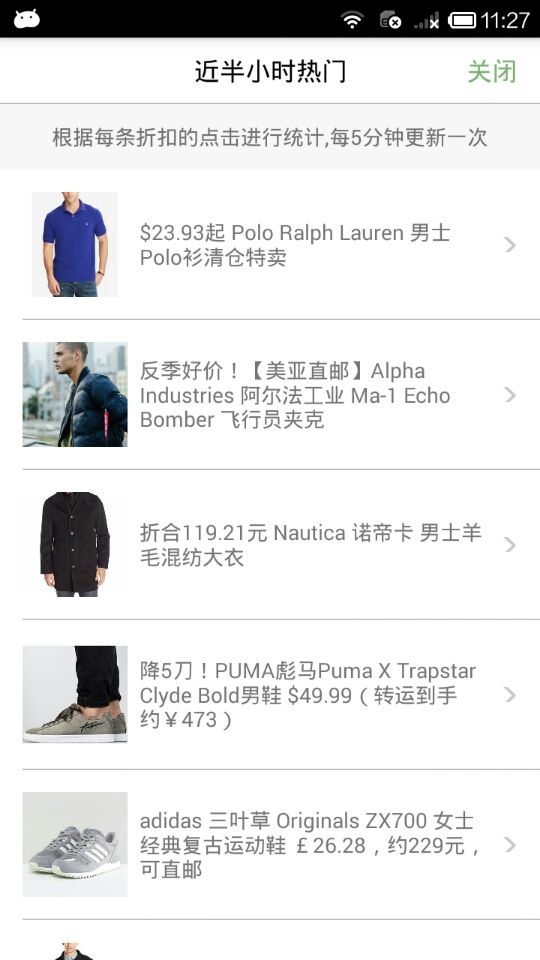
2.获取最新数据个数功能 (角标)
GDHome.js
/**
* 首页
*/
import React, { Component } from 'react';
import {
StyleSheet,
Text,
View,
TouchableOpacity,
Image,
ListView,
Dimensions,
ActivityIndicator,
Modal, // 模态
AsyncStorage, // 缓存数据库(数据持久化)
} from 'react-native';
// 引入 下拉刷新组件
import {PullList} from 'react-native-pull';
// 导航器
import CustomerComponents, {
Navigator
} from 'react-native-deprecated-custom-components';
// 获取屏幕宽高
const {width, height} = Dimensions.get('window');
// 引入自定义导航栏组件
import CommunalNavBar from '../main/GDCommunalNavBar';
// 引入 近半小时热门组件
import HalfHourHot from './GDHalfHourHot';
// 引入 搜索页面组件
import Search from '../main/GDSearch';
// 引入 cell
import CommunalHotCell from '../main/GDCommunalHotCell';
// 引入 详情页 组件
import CommunalDetail from '../main/GDCommunalDetail';
// 引入 空白页组件
import NoDataView from '../main/GDNoDataView';
// 引入 HTTP封装组件
import HTTPBase from '../http/HTTPBase';
export default class GDHome extends Component {
// 构造
constructor(props) {
super(props);
// 初始状态
this.state = {
dataSource: new ListView.DataSource({rowHasChanged:(r1, r2) => r1 !== r2}), // 数据源 优化
loaded: false, // 用于判断是否显示空白页
isModal: false, // 用于判断模态的可见性
};
// 全局定义一个空数组用于存储列表数据
this.data = [];
// 绑定
this.loadData = this.loadData.bind(this);
this.loadMore = this.loadMore.bind(this);
}
// 加载最新数据网络请求
loadData(resolve) {
let params = {"count" : 10 };
HTTPBase.get('https://guangdiu.com/api/getlist.php', params)
.then((responseData) => {
// 情况数组(刷新时)
this.data = [];
// 拼接数据
this.data = this.data.concat(responseData.data);
// 重新渲染
this.setState({
dataSource: this.state.dataSource.cloneWithRows(this.data),
loaded:true,
});
// 关闭刷新动画
if (resolve !== undefined){
setTimeout(() => {
resolve();
}, 1000);
}
// 存储数组中最后一个元素的id
let cnlastID = responseData.data[responseData.data.length - 1].id;
AsyncStorage.setItem('cnlastID', cnlastID.toString()); // 只能存储字符或字符串
// 首页存储数组中第一个元素的id
let cnfirstID = responseData.data[0].id;
AsyncStorage.setItem('cnfirstID', cnfirstID.toString());
})
.catch((error) => {
})
}
// 加载更多数据的网络请求
loadMoreData(value) {
let params = {
"count" : 10,
"sinceid" : value
};
HTTPBase.get('https://guangdiu.com/api/getlist.php', params)
.then((responseData) => {
// 拼接数据
this.data = this.data.concat(responseData.data);
// 重新渲染
this.setState({
dataSource: this.state.dataSource.cloneWithRows(this.data),
loaded:true,
});
// 存储数组中最后一个元素的id
let cnlastID = responseData.data[responseData.data.length - 1].id;
AsyncStorage.setItem('cnlastID', cnlastID.toString()); // 只能存储字符或字符串
})
.catch((error) => {
})
}
// 加载更多数据操作
loadMore() {
// 读取存储的id
AsyncStorage.getItem('cnlastID')
.then((value) => {
// 数据加载操作
this.loadMoreData(value);
})
}
// 模态到近半小时热门
pushToHalfHourHot() {
this.setState({
isModal: true
})
}
// 跳转到搜索页面
pushToSearch() {
this.props.navigator.push({
component: Search,
})
}
// 安卓模态销毁模态
onRequestClose() {
this.setState({
isModal: false
})
}
// 关闭模态
closeModal(data) {
this.setState({
isModal:data
})
}
// 返回左边按钮
renderLeftItem() {
// 将组件返回出去
return(
<TouchableOpacity
onPress={() => {this.pushToHalfHourHot()}}
>
<Image source={{uri:'hot_icon_20x20'}} style={styles.navbarLeftItemStyle} />
</TouchableOpacity>
);
}
// 返回中间按钮
renderTitleItem() {
return(
<TouchableOpacity>
<Image source={{uri:'navtitle_home_down_66x20'}} style={styles.navbarTitleItemStyle} />
</TouchableOpacity>
);
}
// 返回右边按钮
renderRightItem() {
return(
<TouchableOpacity
// 跳转搜索页面
onPress={() => {this.pushToSearch()}}
>
<Image source={{uri:'search_icon_20x20'}} style={styles.navbarRightItemStyle} />
</TouchableOpacity>
);
}
// ListView尾部
renderFooter() {
return (
<View style={{height: 100}}>
<ActivityIndicator />
</View>
);
}
// 根据网络状态决定是否渲染 listView
renderListView() {
if(this.state.loaded === false) {
// 显示空白页
return(
<NoDataView />
);
}else{
return(
<PullList // 将ListView 改为 PullList
// 下拉刷新
onPullRelease={(resolve) => this.loadData(resolve)}
// 数据源 通过判断dataSource是否有变化,来判断是否要重新渲染
dataSource={this.state.dataSource}
renderRow={this.renderRow.bind(this)}
// 隐藏水平线
showsHorizontalScrollIndicator={false}
style={styles.listViewStyle}
initialListSize={5}
// 返回 listView 头部
renderHeader={this.renderHeader}
// 上拉加载更多
onEndReached={this.loadMore}
onEndReachedThreshold={60}
renderFooter={this.renderFooter}
/>
);
}
}
// 通过id 跳转详情页
pushToDetail(value) {
this.props.navigator.push({
component:CommunalDetail,
params: {
url: 'https://guangdiu.com/api/showdetail.php' + '?' + 'id=' + value
}
})
}
// 返回每一行cell的样式
renderRow(rowData) {
// 使用cell组件
return(
<TouchableOpacity
// 给每一个cell添加点击事件
onPress={() => this.pushToDetail(rowData.id)}
>
<CommunalHotCell
image={rowData.image}
title={rowData.title}
/>
</TouchableOpacity>
);
}
// 生命周期 组件渲染完成 已经出现在dom文档里
componentDidMount() {
// 请求数据
this.loadData();
}
render() {
return (
<View style={styles.container}>
{/* 初始化模态 */}
<Modal
animationType='slide' // 动画 底部弹窗
transparent={false} // 透明度
visible={this.state.isModal} // 可见性
onRequestClose={() => this.onRequestClose()} // 销毁
>
<Navigator
initialRoute={{
name:'halfHourHot',
component:HalfHourHot
}}
renderScene={(route, navigator) => {
let Component = route.component;
return <Component
removeModal={(data) => this.closeModal(data)}
{...route.params}
navigator={navigator} />
}} />
</Modal>
{/* 导航栏样式 */}
<CommunalNavBar
leftItem = {() => this.renderLeftItem()}
titleItem = {() => this.renderTitleItem()}
rightItem = {() => this.renderRightItem()}
/>
{/* 根据网络状态决定是否渲染 listView */}
{this.renderListView()}
</View>
);
}
}
const styles = StyleSheet.create({
container: {
flex: 1,
alignItems: 'center',
},
navbarLeftItemStyle: {
20,
height:20,
marginLeft:15,
},
navbarTitleItemStyle: {
66,
height:20,
},
navbarRightItemStyle: {
20,
height:20,
marginRight:15,
},
listViewStyle: {
width,
},
});
GDMain.js
/**
* 主页面
* 通过此文件连接其他文件
*/
import React, {
Component
} from 'react';
import {
StyleSheet,
Text,
View,
Image,
Platform,
DeviceEventEmitter,
AsyncStorage,
} from 'react-native';
// tab组件(第三方框架)
import TabNavigator from 'react-native-tab-navigator';
// 导航器
import CustomerComponents, {
Navigator
} from 'react-native-deprecated-custom-components';
// 引入其他组件
import Home from '../home/GDHome';
import HT from '../ht/GDHt';
import HourList from '../hourList/GDHourList';
// 引入 HTTP封装组件
import HTTPBase from '../http/HTTPBase';
export default class GD extends Component {
// ES6
// 构造
constructor(props) {
super(props);
// 初始状态
this.state = {
selectedTab: 'home',
isHiddenTabBar:false, // 是否隐藏tabbar
// 状态机制 角标
cnbadgeText:'',
usbadgeText:'',
};
}
// 设置Navigator跳转动画
setNavAnimationType(route) {
if(route.animationType) { // 外部有值传入
// 关闭返回手势
let conf = route.animationType;
conf.gestures = null;
return conf;
}else{
// 默认动画
return Navigator.SceneConfigs.PushFromRight;
}
}
// 返回TabBar的Item
renderTabBarItem(title, selectedTab, image, selectedImage, component, badgeText) {
return (
<TabNavigator.Item
selected={this.state.selectedTab === selectedTab}
badgeText={badgeText == 0 ? '' : badgeText} // 角标
title={title}
selectedTitleStyle={{color:'black'}}
renderIcon={() => <Image source={{uri:image}} style={styles.tabbarIconStyle} />}
renderSelectedIcon = {() => <Image source={{uri:selectedImage}} style={styles.tabbarIconStyle} />}
onPress = {() => this.setState({selectedTab: selectedTab})}>
<Navigator
// 设置路由
initialRoute = {
{
name: selectedTab,
component: component
}
}
// 设置导航动画
configureScene={(route) => this.setNavAnimationType(route)}
renderScene = {
(route, navigator) => {
let Component = route.component;
return <Component {...route.params} navigator={navigator} />
}
} />
</TabNavigator.Item>
);
}
tongZhi(data) {
this.setState({
isHiddenTabBar:data,
})
}
// 使用通知,进行隐藏和显示tabBar
componentDidMount() {
// 注册通知
this.subscription = DeviceEventEmitter.addListener('isHiddenTabBar', (data)=>{this.tongZhi(data)});
// 初始化数据的个数(角标)
let cnfirstID = 0;
let usfirstID = 0;
// 最新
setInterval(() => {
// 取出id
AsyncStorage.getItem('cnfirstID')
.then((value) => {
cnfirstID = parseInt(value); // 强转成整数型
});
AsyncStorage.getItem('usfirstID')
.then((value) => {
usfirstID = parseInt(value);
});
if (cnfirstID !== 0 && usfirstID !== 0) { // 参数不为0
// 拼接参数
let params = {
"cnmaxid" : cnfirstID,
"usmaxid" : usfirstID
};
// 请求数据
HTTPBase.get('http://guangdiu.com/api/getnewitemcount.php', params)
.then((responseData) => {
console.log(responseData);
// 修改 状态值
this.setState({
cnbadgeText:responseData.cn,
usbadgeText:responseData.us
})
})
.catch((error) => {
})
}
},3000)
}
componentWillUnmount() {
// 销毁
this.subscription.remove();
}
render() {
return (
<TabNavigator
tabBarStyle={this.state.isHiddenTabBar !== true ? {} : {height:0, overflow:'hidden'}}
sceneStyle={this.state.isHiddenTabBar !== true ? {} : {paddingBottom:0}}
>
{ /* 首页 */ }
{this.renderTabBarItem("首页", 'home', 'tabbar_home_30x30', 'tabbar_home_selected_30x30', Home, this.state.cnbadgeText)}
{ /* 海淘 */ }
{this.renderTabBarItem("海淘", 'ht', 'tabbar_abroad_30x30', 'tabbar_abroad_selected_30x30', HT, this.state.usbadgeText)}
{ /* 小时风云榜 */ }
{this.renderTabBarItem("小时风云榜", 'hourlist', 'tabbar_rank_30x30', 'tabbar_rank_selected_30x30', HourList)}
</TabNavigator>
);
}
}
const styles = StyleSheet.create({
container: {
flex: 1,
justifyContent: 'center',
alignItems: 'center',
backgroundColor: '#F5FCFF',
},
tabbarIconStyle: {
Platform.OS === 'ios' ? 30 : 25,
height: Platform.OS === 'ios' ? 30 : 25,
}
});
核心代码:
这里需要 cnmaxid 和 usmaxid 参数,他们分别是最新数据中第一个元素的 id,也就是我们每次 刷新 的时候都保存一下数组中的第一个元素的 id。
// 首页存储数组中第一个元素的id
let cnfirstID = responseData.data[0].id;
AsyncStorage.setItem('cnfirstID', cnfirstID.toString());
这个功能是从程序启动的时候就开始 定时循环执行 ,也就是我们需要放到 入口文件中(Main文件)。
// 使用通知,进行隐藏和显示tabBar
componentDidMount() {
// 注册通知
this.subscription = DeviceEventEmitter.addListener('isHiddenTabBar', (data)=>{this.tongZhi(data)});
// 初始化数据的个数(角标)
let cnfirstID = 0;
let usfirstID = 0;
// 最新
setInterval(() => {
// 取出id
AsyncStorage.getItem('cnfirstID')
.then((value) => {
cnfirstID = parseInt(value); // 强转成整数型
});
AsyncStorage.getItem('usfirstID')
.then((value) => {
usfirstID = parseInt(value);
});
if (cnfirstID !== 0 && usfirstID !== 0) { // 参数不为0
// 拼接参数
let params = {
"cnmaxid" : cnfirstID,
"usmaxid" : usfirstID
};
// 请求数据
HTTPBase.get('http://guangdiu.com/api/getnewitemcount.php', params)
.then((responseData) => {
console.log(responseData);
// 修改 状态值
this.setState({
cnbadgeText:responseData.cn,
usbadgeText:responseData.us
})
})
.catch((error) => {
})
}
},3000)
}
效果图:

.