文件查找 find 命令
语法格式


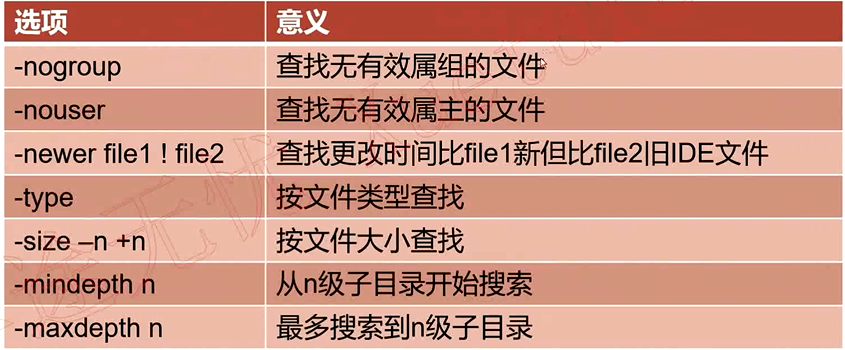
find命令总结:
常用选项:
-name 查找/etc目录下以conf结尾的文件 find /etc -name "*.conf"
-iname 查找当前目录下文件名为aa的文件,不区分大小写 find . -iname aa
-user 查找文件属主为hdfs的所有文件 find . -user hdfs
-group 查找文件属主为yarn的所有文件 find . -group yarn
-type 查找文件属组为yarn的所有文件 find . -group yarn
f 文件 find . -type f
d 目录 find . -type d
c 字符设备文件 find . -type c
b 块设备文件 find . -type b
l 链接文件 find . -type l
p 管道文件 find . -type p
-size
-n 大小小于n的文件
+n 大小大于n的文件
n 大小等于n的文件(用的少)
查找/etc/目录下小于10000字节的文件
find /etc -size -10000c
查找/etc目录下大于1M的文件
find /etc/ -size +1M
-mtime
- -n n天以内修改的文件
- +n n天以外修改的文件
- n 正好等于n天修改的文件
查找/etc目录下5天以内修改且以conf结尾的文件
find /etc -mtime -5 -name '*.conf'

查找/etc目录下10天之前修改且属主为root的文件
find /etc -mtime +10 -user root
-mmin -n
- n分钟以内修改的文件
- +n n分钟以外修改的文件
查找/etc目录下30分钟之前修改的文件
find /etc -mmin +30
查找/etc目录下30分钟以内修改的目录
find /etc -mmin -30 -type d
-mindepth n 表示从n级子目录开始搜索
在/etc下的3级子目录开始搜索
find /etc -mindepth 3 -name '*.conf'
-maxdepth n 表示最多搜索到n级子目录
在/etc下搜索符号条件的文件,但最多搜索到2级子目录
find /etc -type f -name '*.conf' -size +10k -maxdepth 2
需要了解的选项:
-nouser 查找没有属主的文件
find . -type f -nouser
-nogroup 查找没有属组的文件
find . -type f -nogroup
-perm 根据文件权限查找
find . -perm 664
-prune 通常和-path一起使用,用于将特定目录排除在搜索条件之外
查找当前目录下所有普通文件,但排除test目录
find . -path /etc -prune -o -type f
查找当前目录下所有普通文件,但排除etc和opt目录
find . -path /etc -prune -o -path /opt -prune -o -type f
查找当前目录下所有普通文件,但排除etc和opt目录,但属主为hdfs
find . -path /etc -prune -o -path /opt -prune -o -type f -a -user hdfs
查找当前目录下所有普通文件,但排除etc和opt目录,但属主为hdfs,切文件大小必须大于500字节
find . -path ./etc -prune -o -path ./opt -prune -o -type f -a user hdfs -a -size +500c
-newer file1 查找比file1 新的文件
find /etc -newer a
操作:
- -print 打印输出
- -exec 对搜索到的文件执行特定的操作,格式为 -exec 'command' {} ;
- -ok 和exec功能一样,只是每次操作都会给用户提示
例子1:搜索/etc下的文件(非目录),文件名以conf结尾,且大于10k,然后将其删除
find ./etc -type f -name "*.conf" -size +10k -exec rm -f {} ;
例子2:将/var/log目录下以log结尾的文件,且更改时间在7天以上的删除
find /var/log -name "*.log" -mtime +7 -exec rm -rf {} ;
例子3:搜索条件和例子1一样,只是不删除,而是将其拷贝到/root/conf目录下
find ./etc -size +10k -type f -name "*.conf" -exec cp {} /root/conf/ ;
逻辑运算符:
- -a 与
- -o 或
- -not|! 非
查找当前目录下,属主不是hdfs的所有文件
find . -not -user hdfs | find . ! -user hdfs
查找当前目录下,属主属于hdfs,且大小大于300字节的文件
find . -type f -a -user hdfs -a -size +300c
查找当前目录下的属主为hdfs或者以xml结尾的普通文件
find . -type f -a ( -user hdfs -o -name '*.xml' )
示例:
查找以.conf结尾的文件
find /etc -name '*.conf'
-name 区分大小写,iname忽略大小写
find ./ -iname 'aa'

查找文件
find ./ -type f
查找/etc/目录下大于1M的文件
find /etc -size +1M
查找3天内修改的文件
find /etc/ -mtime -3
查找5天内的.conf文件
find /etc -mtime -5 -name "*.conf"
查找30分钟内被修改的文件
find /etc -mmin -30
查找2级子目录查找文件
find . -mindepth 2 -type f
最深查找1级子目录的文件
find . -maxdepth 1 -type f

查找644权限的文件
find . -perm 644
排除 test1/nginx 目录后的文件
find . -path ./test1/nginx -prune -o -type f
查找排除 test_1 和 test1 以后的文件
find . -path ./test_1 -prune -o -path ./test1 -prune -o -type f
查找当前目录下比123 新的文件
find ./ -newer 123
将etc目录拷贝到当前目录,查找etc目录中的.conf文件并删除
cp -r /etc ./
find ./etc -name '*.conf' -exec rm -f {} ;
find ./etc -name '*.conf'
将etc目录下大于1m的文件拷贝到test_5目录下
find ./etc/ -size +1M
-ok 提示用户是否执行操作
find ./ -type f -ok rm -f {} ;
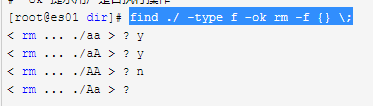
find、locate、whereis和which总结及适用场景分析
locate 命令
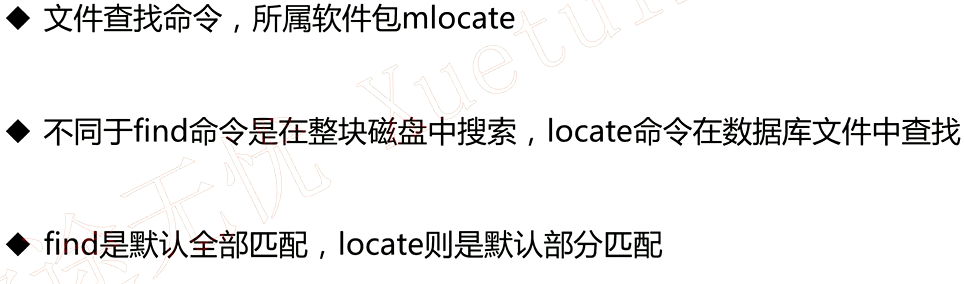
update db 命令
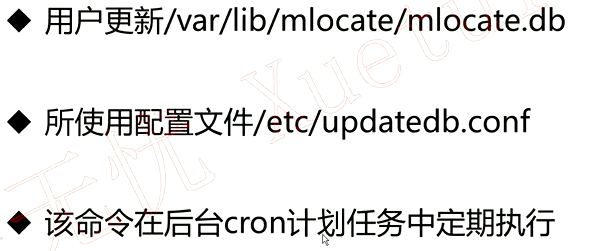
find是精确查找
find /etc -name 'my.cnf'

locate部分匹配
locate my.cnf
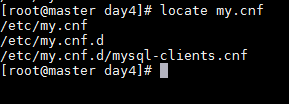
即时创建的文件用locate是查找不到的,因为系统有计划任务定时更新mlocate.db文件,如果不包含是查找不到文件的
touch abc.txt touch def.txt # 查询刚刚创建的发现查找不到 locate abc.txt locate def.txt # 更新数据库就可以查找到文件了 ll -h /var/lib/mlocate/mlocate.db updatedb locate abc.txt locate def.txt
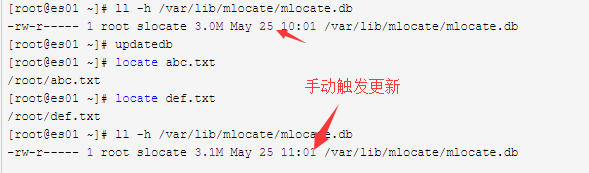
whereis命令

所有的文件都列出来
whereis mysql
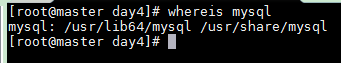
只查找二进制文件
whereis -b mysql
只查找man文档
whereis -m mysql
which命令
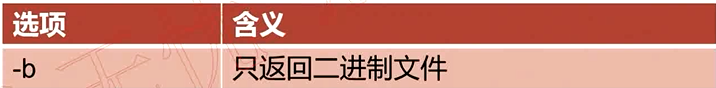
which mysql
各命令使用场景推荐
- find 查找某一类文件,比如文件名部分一致 功能强大,速度慢
- locate 只能查找单个文件 功能单一,速度快
- whereis 查找程序的可执行文件、帮助文档等 不常用
- which 只查找程序的可执行文件 常用于查找程序的绝对路径