1 spring-boot-starter-test内置mockito,添加pom依赖
<dependency>
<groupId>org.springframework.boot</groupId>
<artifactId>spring-boot-starter-test</artifactId>
<scope>test</scope>
</dependency>
2 示例controller
package com.shangcg.controller; import javax.servlet.http.HttpServletRequest; import org.springframework.web.bind.annotation.RequestMapping; import org.springframework.web.bind.annotation.RequestMethod; import org.springframework.web.bind.annotation.RequestParam; import org.springframework.web.bind.annotation.RestController; /** * @version v1.0 * @Description: junit和mock单元测试示例 * @Author: shangcg * @Date: 2019/12/24 */ @RestController public class UnitDemoController { @RequestMapping(value = "/hello.json", method = RequestMethod.GET) public String getListTag(HttpServletRequest request, @RequestParam(value = "name", required = false, defaultValue = "0") String name) { try { return "hello :" + name; } catch (Exception e) { e.printStackTrace(); } return "hello everyone !"; } @RequestMapping(value = "/save.json", method = RequestMethod.POST) public String saveTag(HttpServletRequest request, @RequestParam(value = "name", required = true) String name, @RequestParam(value = "level", required = true) Integer level) { try { return "recive your param " + "name: " + name + " level: " + level; } catch (Exception e) { e.printStackTrace(); } return null; } }
3 示例测试类
package com.shangcg.controller; import static org.junit.Assert.*; import org.junit.Assert; import org.junit.Before; import org.junit.Test; import org.junit.runner.RunWith; import org.springframework.beans.factory.annotation.Autowired; import org.springframework.boot.test.autoconfigure.web.servlet.AutoConfigureMockMvc; import org.springframework.boot.test.context.SpringBootTest; import org.springframework.http.MediaType; import org.springframework.test.context.junit4.SpringRunner; import org.springframework.test.web.servlet.MockMvc; import org.springframework.test.web.servlet.MvcResult; import org.springframework.test.web.servlet.request.MockMvcRequestBuilders; import org.springframework.test.web.servlet.result.MockMvcResultHandlers; import org.springframework.test.web.servlet.result.MockMvcResultMatchers; import org.springframework.test.web.servlet.setup.MockMvcBuilders; import org.springframework.web.context.WebApplicationContext; /** * @version v1.0 * @Description: TODO * @Author: shangcg * @Date: 2019/12/24 */ @RunWith(SpringRunner.class) @SpringBootTest @AutoConfigureMockMvc public class UnitDemoControllerTest { @Autowired private WebApplicationContext webApplicationContext; private MockMvc mockMvc; @Before public void setUp() { mockMvc = MockMvcBuilders.webAppContextSetup(webApplicationContext).build();//建议使用这种 } @Test //对get方法的测试 public void testGetListTag() throws Exception { MvcResult mvcResult = mockMvc.perform( MockMvcRequestBuilders.get("/hello.json") .contentType(MediaType.APPLICATION_JSON).characterEncoding("utf-8") .param("name", "shangcg") ).andExpect(MockMvcResultMatchers.status().isOk()) .andDo(MockMvcResultHandlers.print()) .andReturn(); String content = mvcResult.getResponse().getContentAsString(); Assert.assertEquals("hello :shangcg", content); } @Test //对post测试 public void saveTag() throws Exception { MvcResult mvcResult = mockMvc.perform( MockMvcRequestBuilders.post("/save.json") .contentType(MediaType.APPLICATION_JSON) .param("name", "shangcg") .param("level", "1") ).andExpect(MockMvcResultMatchers.status().isOk()) .andDo(MockMvcResultHandlers.print()) .andReturn(); String content = mvcResult.getResponse().getContentAsString(); Assert.assertEquals("recive your param name: shangcg level: 1", content); } }
4 返回结果
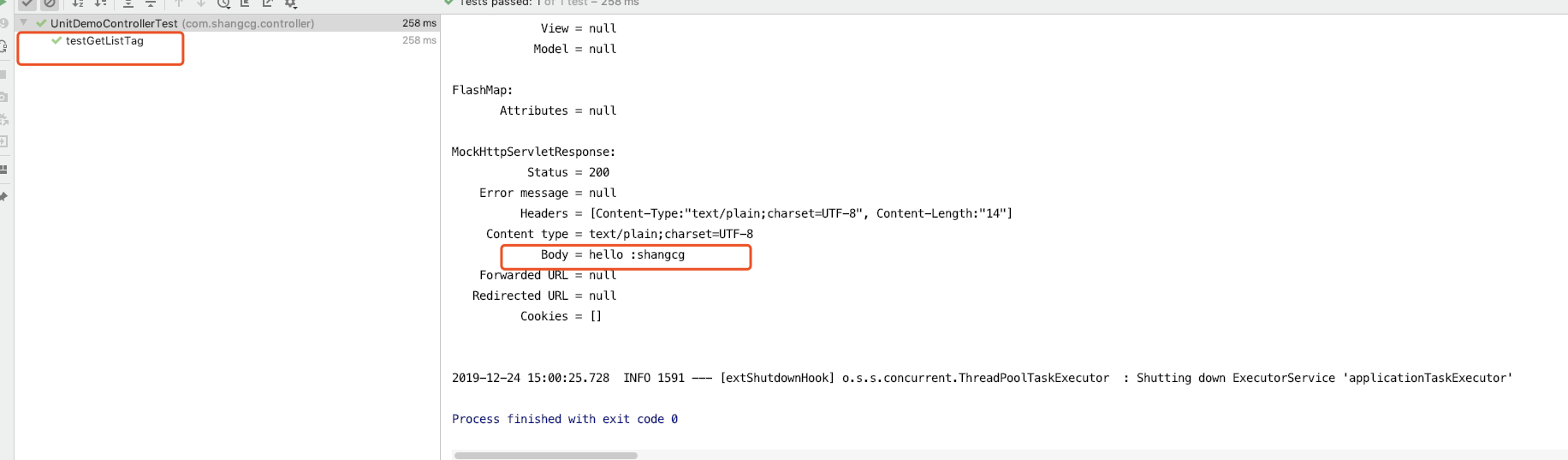
5 因示例项目代码较多没法上传,需要源码请留言