最近研究了一下在网页上预览文档(包括office文档和txt、pdf),发现用openoffice+FlexPlayer实现比较理想,就参考了https://blog.csdn.net/ITBigGod/article/details/80300177#commentBox这个博客自己研究了一下。源码如下https://files.cnblogs.com/files/csdeblog/OpenOfficeDemo.zip
需要安装 和
和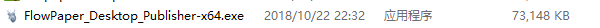 ,在程序中修改这个位置
,在程序中修改这个位置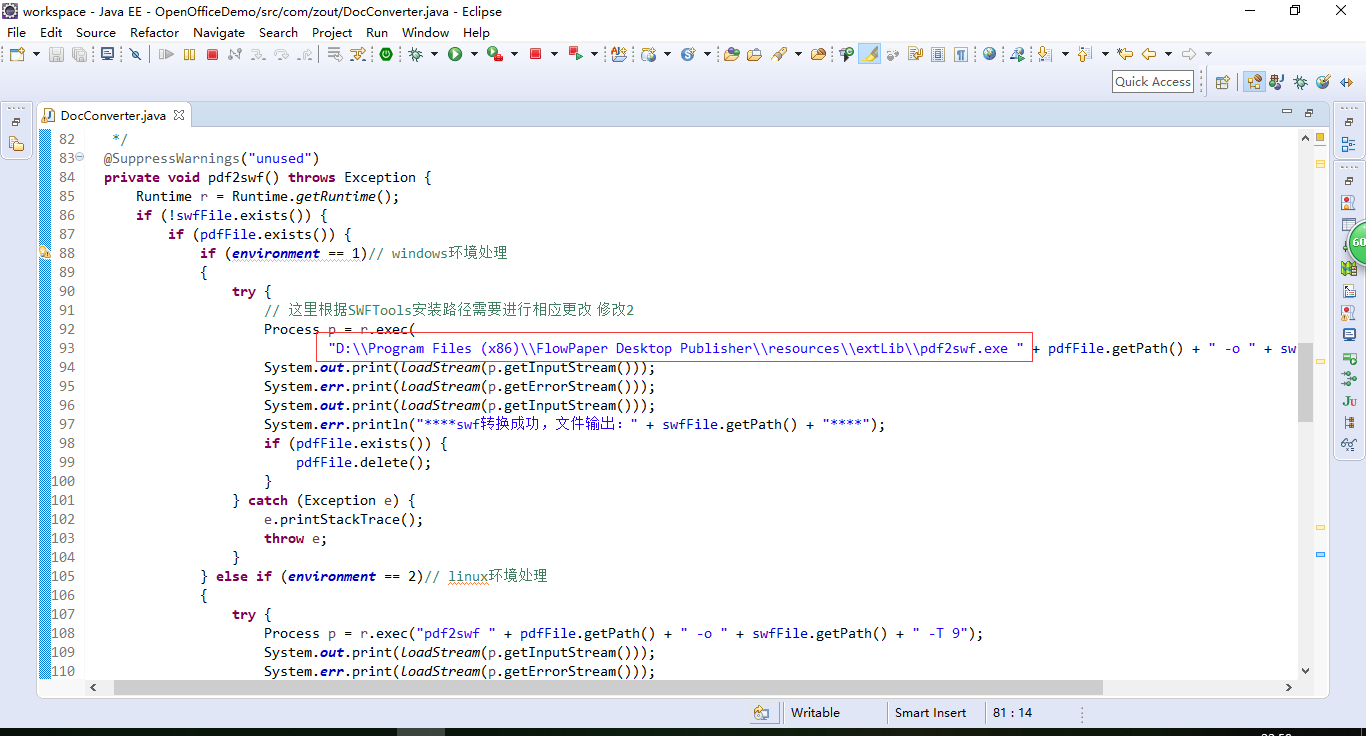
同时命令行开启openoffice,需要注意的是整个要转换的文件目录不能包含空格,而且txt需要转为utf-8,具体如下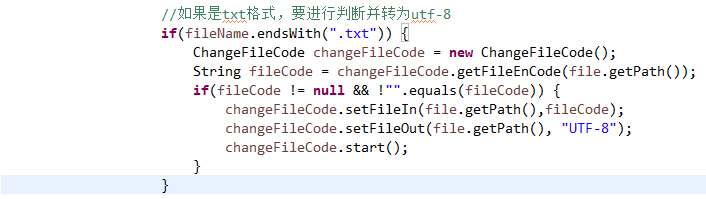 ,
,
ChangeFileCode类源码
package cn.com.mvc.util; import java.io.BufferedReader; import java.io.BufferedWriter; import java.io.FileInputStream; import java.io.FileOutputStream; import java.io.IOException; import java.io.InputStream; import java.io.InputStreamReader; import java.io.OutputStreamWriter; import java.io.Writer; public class ChangeFileCode { // 读取的文件 private String fileIn; // 读取時文件用的编码 private String fileInEn; // 写出的文件 private String fileOut; // 写出時文件用的编码 private String fileOutEn; /** * * 获取源文件的编码 * * @param filePath * 源文件所在的绝对路径 * * @return * */ public String getFileEnCode(String filePath) { InputStream inputStream = null; String code = ""; try { inputStream = new FileInputStream(filePath); byte[] head = new byte[3]; inputStream.read(head); code = "gb2312"; if (head[0] == -1 && head[1] == -2) code = "UTF-16"; if (head[0] == -2 && head[1] == -1) code = "Unicode"; if (head[0] == -17 && head[1] == -69 && head[2] == -65) code = "UTF-8"; System.out.println(code); } catch (Exception e) { e.printStackTrace(); } finally { try { inputStream.close(); } catch (IOException e) { e.printStackTrace(); } } return code; } public void setFileIn(String fileInPath, String fileInEncoding) { this.setFileIn(fileInPath); this.setFileInEn(fileInEncoding); } public void setFileOut(String fileOutPath, String fileOutEncoding) { this.setFileOut(fileOutPath); this.setFileOutEn(fileOutEncoding); } public void start() { String str = this.read(fileIn, fileInEn); this.write(fileOut, fileOutEn, str); } /** * * 读文件 * * * * @param fileName * * @param encoding * */ private String read(String fileName, String encoding) { try { BufferedReader in = new BufferedReader(new InputStreamReader( new FileInputStream(fileName), encoding)); String string = ""; String str = ""; while ((str = in.readLine()) != null) { string += str + " "; } in.close(); return string; } catch (Exception ex) { ex.printStackTrace(); } return ""; } /** * * 写文件 * * * * @param fileName * * 新的文件名 * * @param encoding * * 写出的文件的编码方式 * * @param str * */ private void write(String fileName, String encoding, String str) { try { Writer out = new BufferedWriter(new OutputStreamWriter( new FileOutputStream(fileName), encoding)); out.write(str); out.close(); } catch (Exception ex) { ex.printStackTrace(); } } public String getFileIn() { return fileIn; } public void setFileIn(String fileIn) { this.fileIn = fileIn; } public String getFileInEn() { return fileInEn; } public void setFileInEn(String fileInEn) { this.fileInEn = fileInEn; } public String getFileOut() { return fileOut; } public void setFileOut(String fileOut) { this.fileOut = fileOut; } public String getFileOutEn() { return fileOutEn; } public void setFileOutEn(String fileOutEn) { this.fileOutEn = fileOutEn; } }
然后基本没啥问题了,openoffice和flowpaper的安装包可在https://share.weiyun.com/51jOQjB和https://share.weiyun.com/54GLAod下载。