搭建nginx + nginx-rtmp-module
演示的系统使用CentOS-7-x86_64-Everything-1611.iso
关闭防火墙
请根据实际情况调整防火墙。为了演示方便,博主关闭防火墙。
临时停止
systemctl stop firewalld
禁用
systemctl disable firewalld
查看状态
systemctl status firewalld
安装wget
yum -y install wget
安装 gcc gcc-c++
yum -y install gcc gcc-c++
安装PCRE库
cd /usr/local/
wget http://jaist.dl.sourceforge.net/project/pcre/pcre/8.33/pcre-8.33.tar.gz
tar -zxvf pcre-8.33.tar.gz
cd pcre-8.33
./configure
make && make install
安装openssl
cd /usr/local/
wget http://www.openssl.org/source/openssl-1.0.1j.tar.gz
tar -zxvf openssl-1.0.1j.tar.gz
cd openssl-1.0.1j
./config
make && make install
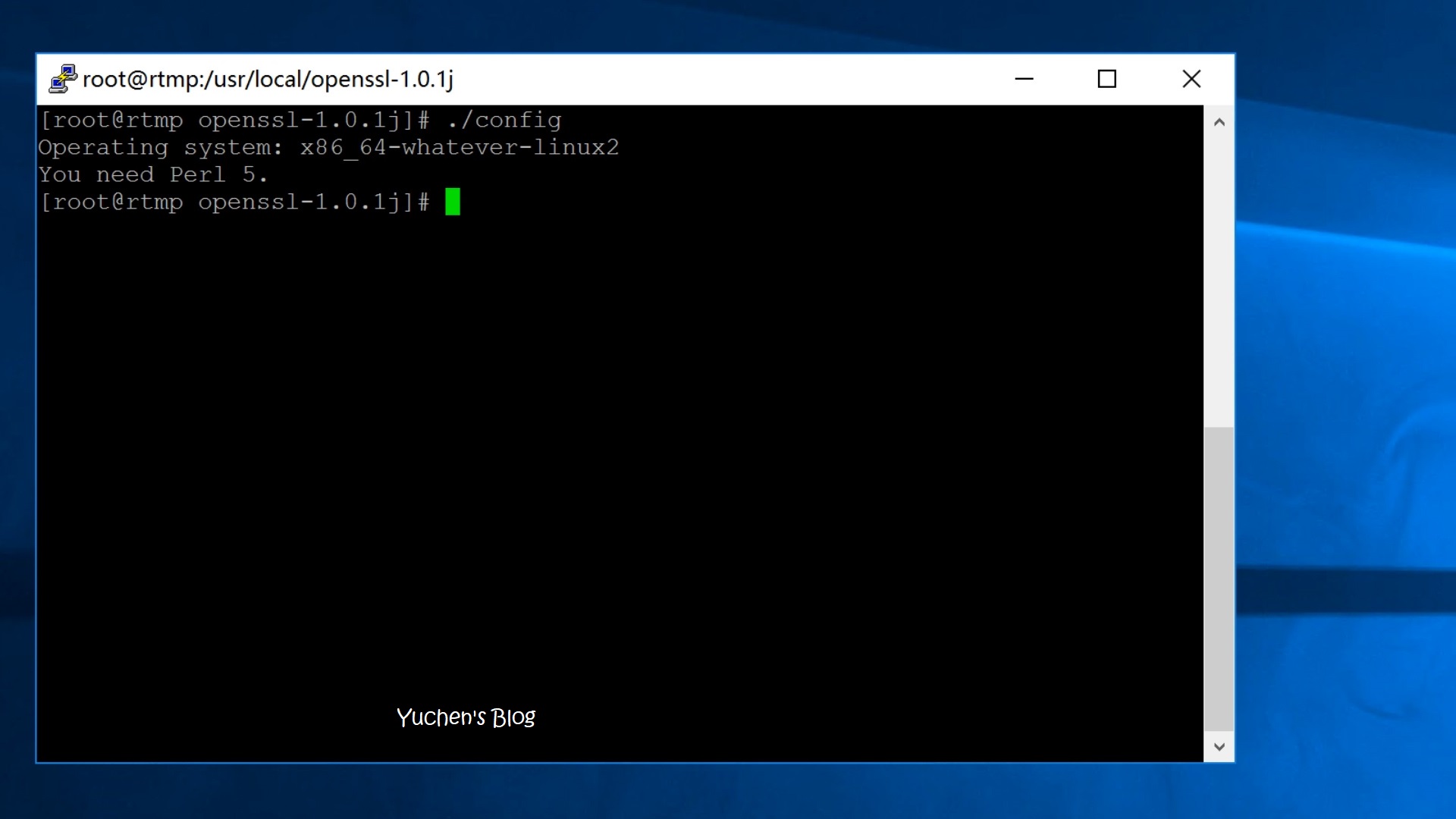
如果提示You need Perl 5,则输入下面这个命令。
yum -y install Perl 5
安装zlib
cd /usr/local/
wget http://zlib.net/zlib-1.2.11.tar.gz
tar -zxvf zlib-1.2.11.tar.gz
./configure
make && make install
git clone
cd /usr/local/
yum -y install git
git clone https://github.com/arut/nginx-rtmp-module.git
安装nginx
cd /usr/local/
wget http://nginx.org/download/nginx-1.8.0.tar.gz
tar -zxvf nginx-1.8.0.tar.gz
cd nginx-1.8.0
./configure --prefix=/usr/local/src/nginx --with-http_stub_status_module --with-http_gzip_static_module --with-http_realip_module --with-http_sub_module --with-http_ssl_module --add-module=../nginx-rtmp-module --with-openssl=<path> --with-http_ssl_module
make && make install
如果提示
./configure: error: SSL modules require the OpenSSL library.
执行
yum -y install openssl openssl-devel
如果提示
./configure: error: the HTTP rewrite module requires the PCRE library.
执行
yum -y install pcre-devel
我下载并安装了pcre-8.33.tar.gz 和 openssl-1.0.1j.tar.gz ,并没有出现上面的错误
nginx相关命令
启动
/usr/local/src/nginx/sbin/nginx
重启
/usr/local/src/nginx/sbin/nginx –s reload
启动后,打开浏览器,输入服务器ip地址,访问显示如下页面,则表示成功安装。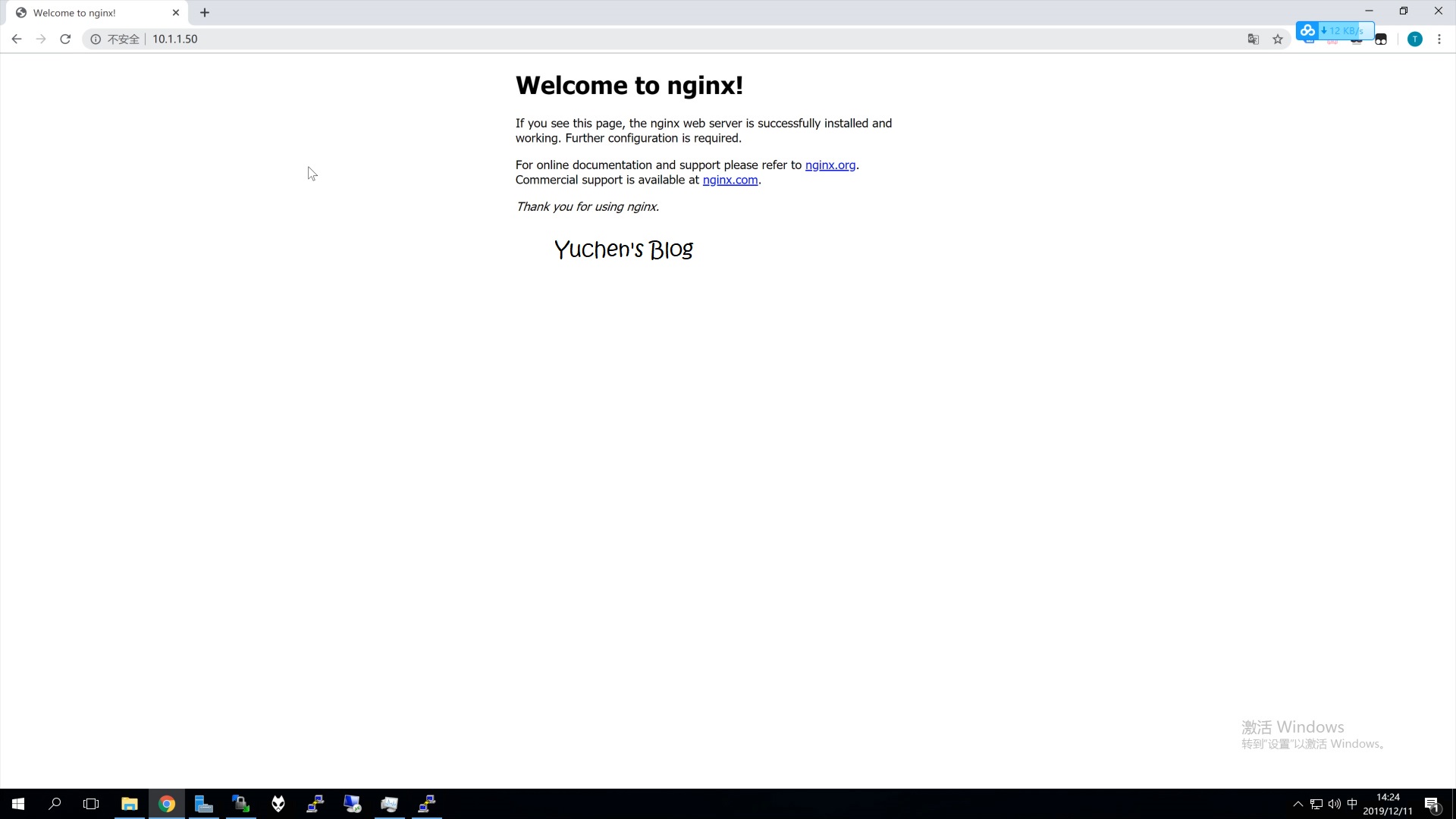
修改conf

使用 winscp 前往/usr/local/src/nginx/conf/nginx.conf
在 http{ 前加入
rtmp {
server {
listen 1935; #监听的端口
chunk_size 4000; #上传文件块的大小
application yuchen { #创建一个名为 yuchen 的应用
live on; #开启实时
#allow publish 127.0.0.1;
#allow play all;
hls on; #开启hls
hls_path /usr/local/nginx/html/yuchen; #rtmp推流请求路径,文件存放路径 (切记路径错了会推不上流)
hls_fragment 5s; #每个TS文件包含5秒的视频内容
}
}
}修改完成后,使用命令重启nginx
/usr/local/src/nginx/sbin/nginx –s reload
推拉流
打开obs推流,右下角变为绿色方块则推流成功。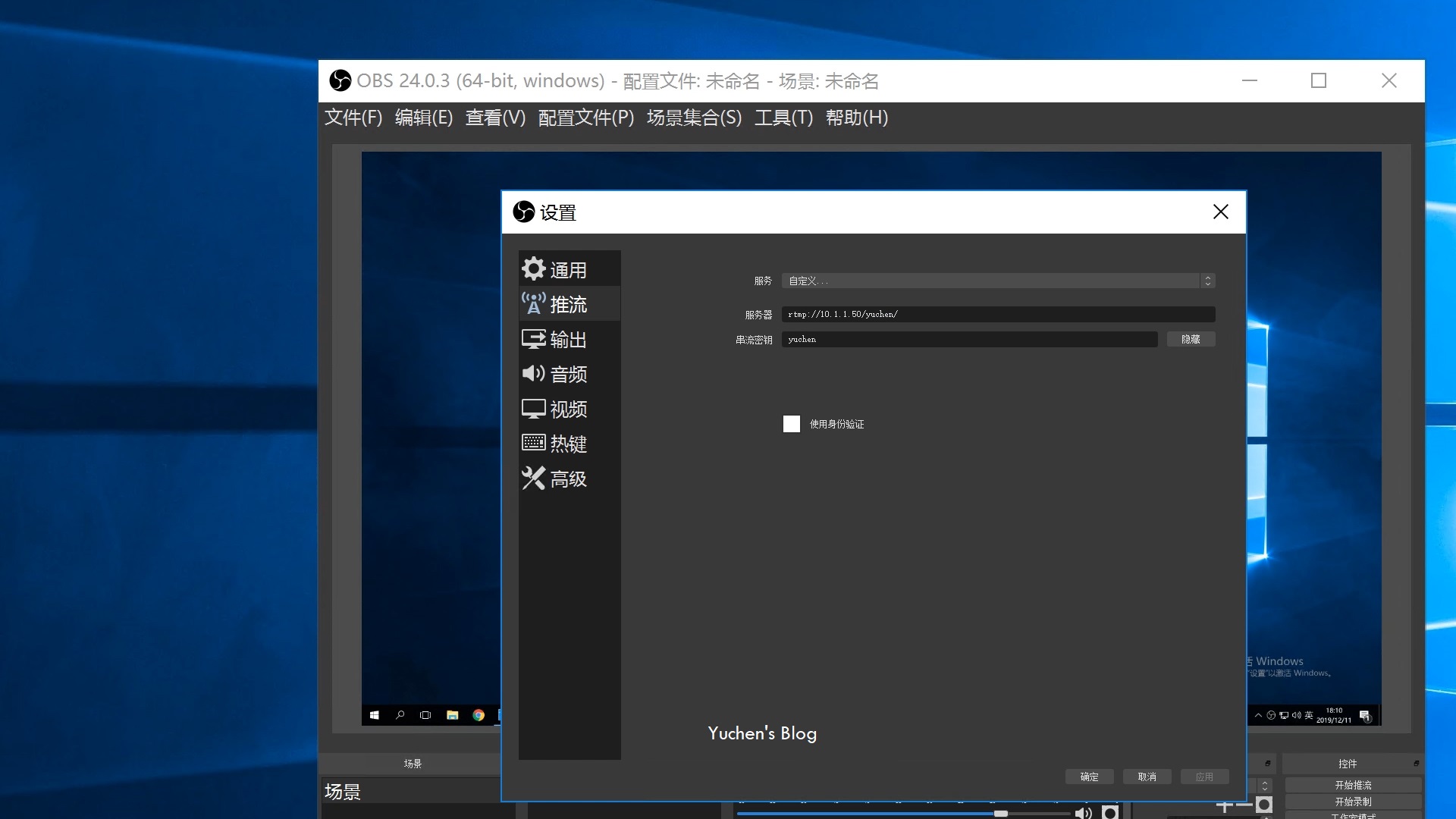
在potplayer中播放http的m3u8地址。或者是使用支持rtmp协议的播放器拉流。(打开软件后右键,打开,打开链接,输入地址)
转自:https://blog.tomhuang2000.com/archives/572/