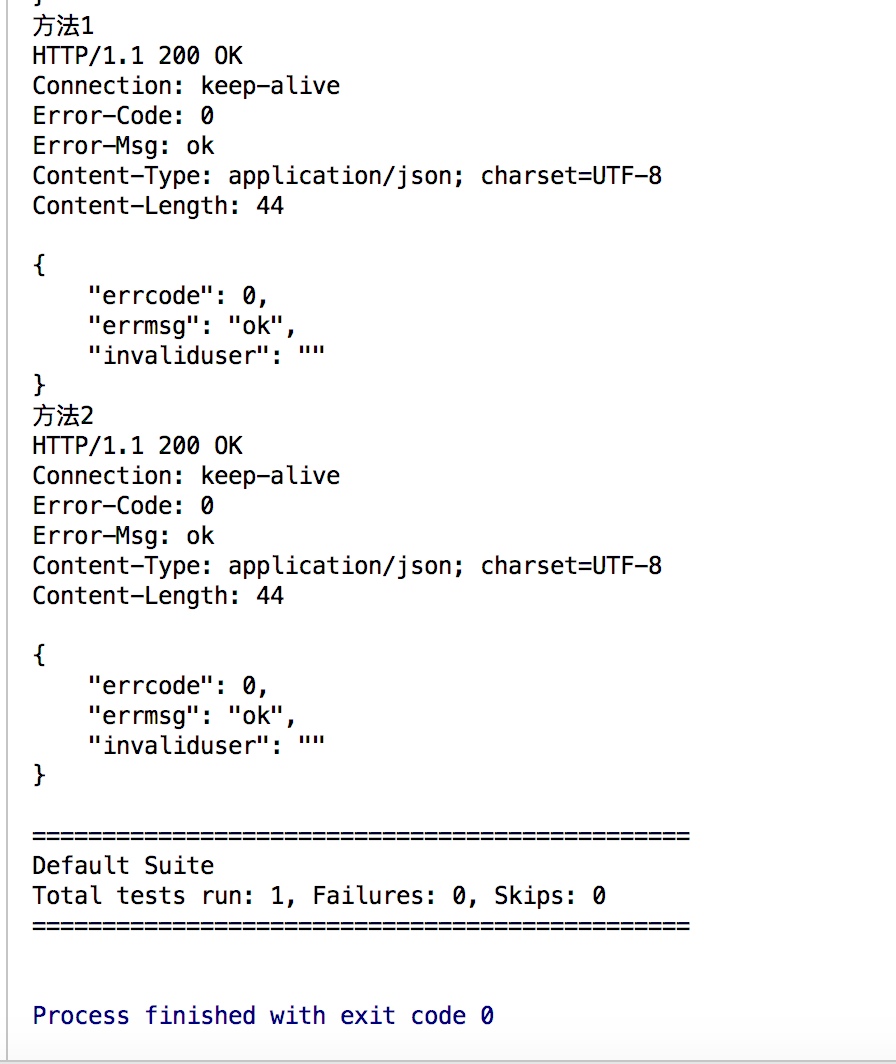获取token

https://qyapi.weixin.qq.com/cgi-bin/gettoken?corpid=ID&corpsecret=SECRECT
#java
package date811;
import io.restassured.RestAssured.*;
import io.restassured.http.ContentType;
import io.restassured.matcher.RestAssuredMatchers.*;
import io.restassured.response.Response;
import org.hamcrest.Matchers.*;
import org.testng.annotations.Test;
import static io.restassured.RestAssured.given;
import static org.hamcrest.Matchers.equalTo;
//assertThat方法一定要静态导入
import static org.hamcrest.Matchers.notNullValue;
import static org.junit.Assert.assertThat;
public class GetToken {
@Test
public void getToken(){
/**
* 获取access token
*/
String tokenUrl = "https://qyapi.weixin.qq.com/cgi-bin/gettoken";
String corpId = "xxxxxx";
String corpSecret = "xxxxxxx";
Response res = given().param("corpid",corpId).param("corpsecret",corpSecret).get(tokenUrl).prettyPeek();
String token_id = res.getBody().jsonPath().getString("access_token");
res.then().statusCode(equalTo(200));
assertThat(token_id,notNullValue());
}
}
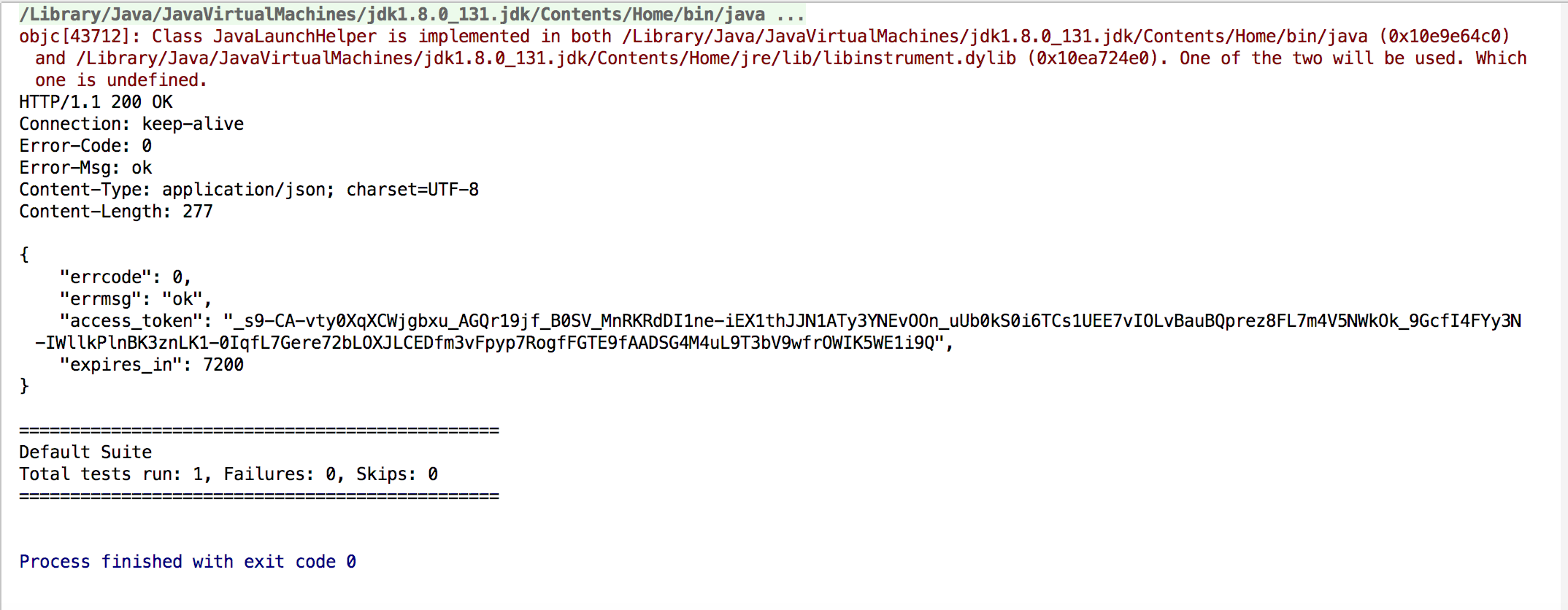
发送文字到接口
#java
package date811;
import io.restassured.RestAssured.*;
import io.restassured.http.ContentType;
import io.restassured.matcher.RestAssuredMatchers.*;
import io.restassured.response.Response;
import org.hamcrest.Matchers.*;
import org.testng.annotations.Test;
import static io.restassured.RestAssured.given;
import static org.hamcrest.Matchers.equalTo;
//assertThat方法一定要静态导入
import static org.hamcrest.Matchers.notNullValue;
import static org.junit.Assert.assertThat;
public class GetToken {
@Test
public void postMessage(){
/**
* 获取access token
*/
String tokenUrl = "https://qyapi.weixin.qq.com/cgi-bin/gettoken";
String corpId = "xxxxxx";
String corpSecret = "xxxxxxxxxx";
Response res = given().param("corpid",corpId).param("corpsecret",corpSecret).get(tokenUrl).prettyPeek();
String token_id = res.getBody().jsonPath().getString("access_token");
res.then().statusCode(equalTo(200));
assertThat(token_id,notNullValue());
/**
* 发送消息
* {
* "touser" : "UserID1|UserID2|UserID3",
* "toparty" : "PartyID1|PartyID2",
* "totag" : "TagID1 | TagID2",
* "msgtype" : "text",
* "agentid" : 1,
* "text" : {
* "content" : "你的快递已到,请携带工卡前往邮件中心领取。
出发前可查看<a href="http://work.weixin.qq.com">邮件中心视频实况</a>,聪明避开排队。"
* },
* "safe":0
* }
*/
String req =" {
" +
" "toparty" : "1",
" +
" "msgtype" : "text",
" +
" "agentid" : 1,
" +
" "text" : {
" +
" "content" : "你的快递已到,请携带工卡前往邮件中心领取。\n出发前可查看<a href=\"http://work.weixin.qq.com\">邮件中心视频实况</a>,聪明避开排队。"
" +
" },
" +
" "safe":0
" +
" }";
/**
* 传参有2中方法:1,将参数加入URL 2.使用queryParam传入参数
*/
String post_url1 = "https://qyapi.weixin.qq.com/cgi-bin/message/send";
String post_url2 = "https://qyapi.weixin.qq.com/cgi-bin/message/send?access_token="+token_id;
System.out.println("方法1");
given().contentType(ContentType.JSON).queryParam("access_token",token_id).body(req).post(post_url1).prettyPeek();
System.out.println("方法2");
given().contentType(ContentType.JSON).body(req).post(post_url2).prettyPeek();
}
}