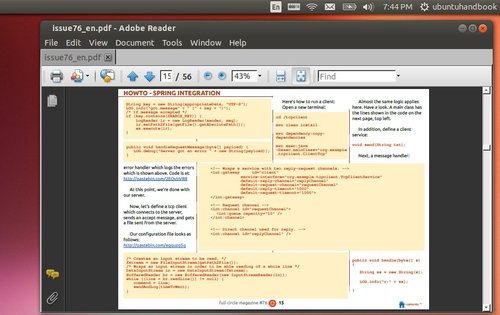From: UbuntuHandbook
1. Download the DEB package:
UPDATE: Adobe Reader has recently removed support for Linux. Thanks to Enkouyami, if the above link is broken, you can install Adobe Reader from Canonical Partners repository, see this post.
2. Install Gdebi to handle the DEB package. Press Ctrl+Alt+T on keyboard to open the terminal. When it opens, paste the command below and run:
sudo apt-get install gdebi
3. Now install the package via Gdebi. It’ll also install the dependencies.
cd ~/Downloads && sudo gdebi AdbeRdr9.5.5-1_i386linux_enu.deb
4. If Adobe Reader is still missing libraries after installation. Run the command below to install them:
sudo apt-get install libgtk2.0-0:i386 libnss3-1d:i386 libnspr4-0d:i386 lib32nss-mdns* libxml2:i386 libxslt1.1:i386 libstdc++6:i386
That’s it. Enjoy! (acroread to launch)
(Optional) To remove Adobe Reader:
sudo apt-get remove acroread; sudo apt-get autoremove