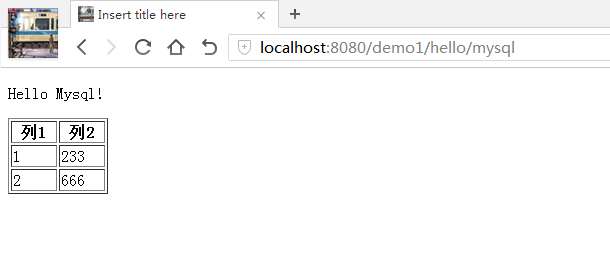在之前搭建spring mvc项目这篇的基础上继续集成,引入hibernate支持
一、添加jar包引用
修改pom.xml文件,加入:
<dependency>
<groupId>org.springframework</groupId>
<artifactId>spring-orm</artifactId>
<version>${spring.version}</version>
</dependency>
<dependency>
<groupId>org.springframework</groupId>
<artifactId>spring-jdbc</artifactId>
<version>${spring.version}</version>
</dependency>
<!-- hibernate -->
<dependency>
<groupId>org.hibernate</groupId>
<artifactId>hibernate-core</artifactId>
<version>4.2.21.Final</version>
</dependency>
<!-- jdbc driver -->
<dependency>
<groupId>mysql</groupId>
<artifactId>mysql-connector-java</artifactId>
<version>5.1.38</version>
<scope>runtime</scope>
</dependency>
二、添加配置文件
1、在"src/main/resources"代码文件夹中新建文件"demo.properties",内容为:
#mysql database setting jdbc.type=mysql jdbc.driver=com.mysql.jdbc.Driver jdbc.url=jdbc:mysql://localhost:3306/springmvc?useUnicode=true&characterEncoding=utf-8 jdbc.username=root jdbc.password=123456 #hibernate settings hibernate.show_sql=true
2、在"src/main/resources"代码文件夹中新建文件"spring-context-hibernate.xml",内容为:
<?xml version="1.0" encoding="UTF-8"?>
<beans xmlns="http://www.springframework.org/schema/beans"
xmlns:util="http://www.springframework.org/schema/util"
xmlns:aop="http://www.springframework.org/schema/aop"
xmlns:tx="http://www.springframework.org/schema/tx"
xmlns:context="http://www.springframework.org/schema/context"
xmlns:xsi="http://www.w3.org/2001/XMLSchema-instance"
xsi:schemaLocation="http://www.springframework.org/schema/beans
http://www.springframework.org/schema/beans/spring-beans-3.2.xsd
http://www.springframework.org/schema/util
http://www.springframework.org/schema/util/spring-util-3.2.xsd
http://www.springframework.org/schema/aop
http://www.springframework.org/schema/aop/spring-aop-3.2.xsd
http://www.springframework.org/schema/context
http://www.springframework.org/schema/context/spring-context-3.2.xsd
http://www.springframework.org/schema/tx
http://www.springframework.org/schema/tx/spring-tx-3.2.xsd ">
<description>Hibernate Configuration</description>
<!-- 使用Annotation自动注册Bean -->
<context:component-scan base-package="org.xs.demo1" use-default-filters="false">
<!-- 在父上下文中注册Repository -->
<context:include-filter type="annotation" expression="org.springframework.stereotype.Repository" />
</context:component-scan>
<!-- 加载配置属性文件 -->
<context:property-placeholder ignore-unresolvable="true" location="classpath*:/demo.properties" />
<!-- 配置数据源 -->
<bean id="dataSource" class="org.springframework.jdbc.datasource.DriverManagerDataSource">
<property name="driverClassName" value="${jdbc.driver}"></property>
<property name="url" value="${jdbc.url}"></property>
<property name="username" value="${jdbc.username}"></property>
<property name="password" value="${jdbc.password}"></property>
</bean>
<!-- 配置SessionFactory -->
<bean id="sessionFactory" class="org.springframework.orm.hibernate4.LocalSessionFactoryBean">
<property name="dataSource" ref="dataSource" />
<property name="hibernateProperties">
<props>
<prop key="hibernate.dialect">org.hibernate.dialect.MySQLDialect</prop>
<prop key="hibernate.hbm2ddl.auto">none</prop>
<prop key="hibernate.show_sql">${hibernate.show_sql}</prop>
<prop key="hibernate.format_sql">true</prop>
</props>
</property>
<!-- 动态映射字段 -->
<property name="namingStrategy">
<bean class="org.hibernate.cfg.ImprovedNamingStrategy" />
</property>
<!-- 注解扫描的包 -->
<property name="packagesToScan" value="org.xs.demo1" />
</bean>
</beans>
动态映射字段ImprovedNamingStrategy配置以后,Entity实体类里的属性就不需要一个个加@Column注解了,只要命名和表里的一致
三、添加hibernate session过滤器
修改web.xml文件,加入:
<!-- hibernate session过滤器 -->
<filter>
<filter-name>openSessionInViewFilter</filter-name>
<filter-class>org.springframework.orm.hibernate4.support.OpenSessionInViewFilter</filter-class>
</filter>
<filter-mapping>
<filter-name>openSessionInViewFilter</filter-name>
<url-pattern>/*</url-pattern>
</filter-mapping>
默认情况下server中的方法调用完成后,session就会关闭,等到显示层调用的时候会报错,OpenSessionInViewFilter的效果就是把session的关闭延迟到显示层
四、运行测试
1、建数据库表
CREATE TABLE `test` (
`id` int(11) NOT NULL AUTO_INCREMENT,
`name` varchar(255) DEFAULT NULL,
PRIMARY KEY (`id`)
);
INSERT INTO `test` VALUES ('1', '233');
INSERT INTO `test` VALUES ('2', '666');
2、增加Entity类
package org.xs.demo1;
import javax.persistence.Entity;
import javax.persistence.Id;
import javax.persistence.Table;
@Entity
@Table(name="test")
public class testInfo {
@Id
private String id;
private String name;
public String getId() {
return id;
}
public void setId(String id) {
this.id = id;
}
public String getName() {
return name;
}
public void setName(String name) {
this.name = name;
}
}
在"src/main/java"代码文件夹的"org.xs.demo1"的包下新建"testInfo.java"类
3、增加Repository类
package org.xs.demo1;
import java.util.List;
import org.hibernate.Query;
import org.hibernate.SessionFactory;
import org.springframework.beans.factory.annotation.Autowired;
import org.springframework.stereotype.Repository;
@Repository
public class testDao {
@Autowired
private SessionFactory sessionFactory;
@SuppressWarnings("unchecked")
public List<testInfo> getList() {
String hql = "from testInfo";
Query query = sessionFactory.getCurrentSession().createQuery(hql);
return query.list();
}
}
在"src/main/java"代码文件夹的"org.xs.demo1"的包下新建"testDao.java"类
4、添加Controller方法
@Autowired
private testDao testDao;
@RequestMapping("mysql")
public String mysql(HttpServletRequest request) {
List<testInfo> list = testDao.getList();
request.setAttribute("testList", list);
request.setAttribute("say", "Hello Mysql!");
return "index3";
}
在HelloController.java中增加"testDao"属性和"mysql"方法
5、增加jsp页面
<%@ page language="java" contentType="text/html; charset=UTF-8" pageEncoding="UTF-8"%>
<!DOCTYPE html PUBLIC "-//W3C//DTD HTML 4.01 Transitional//EN"
"http://www.w3.org/TR/html4/loose.dtd">
<html>
<head>
<meta http-equiv="Content-Type" content="text/html;charset=utf-8" />
<title>Insert title here</title>
</head>
<body>
<p>${say}</p>
<table border="1" width="100px">
<tr>
<th>列1</th>
<th>列2</th>
</tr>
<tr>
<td>${testList[0].id}</td>
<td>${testList[0].name}</td>
</tr>
<tr>
<td>${testList[1].id}</td>
<td>${testList[1].name}</td>
</tr>
</table>
</body>
</html>
在WEB-INF的views文件夹中新建"index3.jsp"页面
6、运行测试