先附一张做出的效果图吧
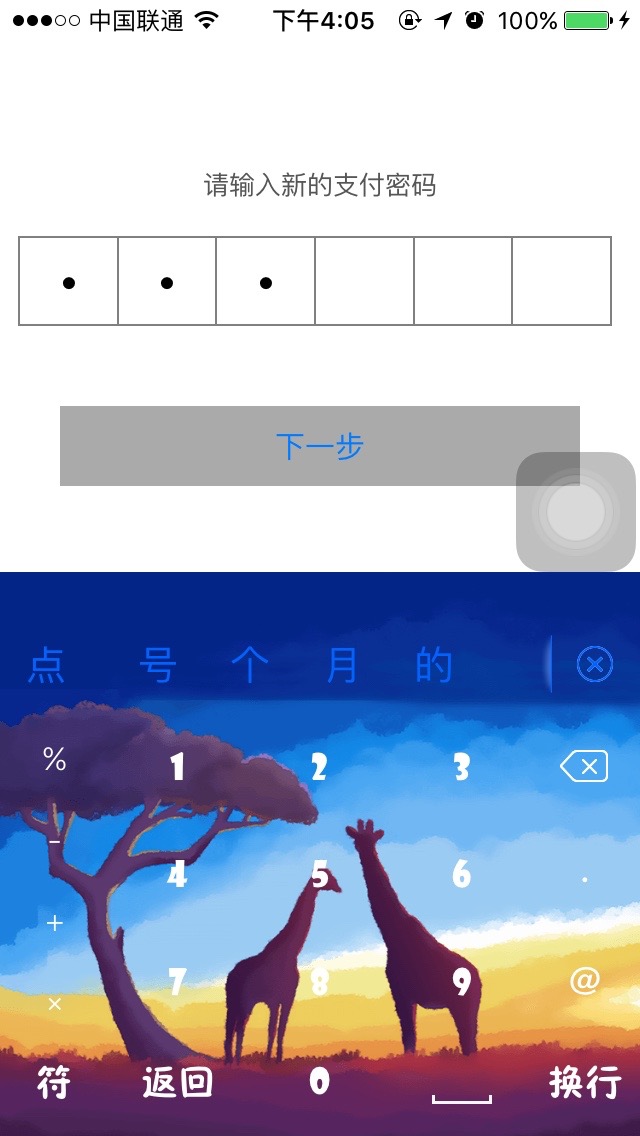
这个是项目中钱包部分的功能,先说下页面的构建,我这里使用的是六个UITextField组成的密码框,这六个主要是显示部分,为了后面的显示方面,这里把这六个密码框的tag值依次设为1,2,3,4,5,6。
代码中再写一个UITextField,把它隐藏掉,并调出键盘,来控制输入的内容,代码如下:
self.textField = [[UITextField alloc] initWithFrame:CGRectMake(0, 0, 200, 30)];
self.textField.hidden = YES;
self.textField.keyboardType = UIKeyboardTypeNumberPad;
[self.textField becomeFirstResponder];
[self.textField addTarget:self action:@selector(textChange:) forControlEvents:UIControlEventEditingChanged];
[self.view addSubview:self.textField];
for (int i = 0; i < 6; i++)
{
UITextField * pswTF = [self.view viewWithTag:i+1];
pswTF.secureTextEntry = YES;
pswTF.layer.borderColor = [[UIColor grayColor]CGColor];
pswTF.layer.borderWidth = 1;
pswTF.delegate = self;
}
当输入框的内容改变时,就调用方法,将输入的内容分散显示
#pragma mark - 文本框内容改变
- (void)textChange:(UITextField *)textField {
NSString *password = textField.text;
if (password.length > 6) {
textField.text = [password substringToIndex:6];
return;
}
for (int i = 0; i < 6; i++)
{
UITextField *pwdTextField= [self.view viewWithTag:i+1];
if (i < password.length) {
NSString *pwd = [password substringWithRange:NSMakeRange(i, 1)];
pwdTextField.text = pwd;
} else {
pwdTextField.text = nil;
}
}
if (password.length == 6)
{
[textField resignFirstResponder];//隐藏键盘
}
}
当点击下一步时,这里对密码的复杂度做了判断,当不符合要求时需要将密码框的内容清空,重新输入
-(void)clearPswTest
{
self.textField.text = @"";
for (int i = 0; i < 6; i++)
{
UITextField *pwdTextField= [self.view viewWithTag:i+1];
pwdTextField.text = @"";
}
[self.textField becomeFirstResponder];
}
这里只说下大概的处理思路,具体的demo请在这里下载查看。
http://code.cocoachina.com/view/133653