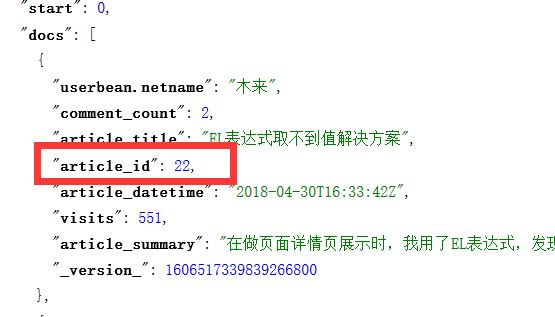需求分析:
我不想使用solr默认的主键id,我想换成其他的,比如我的文章id为article_id,我想让article_id作为主键。
而且,我的主键是int类型,而solr的主键默认是string类型,我们还需要修改,修改后,还会报错,我们还需要来解决报错问题。
实践:
第一步:
我们需要打开C:datasolrcollection1confschema.xml
然后我们找到id的主键field
|
1
2
|
<field name="id" type="String" indexed="true" stored="true" required="true" multiValued="false" /> |
然后我们修改为
|
1
2
|
<field name="article_id" type="int" indexed="true" stored="true" required="true" multiValued="false" /> |
不光是要修改name值,还需要修改type值。
第二步:
我们在schema.xml中找到
|
1
2
|
<uniqueKey>id</uniqueKey> |
我们修改为:
|
1
2
|
<uniqueKey>article_id</uniqueKey> |
这样还不行,因为运行的时候,还是会报错,所以,我们还需要修改
C:datasolrcollection1confsolrconfig.xml
找到这个位置:
|
1
2
3
4
5
6
7
|
<searchComponent name="elevator" class="solr.QueryElevationComponent" > <str name="queryFieldType">String</str> <str name="config-file">elevate.xml</str> </searchComponent> |
将其注释掉!
会变成这个样子:
|
1
2
3
4
5
6
7
8
|
<!-- <searchComponent name="elevator" class="solr.QueryElevationComponent" > <str name="queryFieldType">String</str> <str name="config-file">elevate.xml</str> </searchComponent>--> |
然后,我们修改我们的test.class中的测试类,将id改为article_id
|
1
2
3
4
5
6
7
8
9
10
11
12
13
14
15
16
17
18
19
20
|
@Test public void testAddDocument ()throws Exception { //创建一个文档对象SolrInputDocument SolrInputDocument document = new SolrInputDocument(); //向文档中添加域,必须有id域,域的名称必须在scheme.xml中定义 document.addField("article_id","2000"); document.addField("article_title","java是世界上最好的语言"); //把文档对象写入索引库 solrServer.add(document); //提交(两种方式都要进行提交操作) solrServer.commit(); } |
我们junit运行一下,然后我们访问localhost:8080/solr,进行query搜索,查看一下是否id变为了int类型
这样就测试成功了!