打开IIS ,找到网站,右击编辑绑定时:
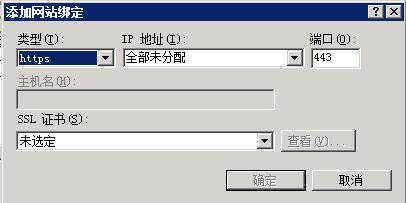
关于导入iis .pfx格式的证书后,编辑绑定时,主机名为灰色的问题
解决方法 :
(1)打开C:Windowssystem32inetsrvconfigapplicationHost.config
(2)找到如下节点位置:
<site name="ishop" id="6082" serverAutoStart="true">
<application path="/" applicationPool="ishop">
<virtualDirectory path="/" physicalPath="C:wwwrootishopsweb" />
</application>
<bindings>
<binding protocol="http" bindingInformation=":80:www.ishops.top" />
<binding protocol="https" bindingInformation="*:443: " />
</bindings>
<limits maxBandwidth="4294967295" maxConnections="4294967295" />
<logFile logFormat="W3C" directory="C:wwwrootishopslog" />
</site>
*以www.ishops.top域名为例
将
<binding protocol=”https” bindingInformation=”*:443: ” />
改为:
<binding protocol=”https” bindingInformation=”*:443:www.ishops.top” />
注意:这个文件可以无法直接打开编辑(报文件不存在),可以先把它复制到桌面上去编辑,编辑完毕后再覆盖回去。
(4)修改完毕后(不用重启),访问https://www.ishops.top试试