1.首先添加jar包,记得包含以下的主要两个类别

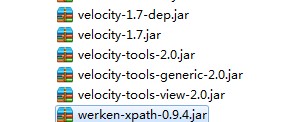
2.新建一个servlet类(继承自VelocityViewServlet)
package com.servlet; import java.util.Properties; import java.util.Vector; import javax.servlet.ServletException; import javax.servlet.http.HttpServletRequest; import javax.servlet.http.HttpServletResponse; import org.apache.velocity.Template; import org.apache.velocity.app.Velocity; import org.apache.velocity.app.VelocityEngine; import org.apache.velocity.context.Context; import org.apache.velocity.tools.view.VelocityViewServlet; public class VeloServlet extends VelocityViewServlet { private static final long serialVersionUID = 1L; private VelocityEngine velo; public void init() throws ServletException { velo = new VelocityEngine();// velocity引擎对象 Properties prop = new Properties();// 设置vm模板的装载路径 String path = this.getServletContext().getRealPath("/"); prop.setProperty(Velocity.FILE_RESOURCE_LOADER_PATH, path + "templates/"); try { velo.init(prop);// 初始化设置,下面用到getTemplate("*.vm")输出时;一定要调用velo对象去做,即velo.getTemplate("*.vm") } catch (Exception e1) { e1.printStackTrace(); } } protected Template handleRequest(HttpServletRequest request, HttpServletResponse response, Context ctx) { String p1 = "Charles"; String p2 = "Michael"; Vector personList = new Vector(); personList.addElement(p1); personList.addElement(p2); ctx.put("theList", personList); ctx.put("myname", "cuiyf");// 将模板数据 list放置到上下文环境context中 Template template = velo.getTemplate("index.vm"); return template; } }
3.在web.xml下面配置如下:
<?xml version="1.0" encoding="UTF-8"?> <web-app xmlns:xsi="http://www.w3.org/2001/XMLSchema-instance" xmlns="http://java.sun.com/xml/ns/javaee" xmlns:web="http://java.sun.com/xml/ns/javaee/web-app_2_5.xsd" xsi:schemaLocation="http://java.sun.com/xml/ns/javaee http://java.sun.com/xml/ns/javaee/web-app_3_0.xsd" id="WebApp_ID" version="3.0"> <display-name>TestVelocity</display-name> <servlet> <servlet-name>velocity</servlet-name> <servlet-class>org.apache.velocity.tools.view.VelocityViewServlet</servlet-class> </servlet> <servlet-mapping> <servlet-name>velocity</servlet-name> <url-pattern>*.vm</url-pattern> </servlet-mapping> <servlet> <servlet-name>hello</servlet-name> <servlet-class>com.servlet.VeloServlet</servlet-class> </servlet> <servlet-mapping> <servlet-name>hello</servlet-name> <url-pattern>/hello</url-pattern> </servlet-mapping> <welcome-file-list> <welcome-file>/hello</welcome-file> </welcome-file-list> </web-app>
4.在WebContent下创建文件夹templates,在里面创建.vm文件 index.vm(跟html比较像)
<!DOCTYPE html PUBLIC "-//W3C//DTD HTML 4.01 Transitional//EN" "http://www.w3.org/TR/html4/loose.dtd"> <html> <head><title>Sample velocity page</title></head> <body bgcolor="#ffffff"> <center> <h2>Hello My First Velocity</h2> <table width="100" cellpadding="5" cellspacing="1" bordercolor="#333333"> <tr><td bgcolor="#eeeeee" align="center">name list</td></tr> $myname #foreach ($name in $theList) <tr><td bgcolor="#6666FF" align="center">$name</td></tr> #end </table> </center> </body> </html>
项目完毕,把项目部署到tomcat ,访问即可 http://localhost:8082/TestVelocity/hello
注意以下问题: 设置.vm文件的路径 ,可以在java代码里面设置,也可以在配置文件设置 , 不然会找不到