在用xshell等ssh工具远程连接服务器时,我们常常在服务器上运行tensorflow代码,而且模型tf.summary保存文件在服务器上,这是直接采用tensorboard会有一些小问题。
直接用tensorboard --logdir=‘file’ --port=6006后,本地笔记本打开生成的url会无法显示
原文 :https://blog.csdn.net/weixin_43838622/article/details/86682172
这时解决办法如下:
windows
利用xshell最方便。首先 隧道 在Xshell > 文件 > 属性 > 连接 > SSH > 隧道
点添加 , 之后 源主机和目标主机 都是 localhost不变,这里注意千万别改变这两个选项,都是localhost。如图,端口号注意一致,简单起见,设为相同,注意和命令tensorboard --logdir=‘file’ --port=6006中一致,如果出现端口号占用,换一个
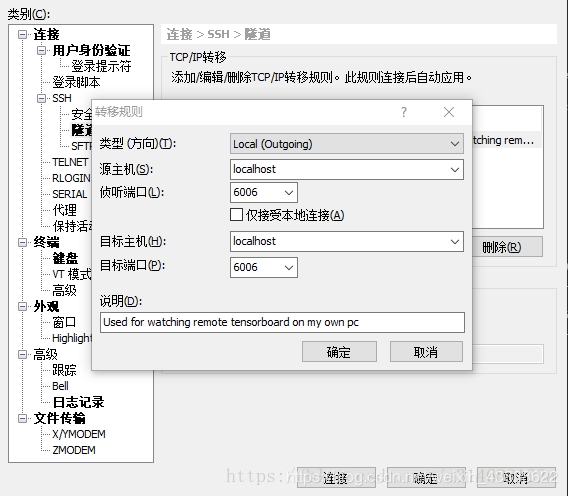
然后访问localhost:6006,就可以了
mac or linux
1、先用ssh工具重定向:
ssh -L 16006:127.0.0.1:6006 username@remote_server_ip
其中:16006:127.0.0.1代表自己机器上的16006号端口,6006是服务器上tensorboard使用的端口。
2、服务器启动tensorboard服务
tensorboard --logdir=xxx --port=6006 #服务器上启动服务
3、最后,本地浏览器输入:127.0.0.1:16006