15_JavaScript_对象_Function
15_JS对象_Function.html
<!DOCTYPE html>
<html lang="en">
<head>
<meta charset="UTF-8">
<title>Function对象</title>
<script >
/*
Function:函数(方法)对象
1. 创建:
1. var fun = new Function(形式参数列表,方法体); //忘掉吧
2. function 方法名称(形式参数列表){
方法体
}
3. var 方法名 = function(形式参数列表){
方法体
}
2. 方法:
3. 属性:
length:代表形参的个数
4. 特点:
1. 方法定义是,形参的类型不用写,返回值类型也不写。
2. 方法是一个对象,如果定义名称相同的方法,会覆盖
3. 在JS中,方法的调用只与方法的名称有关,和参数列表无关
4. 在方法声明中有一个隐藏的内置对象(数组),arguments,封装所有的实际参数
5. 调用:
方法名称(实际参数列表);
*
*/
//1.创建方式1
var fun1 = new Function("a","b","c","alert(a);");
//调用方法
// fun1(3,4);
// alert(fun1.length);
//2. 创建方式2
function fun2(a , b){
alert(a + b);
}
//fun2(3,4);
//alert(fun2.length);
var fun3 = function(a,b){
alert(a+b);
}
//alert(fun3.length);
// fun3(3,4);
/*fun2 = function(a , b){
alert(a - b);
}*/
function fun2(a , b){
//alert(a - b);
alert(a);
alert(b);
}
//fun2(3,4);
//方法调用
//fun2(1,2);
//fun2(1);
//fun2();
//fun2(1,2,3);
/*
* 求两个数的和
*/
/*function add(a , b){
return a + b;
}*/
/**
* 求任意个数的和
*/
function add (){
var sum = 0;
for (var i = 0; i < arguments.length; i++) {
sum += arguments[i];
}
return sum;
}
var sum = add(1,2,3,4);
alert(sum);
//add(1,3);
</script>
</head>
<body>
</body>
</html>
======================================================================================
16_JavaScript_对象_Array
16_JS对象_Array.html
<!DOCTYPE html>
<html lang="en">
<head>
<meta charset="UTF-8">
<title>Array对象</title>
<script >
/*
Array:数组对象
1. 创建:
1. var arr = new Array(元素列表);
2. var arr = new Array(默认长度);
3. var arr = [元素列表];
2. 方法
join(参数):将数组中的元素按照指定的分隔符拼接为字符串 ( )括号内没有参数,默认按,号拼接
push() 向数组的末尾添加一个或更多元素,并返回新的长度。
3. 属性
length:数组的长度
4. 特点:
1. JS中,数组元素的类型可变的。
2. JS中,数组长度可变的。
*
*/
//1.创建方式1
/* var arr1 = new Array(1,2,3);
var arr2 = new Array(5);
var arr3 = [1,2,3,4];
var arr4 = new Array();
document.write(arr1 +"<br>");
document.write(arr2 +"<br>");
document.write(arr3 +"<br>");
document.write(arr4 +"<br>");*/
var arr = [1,"abc",true];
document.write(arr +"<br>");
document.write(arr[0] +"<br>");
document.write(arr[1] +"<br>");
document.write(arr[2] +"<br>");
//document.write(arr[10] +"<br>");
arr[10] = "hehe";
document.write(arr[10] +"<br>");
document.write(arr[9] +"<br>");
//alert(arr.length);//11
document.write(arr.join("--")+"<br>");
arr.push(11);
document.write(arr.join("--")+"<br>");
</script>
</head>
<body>
</body>
</html>
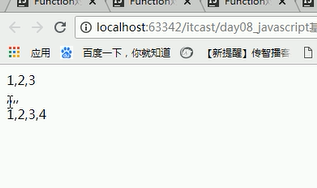

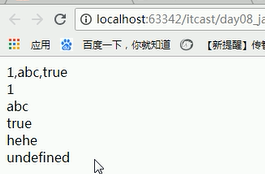
------------------------------------------------------------------------------------------------------------------------------------------------------

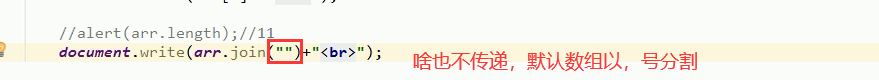
------------------------------------------------------------------------------------------------------------------------------------------------------------------------------
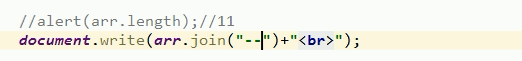
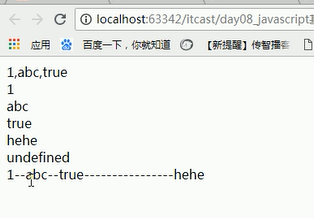
--------------------------------------------------------------------------------------------------------------------------------------------
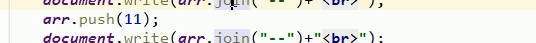

==========================================================================
17_JavaScript_对象_Date
boolean对象
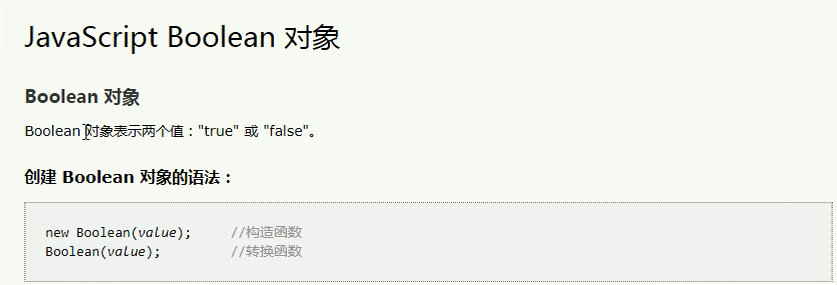

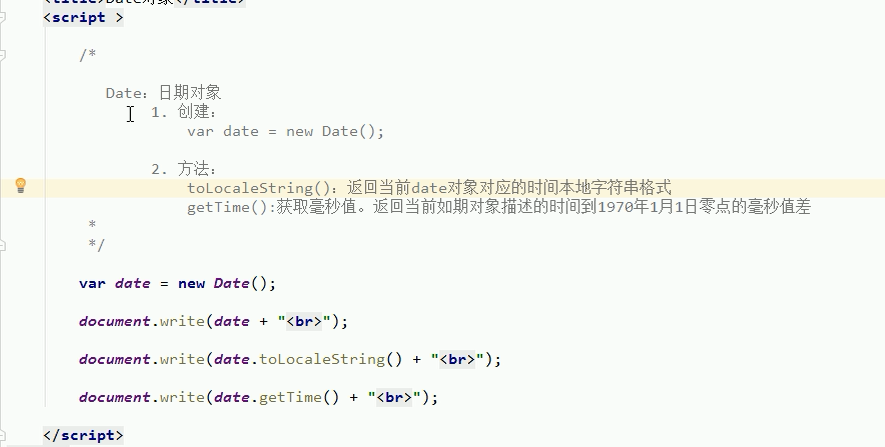

=========================================================================================
18_JavaScript_对象_Math
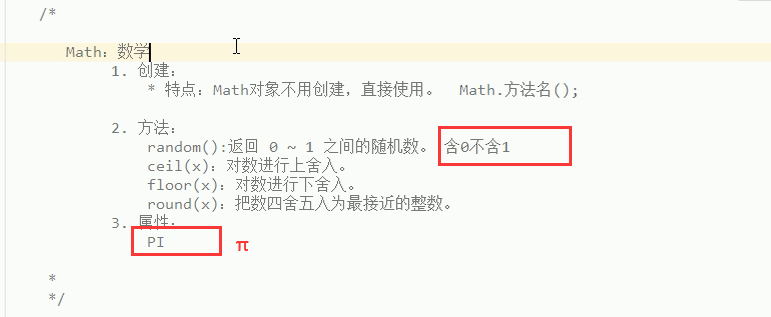
18_JS对象_Math.html
<!DOCTYPE html>
<html lang="en">
<head>
<meta charset="UTF-8">
<title>Math对象</title>
<script >
/*
Math:数学对象
1. 创建:
* 特点:Math对象不用创建,直接使用。 Math.方法名();
2. 方法:
random():返回 0 ~ 1 之间的随机数。 含0不含1
ceil(x):对数进行上舍入。
floor(x):对数进行下舍入。
round(x):把数四舍五入为最接近的整数。
3. 属性:
PI
*
*/
document.write(Math.PI +"<br>");
document.write(Math.random() +"<br>");
document.write(Math.round(3.14) +"<br>");
document.write(Math.ceil(3.14) +"<br>");
document.write(Math.floor(3.14) +"<br>");
/**
* 取 1~100之间的随机整数
* 1. Math.random()产生随机数:范围 [0,1)小数
* 2. 乘以 100 --> [0,99.9999] 小数
* 3. 舍弃小数部分 :floor --> [0,99] 整数
* 4. +1 -->[0,99] 整数 [1,100]
*
*
*/
var number = Math.floor((Math.random() * 100)) + 1;
document.write(number);
</script>
</head>
<body>
</body>
</html>
=====================================================================================
19_JavaScript_对象_RegExp1
Number,String 对象为基本类型的包装类对象
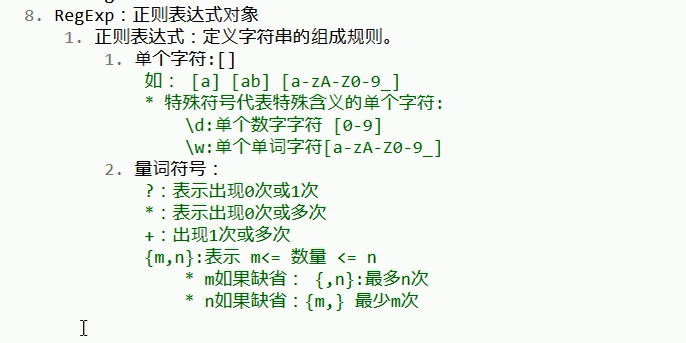
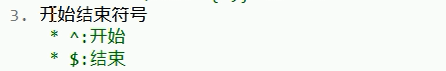
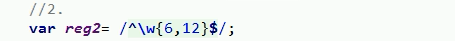
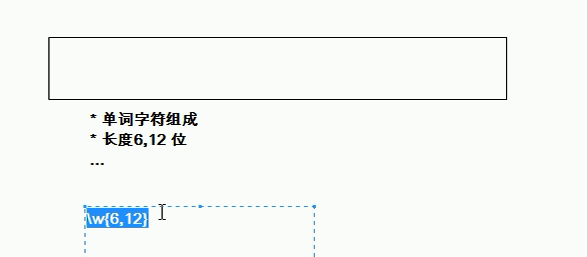
===========================================================================================
20_JavaScript_对象_RegExp2
19_JS对象_RegExp.html
<!DOCTYPE html>
<html lang="en">
<head>
<meta charset="UTF-8">
<title>RegExp对象</title>
<script >
/*
2. 正则对象:
1. 创建
1. var reg = new RegExp("正则表达式");
2. var reg = /正则表达式/;
2. 方法
1. test(参数):验证指定的字符串是否符合正则定义的规范
*
*/
//1.
var reg = new RegExp("^\w{6,12}$");
//2.
var reg2= /^w{6,12}$/;
/*alert(reg);
alert(reg2);*/
var username = "zhangsan";
//验证
var flag = reg.test(username);
alert(flag);
</script>
</head>
<body>
</body>
</html>
======================================================================================
22_JavaScript_对象_Global
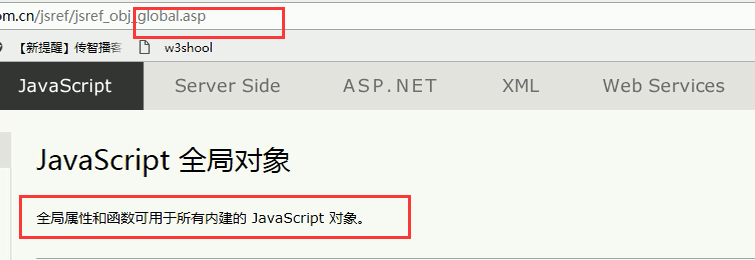

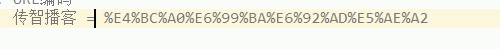
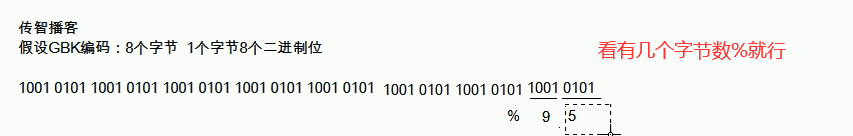
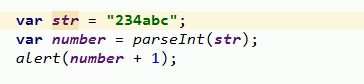
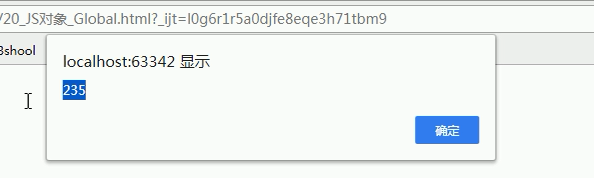
20_JS对象_Global.html
<!DOCTYPE html>
<html lang="en">
<head>
<meta charset="UTF-8">
<title>Global对象</title>
<script >
/*
Global
1. 特点:全局对象,这个Global中封装的方法不需要对象就可以直接调用。 方法名();
2. 方法:
encodeURI():url编码
decodeURI():url解码
encodeURIComponent():url编码,编码的字符更多
decodeURIComponent():url解码
parseInt():将字符串转为数字
* 逐一判断每一个字符是否是数字,直到不是数字为止,将前边数字部分转为number
isNaN():判断一个值是否是NaN
* NaN六亲不认,连自己都不认。NaN参与的==比较全部问false
eval():将 JavaScript 字符串,并把它作为脚本代码来执行。
3. URL编码
传智播客 = %E4%BC%A0%E6%99%BA%E6%92%AD%E5%AE%A2
*
*/
var str = "http://www.baidu.com?wd=传智播客";
var encode = encodeURI(str);
document.write(encode +"<br>");//%E4%BC%A0%E6%99%BA%E6%92%AD%E5%AE%A2
var s = decodeURI(encode);
document.write(s +"<br>");//传智播客
var str1 = "http://www.baidu.com?wd=传智播客";
var encode1 = encodeURIComponent(str1);
document.write(encode1 +"<br>");//%E4%BC%A0%E6%99%BA%E6%92%AD%E5%AE%A2
var s1 = decodeURIComponent(encode);
document.write(s1 +"<br>");//传智播客
var str = "a234abc";
var number = parseInt(str);
//alert(number + 1);
var a = NaN;
document.write(a == NaN);
document.write(isNaN(a));
var jscode = "alert(123)";
eval(jscode);
</script>
</head>
<body>
</body>
</html>