方法一:
用visual studio
步骤:
安装msvc工具链 rustup toolchain install stable-x86_64-pc-windows-msvc
切换到该工具链 rustup default stable-x86_64-pc-windows-msvc
编译代码 F:
ust_test 1>cargo build
Compiling t1 v0.1.0 (F:
ust_test 1)
Finished dev [unoptimized + debuginfo] target(s) in 1.71s
调试F: ust_test 1>"C:Program Files (x86)Microsoft Visual Studio2017CommunityCommon7IDEdevenv.exe" F: ust_test 1 argetdebug 1.exe
然后你就可以下断电了
方法二:用vscode
参考链接 https://www.brycevandyk.com/debug-rust-on-windows-with-visual-studio-code-and-the-msvc-debugger/
步骤
安装拓展
- C/C++: Brings in support for debugging MSVC applications. Since we're using MSVC behind the scenes, this gives us some debugging support for our Rust programs.
- Native Debug: Allows us to set breakpoints by clicking next to line numbers.
配置
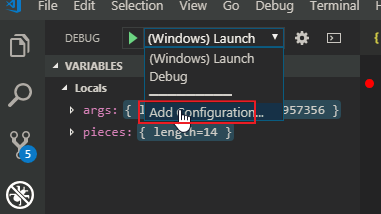
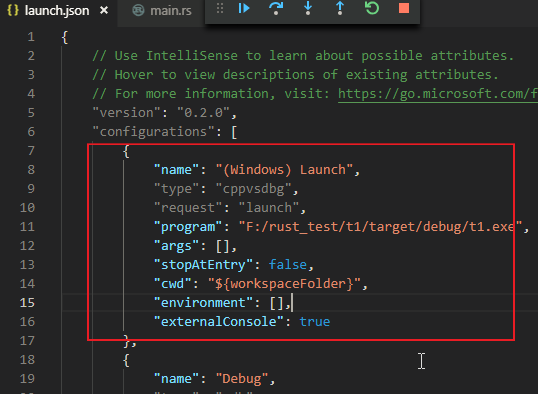
遗留问题
在debug的时候vscode总是找不到代码
但是goto definition是对的
暂时解决方案: xcopy /c/d/e C:Userscutep.rustup oolchainsstable-x86_64-pc-windows-msvclib ustlibsrc ust g: ustcfc50f328b0353b285421b8ff5d4100966387a997