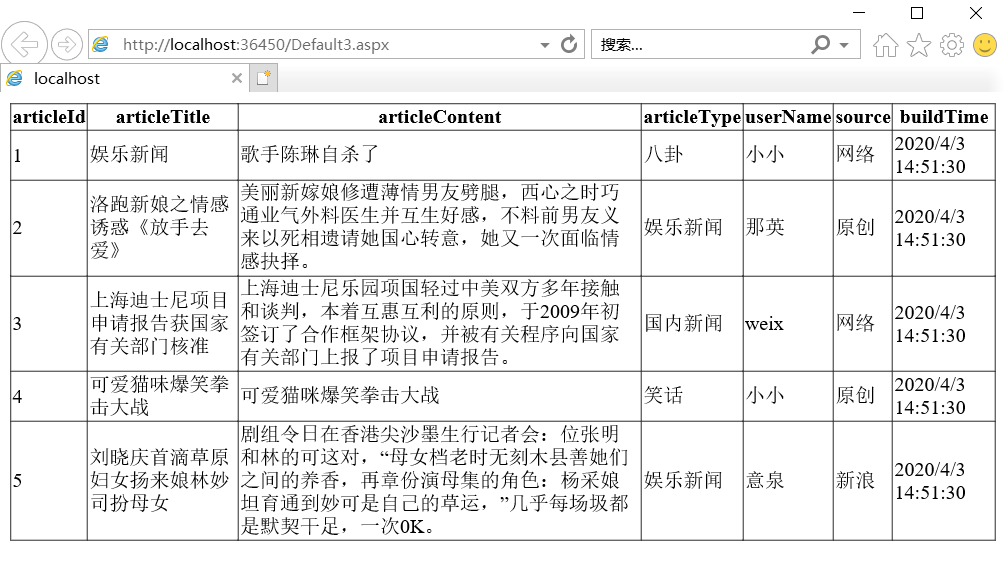在使用DataSet前要在开头添加
1 using system.Data
新建一个aspx文件,在工具栏中找到GridView控件,插入页面
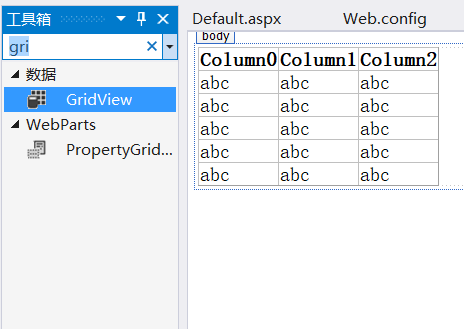
打开对应的.aspx.cs配置文件,插入以下代码
1 DataSet ds = helper.getData("select * from tbArticle");
2 GridView1.DataSource = ds.Tables[0].DefaultView;
3 GridView1.DataBind();
其中helper.getData()是为了方便,我自己写的一个类里面的函数,也可以写在外面
1 public DataSet getData(string sqlStr)
2 {
3 string conStr = ConfigurationManager.ConnectionStrings["conStr"].ConnectionString;
4 SqlConnection con = new SqlConnection(conStr);
5 SqlCommand cmd = new SqlCommand(sqlStr, con);
6 DataSet ds = new DataSet();
7 SqlDataAdapter dapt = new SqlDataAdapter(cmd);
8 dapt.Fill(ds);
9 return ds;
10 }
其中ConfigurationManager.ConnectionStrings["conStr"].ConnectionString
是为了方便把连接字符串写在了web.config文件里,也可以直接写连接字符串,以下是写在web.config里的代码
要根据自己的服务器名称和数据库名称来修改
1 <connectionStrings>
2 <add name="conStr" connectionString="server=LAPTOP-O3CNDGCI;database=APONETDB;Trusted_Connection=true;" />
3 </connectionStrings>
以下是效果图: