前言:
前面两篇文章都介绍了.NET Core 性能诊断工具,其中诊断工具都用到了EventCounters来实时的收集服务器性能指标。
那么收集指标能否自己定义呢?
一、What's EventCounters ?
EventCounters 是一些 .NET Core API,用于轻量级、跨平台、准实时性能指标收集。 EventCounters 添加为 Windows 上的 .NET 框架的“性能计数器”的跨平台替代。
EventCounters 作为 EventSource 的一部分实时自动定期推送到侦听器工具。 与 EventSource 上所有其他事件一样,可以通过 EventListener 和 EventPipe 在进程内和进程外使用它们。
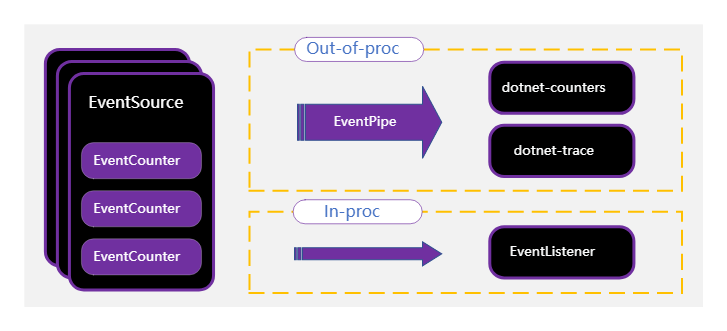
EventCounters 分为两类计数器: 某些计数器用于计算“比率”的值,例如异常总数、GC 总数和请求总数。 其他计数器是“快照”值,例如堆使用情况、CPU 使用率和工作集大小。 在这两个类别的计数器中,各有两种类型的计数器,由获取值的方式区分。 轮询计数器通过回调检索其值,非轮询计数器直接在计数器实例上设置其值。
计数器由以下实现表示:
- EventCounter:记录一组值。 EventCounter.WriteMetric 方法将新值添加到集。 在每个间隔中,将计算集的统计摘要,如最小值、最大值和平均值。
EventCounter 用于描述一组离散的操作。 常见用法包括监视最近 IO 操作的平均大小(以字节为单位)或一组金融交易的平均货币价值。
- IncrementingEventCounter:记录每个时间间隔的运行总计,使用 Increment 方法添加到总计。
例如,如果在一段间隔内调用三次 Increment(),其值分别为 1、2 和 5,则此间隔的计数器值将报告运行总计 8。 用于测量操作发生的频率,例如每秒处理的请求数。
- IncrementingPollingCounter:使用回调来确定报告的值。 在每个时间间隔中,调用用户提供的回调函数,然后返回值用作计数器值。
例如获取磁盘上的当前可用字节。 它还可用于报告应用程序可按需计算的自定义统计信息。 示例包括报告最近请求延迟的第 95 个百分位,或缓存的当前命中或错过比率。
- PollingCounter:使用回调来确定报告的增量值。 对于每个时间间隔,调用回调,然后当前调用与最后一个调用之间的差值是报告的值。
如果不可在每次发生事件时调用 API,但可以查询事件总数,则此计数器很有用。 例如,可以报告每秒写入文件的字节数,即使每次写入字节时没有通知。
了解各种计数器后,我们就可以开始实现自己的EventCounters来跟踪各种指标,并在自己的程序中使用
二、自定义实现EventSource
自定义实现一个获取.NET Core Api项目的请求总数量、获取当前进程内存占用、请求数量、请求平均耗时情况的EventSource。
1、添加:ApiEventCounterSource.cs 实现EventSource,并添加计数器用于获取对应数据
using System; using System.Diagnostics.Tracing; using System.Threading; namespace AuditLogDemo.EventSources { /// <summary> /// Api.EventCounter 事件源 /// </summary> [EventSource(Name = "Api.EventCounter")] public sealed class ApiEventCounterSource : EventSource { public static readonly ApiEventCounterSource Log = new ApiEventCounterSource(); private EventCounter _requestCounter; private PollingCounter _workingSetCounter; private PollingCounter _totalRequestsCounter; private IncrementingPollingCounter _incrementingPollingCounter; private long _totalRequests; private ApiEventCounterSource() { } protected override void OnEventCommand(EventCommandEventArgs command) { if (command.Command == EventCommand.Enable) { //请求响应耗时 _requestCounter = new EventCounter("request-time", this) { DisplayName = "Request Processing Time", DisplayUnits = "ms" }; //内存占用 _workingSetCounter = new PollingCounter("working-set", this, () => (double)(Environment.WorkingSet / 1_000_000)) { DisplayName = "Working Set", DisplayUnits = "MB" }; //总请求量 _totalRequestsCounter = new PollingCounter("total-requests", this, () => Volatile.Read(ref _totalRequests)) { DisplayName = "Total Requests", DisplayUnits = "次" }; //单位时间请求速率 _incrementingPollingCounter = new IncrementingPollingCounter("Request Rate", this, () => { return Volatile.Read(ref _totalRequests); }) { DisplayName = "Request Rate", DisplayUnits = "次/s", //时间间隔1s DisplayRateTimeScale = new TimeSpan(0, 0, 1) }; } } public void Request(string url, float elapsedMilliseconds) { //更新请求数量(保证线程安全) Interlocked.Increment(ref _totalRequests); //写入指标值(请求处理耗时) _requestCounter?.WriteMetric(elapsedMilliseconds); } protected override void Dispose(bool disposing) { _requestCounter?.Dispose(); _requestCounter = null; _workingSetCounter?.Dispose(); _workingSetCounter = null; _totalRequestsCounter?.Dispose(); _totalRequestsCounter = null; _incrementingPollingCounter?.Dispose(); _incrementingPollingCounter = null; base.Dispose(disposing); } } }
2、添加过滤器:ApiRequestTimeFilter调用ApiEventCounterSource方法
public class ApiRequestTimeFilterAttribute : ActionFilterAttribute { readonly Stopwatch _stopwatch = new Stopwatch(); public override void OnActionExecuting(ActionExecutingContext context) { base.OnActionExecuting(context); //开启耗时记录 _stopwatch.Start(); } public override void OnResultExecuted(ResultExecutedContext context) { //关闭耗时记录 _stopwatch.Stop(); //调用方法记录耗时
ApiEventCounterSource.Log.Request(context.HttpContext.Request.GetDisplayUrl(), _stopwatch.ElapsedMilliseconds); } }
3、启用过滤器
services.AddControllers(options => { options.Filters.Add(typeof(ApiRequestTimeFilterAttribute)); });
三、使用 EventCounters
1、进程外使用:
a) 使用全局诊断工具:
dotnet-counters、dotnet-trace、dotnet-monitor 使用大体相同
- 使用 dotnet-counters ps 命令来显示可监视的进程的列表:
- 使用命令获取计数器实时结果:通过--counters参数指定计数器范围
dotnet-counters monitor --process-id 进程id --counters Api.EventCounter,System.Runtime[cpu-usage]
运行结果如下:

b) 自实现工具:
1、添加一个:EventPipeProvider 指定名称为:Api.EventCounter
var providers = new List<EventPipeProvider>() { new EventPipeProvider("Api.EventCounter",EventLevel.Informational,(long)ClrTraceEventParser.Keywords.None, new Dictionary<string, string>() {{ "EventCounterIntervalSec", "1" }}) };
2、运行效果如下:
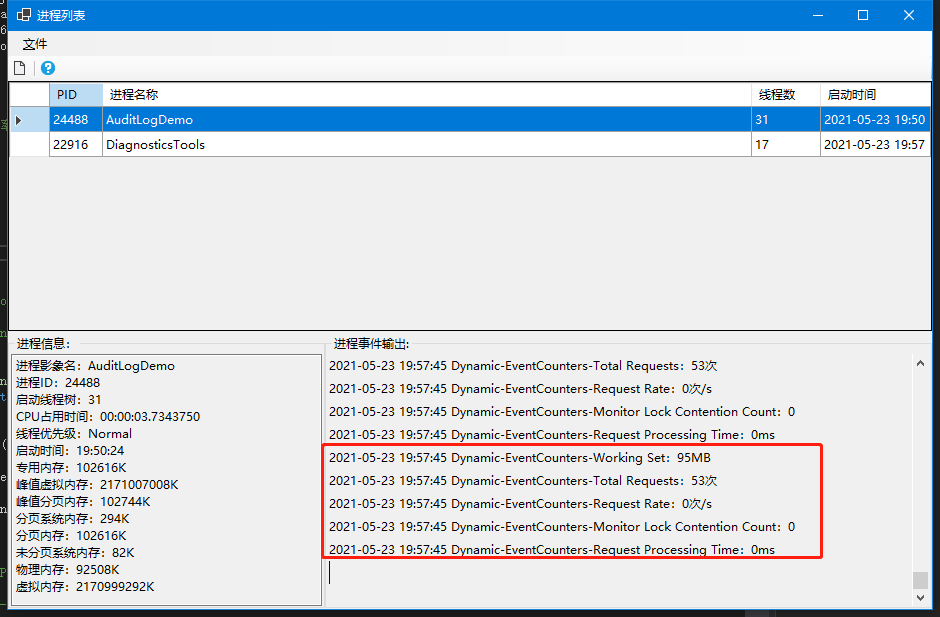
2、进程内使用:
实现EventListener,获取计数器值
public class ApiEventListener : EventListener { protected override void OnEventSourceCreated(EventSource eventSource) { if (!eventSource.Name.Equals("Api.EventCounter")) { return; } EnableEvents(eventSource, EventLevel.Verbose, EventKeywords.All, new Dictionary<string, string>() { ["EventCounterIntervalSec"] = "1" }); } protected override void OnEventWritten(EventWrittenEventArgs eventData) { if (!eventData.EventName.Equals("Api.EventCounter")) { return; } for (int i = 0; i < eventData.Payload.Count; ++i) { if (eventData.Payload[i] is IDictionary<string, object> eventPayload) { var (counterName, counterValue) = GetRelevantMetric(eventPayload); Console.WriteLine($"{counterName} : {counterValue}"); } } } /// <summary> /// 计数器名称和计数器值 /// </summary> /// <param name="eventPayload"></param> /// <returns></returns> private static (string counterName, string counterValue) GetRelevantMetric(IDictionary<string, object> eventPayload) { var counterName = ""; var counterValue = ""; if (eventPayload.TryGetValue("DisplayName", out object displayValue)) { counterName = displayValue.ToString(); } if (eventPayload.TryGetValue("Mean", out object value) || eventPayload.TryGetValue("Increment", out value)) { counterValue = value.ToString(); } return (counterName, counterValue); } }
四、总结
自定义实现EventSource可用于当前.dotnet 未提供的指标扩展、也可用于业务系统指定指标实现,等着去解锁使用。
当然dotnet 已经提供了多种性能计数器:供一般情况使用。已知EventCounters