1:枚举器和可枚举类型
我们知道使用foreach可以遍历数组中的元素。那么为什么数组可以被foreach语句处理呢,下面我们就进行讨论一下这个问题。
2:使用foreach语句
我们知道当我们使用foreach语句的时候,这个语句为我们依次取出了数组中的每一个元素。
例如下面的代码:
1 int[] arr = { 1, 2, 3, 4, 5, 6 }; 2 foreach( int arry in arr ) 3 { 4 Console.WriteLine("Array Value::{0}",arry); 5 }
输出效果为
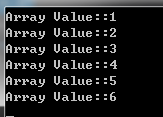
为什么数组可以使用foreach来遍历,原因是数组可以按需提供一个叫做枚举器(enumerator)的对象,枚举器可以依次返回请求的数组中的元素,枚举器知道项的次序并且跟踪它在序列中的位置。依次返回请求的当前项。
对于有枚举器的类型而言,必须有一个方法来获取它这个类型。获取一个对象枚举器的方法是调用对象的GetEnumrator方法,实现GetEnumrator方法的类型叫做可枚举类型。那么数组就是可枚举类型。
下图演示一下可枚举类型和枚举器之间的关系。

foreach结构设计用来和可枚举类型一起使用,只要给它的遍历对象是可枚举类型,比如数组。
1:通过调用GetEnumrator方法获取对象的枚举器。
2:从枚举器中请求每一项并且把它作为迭代器,代码可以读取该变量,但不可以改变
foreach(Type VarName in EnumrableObject )
{
...
}
EnumrableObjec必须是可枚举类型。
2:IEnumrator接口
IEnumrator接口包含了3个函数成员:Current、MoveNext以及Reset;
.Current是返回序列中当前位置项的属性。(注意:Current它是只读属性,它返回Object类型的引用,所以可以返回任意类型)
.MoveNext是把枚举器位置前进到集合中下一项的方法。它也但会布尔值,指示新的位置是否是有效位置。
注:如果返回的位置是有效的,方法返回true;
如果新的位置是无效的,方法返回false;
枚举器的原始位置在序列中的第一项之前,因此MoveNext必须在第一次使用Current之前调用。
.Reset是把位置重置为原始状态的方法。
下面我们用图表示一下他们之间的关系
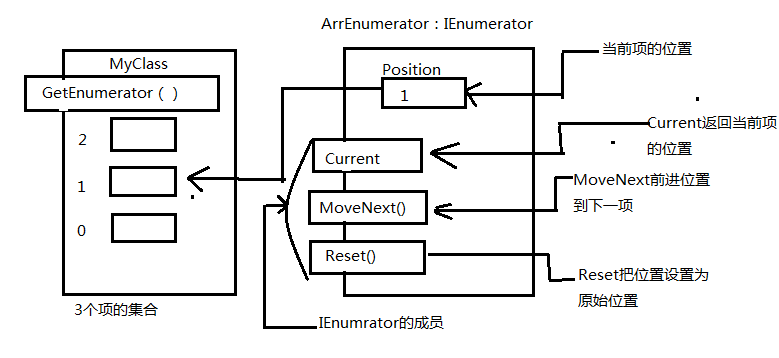
有了集合的枚举器,我们就可以使用MoveNext和Current成员来模仿foreach循环遍历集合中的项,例如,我们已经知道数组是可枚举类型,所以下面的代码手动做foreach语句
自动做的事情。
代码如下:
1 using System; 2 using System.Collections.Generic; 3 using System.Linq; 4 using System.Text; 5 using System.Threading.Tasks; 6 using System.Collections; 7 8 namespace ConsoleApplication1 9 { 10 class Program 11 { 12 static void Main(string[] args) 13 { 14 int[] arr = { 1, 2, 3, 4, 5, 6 }; 15 IEnumerator ie = arr.GetEnumerator(); 16 while( ie.MoveNext() ) 17 { 18 int i = (int)ie.Current; 19 Console.WriteLine("{0}", i); 20 } 21 } 22 } 23 }
程序运行的结果为
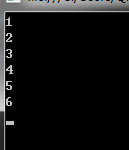
我们来用图解释一下代码中的数组结构
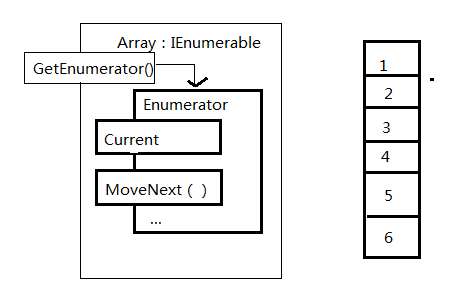
IEnumerable接口
数组是可枚举类型,是因为实现了IEnumerable接口的类,所以可枚举类都是因为实现了IEnumerable接口的类。
IEnumerable接口只有一个成员——GetEnumerator()方法,它返回对象的枚举器。
如图所示:
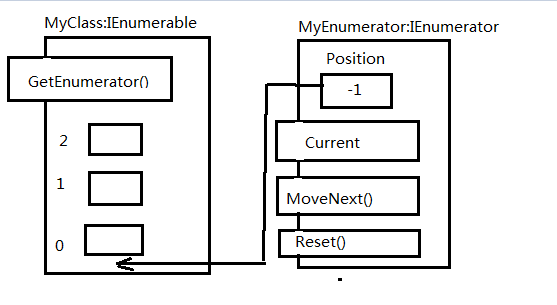
下面我们举一个使用IEnumerator和IEnumerable的例子
下面的代码展示了一个可枚举类的完整示例,该类叫Component(球形)。它的枚举器类为Shape(形状)。
代码如下:
1 using System; 2 using System.Collections; 3 4 namespace ConsoleApplication1 5 { 6 class Shape : IEnumerator 7 { 8 string[] _Shapes; 9 int _Position = -1; 10 11 public Shape(string[] _theShapes) 12 { 13 _Shapes = new string[_theShapes.Length]; 14 for( int i = 0; i < _theShapes.Length; i++ ) 15 { 16 _Shapes[i] = _theShapes[i]; 17 } 18 } 19 20 public Object Current 21 { 22 get 23 { 24 if ( _Position == -1 ) 25 throw new InvalidOperationException(); 26 if (_Position >= _Shapes.Length) 27 throw new InvalidOperationException(); 28 return _Shapes[_Position]; 29 } 30 } 31 32 public bool MoveNext() 33 { 34 if (_Position < _Shapes.Length - 1) 35 { 36 _Position++; 37 return true; 38 } 39 else 40 return false; 41 } 42 43 public void Reset() 44 { 45 _Position = -1; 46 } 47 } 48 49 class Component : IEnumerable 50 { 51 string[] shapes = { "Circular", "spherical", "Quadrilateral", "Label" }; 52 public IEnumerator GetEnumerator() 53 { 54 return new Shape( shapes ); 55 } 56 } 57 58 class Program 59 { 60 static void Main(string[] args) 61 { 62 Component comp = new Component(); 63 foreach ( string oshape in comp ) 64 Console.WriteLine(oshape); 65 } 66 67 } 68 }
运行结果:
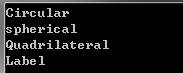
如果您看了本篇博客,觉得对您有所收获,请点击右下角的 [推荐]
如果您想转载本博客,请注明出处
如果您对本文有意见或者建议,欢迎留言
感谢您的阅读,请关注我的后续博客