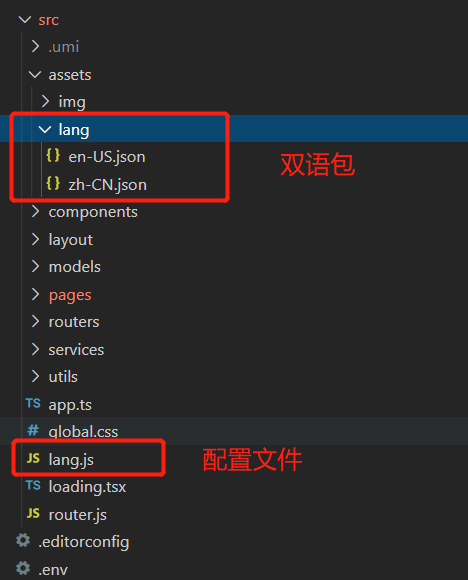i18next,react-i18next 插件
项目环境
react + umi
使用步骤
- 安装
npm install i18next --save
npm install react-i18next --save
2.在src文件下新建配置文件 lang.js
import i18n from "i18next";
import { initReactI18next } from "react-i18next";
// not like to use this?
// have a look at the Quick start guide
// for passing in lng and translations on init
i18n
// load translation using xhr -> see /public/locales
// learn more: https://github.com/i18next/i18next-xhr-backend
// .use(Backend)
// detect user language
// learn more: https://github.com/i18next/i18next-browser-languageDetector
// .use(LanguageDetector)
// pass the i18n instance to react-i18next.
.use(initReactI18next)
// init i18next
// for all options read: https://www.i18next.com/overview/configuration-options
.init({
resources: {
EN: {
translations: require("@/assets/lang/en-US.json"),
},
CN: {
translations: require("@/assets/lang/zh-CN.json"),
},
},
// fallbackLng: 'zh-CN', // 使用LanguageDetector 取消注释
fallbackLng: localStorage.getItem("lang") === "EN" ? "EN" : "CN",
debug: true,
// have a common namespace used around the full app
ns: ["translations"],
defaultNS: "translations",
keySeparator: false, // we use content as keys
interpolation: {
escapeValue: false, // not needed for react!!
},
react: {
wait: true,
},
});
export default i18n;
- 静态资源下新建json语言包,有几种语言建几种包,文件名
例:
中文包 zh-CN.json
{
"你好": "你好",
"提交": "提交"
}
英文包 en-US.json
{
"你好": "Hello",
"提交": "Submit"
}
- 使用
将配置文件引入到首页入口文件
import "@/lang";
在每个文件夹里使用
- i18next的使用(简单方便,但是在当前页面不能及时刷新)
import i18next from "i18next";
// 这种写法,必须手动刷新,不能及时刷新
<div>{i18next.t("你好")}</div>
- react-i18next的使用(使用复杂,但在当前页面切换可以不刷新切换),使用时需要包裹当前组件
import { withTranslation } from "react-i18next";
<div style={{ margin: 10 }}>
<p>{this.props.t("你好")}</p>
</div>
export default withTranslation("translations")(LongTxt);
hook写法使用
import { useTranslation } from "react-i18next";
const Dashboard = (props) => {
const { t } = useTranslation();
return <div>{t("品类广场")}</div>
}
附 目录结构