首先
需要的jar 包:
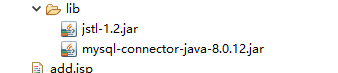
堆代码:
User类
1 /** 2 * 创建存储基本信息 3 * @author cuixingyu 4 * 5 */ 6 7 public class User { 8 private String name; 9 private String age; 10 private String sex; 11 public String getName() { 12 return name; 13 } 14 public void setName(String name) { 15 this.name = name; 16 } 17 public String getAge() { 18 return age; 19 } 20 public void setAge(String age) { 21 this.age = age; 22 } 23 public String getSex() { 24 return sex; 25 } 26 public void setSex(String sex) { 27 this.sex = sex; 28 } 29 public User(String name, String age, String sex) { 30 super(); 31 this.name = name; 32 this.age = age; 33 this.sex = sex; 34 } 35 36 37 }
然后为DBUtil 类 :建立对数据库的连接 和提供关闭状态和连接的函数
1 /** 2 * 测试时主要要导入jar 包 3 */ 4 5 import java.beans.Statement; 6 import java.sql.Connection; 7 import java.sql.DriverManager; 8 import java.sql.PreparedStatement; 9 import java.sql.ResultSet; 10 import java.sql.SQLException; 11 12 /** 13 * 建立数据库连接 14 * @author cuixingyu 15 * 16 */ 17 public class DBUtil { 18 // 连接数据库 url路径和用户名 密码 19 public static String db_url="jdbc:mysql://localhost:3306/db_database01?serverTimezone=UTC&characterEncoding=UTF-8&useSSL=false"; 20 public static String db_user="root"; 21 public static String db_password="101032"; 22 public static Connection getConn() { 23 Connection conn=null; 24 try { 25 // 数据库驱动加载 26 Class.forName("com.mysql.cj.jdbc.Driver"); 27 try { 28 //链接数据库 29 conn=DriverManager.getConnection(db_url, db_user, db_password); 30 } catch (SQLException e) { 31 // TODO Auto-generated catch block 32 e.printStackTrace(); 33 } 34 System.out.println("驱动链接加载成功!"); 35 } catch (ClassNotFoundException e) { 36 // TODO Auto-generated catch block 37 e.printStackTrace(); 38 } 39 //返回链接 40 return conn; 41 42 } 43 44 //关闭函数 45 public static void close(Statement state,Connection conn) { 46 //只有状态和连接时,先关闭状态 47 if(state!=null) { 48 try { 49 ((Connection) state).close(); 50 } catch (SQLException e) { 51 // TODO Auto-generated catch block 52 e.printStackTrace(); 53 } 54 55 56 } 57 if(conn!=null) { 58 try { 59 conn.close(); 60 } catch (SQLException e) { 61 // TODO Auto-generated catch block 62 e.printStackTrace(); 63 } 64 } 65 } 66 //关闭函数 67 public static void close(PreparedStatement state,Connection conn) { 68 if(state!=null) { 69 try { 70 ((Connection) state).close(); 71 } catch (SQLException e) { 72 // TODO Auto-generated catch block 73 e.printStackTrace(); 74 } 75 76 } 77 if(conn!=null) { 78 try { 79 conn.close(); 80 } catch (SQLException e) { 81 // TODO Auto-generated catch block 82 e.printStackTrace(); 83 } 84 } 85 } 86 87 public static void close(ResultSet rs,Statement state,Connection conn) { 88 if(rs!=null) { 89 try { 90 rs.close(); 91 } catch (SQLException e) { 92 // TODO Auto-generated catch block 93 e.printStackTrace(); 94 } 95 } 96 if(state!=null) { 97 try { 98 ((Connection) state).close(); 99 } catch (SQLException e) { 100 // TODO Auto-generated catch block 101 e.printStackTrace(); 102 } 103 } 104 if(conn!=null) { 105 try { 106 conn.close(); 107 } catch (SQLException e) { 108 // TODO Auto-generated catch block 109 e.printStackTrace(); 110 } 111 } 112 } 113 114 //关闭函数 115 public static void close(java.sql.Statement state, Connection conn) { 116 // TODO Auto-generated method stub 117 if(state!=null) 118 { 119 try { 120 state.close(); 121 } catch (SQLException e) { 122 // TODO Auto-generated catch block 123 e.printStackTrace(); 124 } 125 } 126 if(conn!=null) { 127 try { 128 conn.close(); 129 } catch (SQLException e) { 130 // TODO Auto-generated catch block 131 e.printStackTrace(); 132 } 133 } 134 } 135 //测试主函数 利用Java运行来测试 136 @SuppressWarnings("static-access") 137 public static void main(String[] args) throws SQLException { 138 DBUtil dbu=new DBUtil(); 139 dbu.getConn(); 140 } 141 }
Dao类: 使用sql 语句对数据进行增删改查的操作
1 2 //遍 历 使用list函数进行遍历 3 public static List<User> show() { 4 //构建遍历函数 5 List<User>list =new ArrayList<>(); 6 //建立数据库链接 7 Connection conn=DBUtil.getConn(); 8 //sql 语句 查询 9 String sql="select * from tb_userinfo"; 10 Statement pstmt = null; 11 try { 12 //执行sql语句 13 pstmt = conn.createStatement(); 14 ResultSet rs=pstmt.executeQuery(sql); 15 User use=null; 16 while(rs.next()) { 17 //遍历获取的信息 18 String name=rs.getString("name"); 19 String age=rs.getString("age"); 20 String sex=rs.getString("sex"); 21 use=new User(name,age,sex); 22 list.add(use); 23 } 24 } catch (SQLException e) { 25 // TODO Auto-generated catch block 26 e.printStackTrace(); 27 } 28 finally { 29 DBUtil.close(pstmt, conn); 30 } 31 32 return list; 33 } 34 35 //添加 36 public static boolean insert(User e) { 37 System.out.println("添加中"); 38 //sql语句 39 String sql="insert into tb_userinfo(name,age,sex) values('"+e.getName()+"','"+e.getAge()+"','"+e.getSex()+"')"; 40 //链接建立 41 Connection conn=DBUtil.getConn(); 42 Statement state=null; 43 44 try { 45 //执行sql语句 46 state= conn.createStatement(); 47 state.executeUpdate(sql); 48 } catch (SQLException e1) { 49 // TODO Auto-generated catch block 50 e1.printStackTrace(); 51 } 52 finally { 53 //关闭状态和连接 54 DBUtil.close(state, conn); 55 } 56 return false; 57 58 } 59 60 //删除 按照姓名 61 public static boolean delete(String name) { 62 //按姓名删除 sql语句 63 String sql="delete from tb_userinfo where name='"+name+"'" ; 64 Connection conn=DBUtil.getConn(); 65 Statement pstm=null; 66 try { 67 pstm=conn.createStatement(); 68 pstm.executeUpdate(sql); 69 } catch (SQLException e) { 70 // TODO Auto-generated catch block 71 e.printStackTrace(); 72 } 73 finally { 74 //关闭连接与状态 75 DBUtil.close(pstm, conn); 76 } 77 78 return false; 79 } 80 81 //修改 82 public static boolean update(User e) { 83 System.out.println("修改中"); 84 // sql 语句 按照姓名修改 85 String sql="update tb_userinfo set name='"+e.getName()+"',age='"+e.getAge()+"',sex='"+e.getSex()+"' where name='"+e.getName()+"' "; 86 Connection conn=DBUtil.getConn(); 87 Statement pstm=null; 88 try { 89 pstm=conn.createStatement(); 90 pstm.executeUpdate(sql); 91 } catch (SQLException e1) { 92 // TODO Auto-generated catch block 93 e1.printStackTrace(); 94 }finally{ 95 //关闭状态和连接 96 DBUtil.close(pstm, conn); 97 } 98 return false; 99 100 } 101 102 //主函数 测试数据库增删改查 103 public static void main(String[] args) { 104 //User a=new User("cxt","25","男"); 105 /*insert(a);*/ 106 //User b=new User("cxt","12","女"); 107 /*update(b);*/ 108 List<User> list=show(); 109 for(int i=0;i<list.size();i++) { 110 User e=list.get(i); 111 System.out.println(e.getName()+" "+e.getSex()+" "+e.getAge()); 112 } 113 /*String name="cxt";*/ 114 /*delete(name);*/ 115 } 116 117 }
Servlet 类: 实现前端和后台的数据交互
1 2 3 import java.util.List; 4 import com.Bean.User; 5 import com.Dao.dao; 6 7 public class service { 8 dao im=new dao(); 9 public boolean insert(User e) { //添加 10 dao.insert(e); 11 System.out.println("Service dao层添加"); 12 return true; 13 } 14 public List<User> show() { //展示 15 System.out.println("Service 层展示"); 16 return dao.show(); 17 } 18 19 public void update(User e) { //修改 20 System.out.println("Service 修改"); 21 dao.update(e); 22 } 23 public void delete(String name) { //删除 24 dao.delete(name); 25 } 26 27 }
1 import java.io.IOException; 2 import java.io.UnsupportedEncodingException; 3 import java.util.List; 4 5 import javax.servlet.ServletException; 6 import javax.servlet.annotation.WebServlet; 7 import javax.servlet.http.HttpServlet; 8 import javax.servlet.http.HttpServletRequest; 9 import javax.servlet.http.HttpServletResponse; 10 11 import com.Bean.User; 12 import com.mysql.cj.x.protobuf.MysqlxCrud.Delete; 13 14 /** 15 * Servlet implementation class Servlet 16 */ 17 @WebServlet("/Servlet") 18 public class Servlet extends HttpServlet { 19 private static final long serialVersionUID = 1L; 20 21 //创建一个service 22 service service= new service(); 23 24 //根据前台获取的数据决定执行具体操作 25 protected void service(HttpServletRequest req,HttpServletResponse resp) throws ServletException, IOException { 26 27 req.setCharacterEncoding("utf-8"); 28 //获取前台 通过 method 传递过来的参数数据 29 String method=req.getParameter("method"); 30 //根据传过来的数据执行相应的操作 31 if("insert".equalsIgnoreCase(method)) { 32 insert(req,resp); 33 }else if("update".equals(method)) { 34 update(req,resp); 35 }else if("delete".equals(method)) { 36 Delete(req,resp); 37 } 38 else if("show".equals(method)) { 39 show(req,resp); 40 } 41 } 42 43 //遍历 数据库内的信息 44 45 private void show(HttpServletRequest req, HttpServletResponse resp) throws ServletException, IOException { 46 // TODO Auto-generated method stub 47 //编码方式为 utf-8 避免乱码 48 req.setCharacterEncoding("utf-8"); 49 //将数据传递到 list 数组中 50 List<User> list= service.show(); 51 // 将后一属性的值传递给后一个 52 req.setAttribute("list", list); 53 //将 前一个list 传递到show.jsp 并进行遍历输出 54 req.getRequestDispatcher("show.jsp").forward(req, resp); 55 56 } 57 58 59 //删除数据库内的数据 按照姓名删除 60 private void Delete(HttpServletRequest req, HttpServletResponse resp) throws ServletException, IOException { 61 // TODO Auto-generated method stub 62 //编码方式为 utf-8 避免乱码 63 req.setCharacterEncoding("utf-8"); 64 //获取需要删除的姓名 65 String name=req.getParameter("name"); 66 //执行删除操作 67 service.delete(name); 68 //执行完之后 跳转到 遍历的界面 显示删除后的结果 69 req.getRequestDispatcher("Servlet?method=show").forward(req, resp); 70 71 } 72 73 // 按姓名 修改个人信息 74 private void update(HttpServletRequest req, HttpServletResponse resp) throws IOException, ServletException { 75 // TODO Auto-generated method stub 76 //编码方式为 utf-8 避免乱码 77 req.setCharacterEncoding("utf-8"); 78 //获取jsp 传递过来的数据信息 79 String name=req.getParameter("name"); 80 String age=req.getParameter("age"); 81 String sex=req.getParameter("sex"); 82 System.out.println(sex); 83 // 修改的传参调用的是 User 类 ,创建一个新的User 进行操作 84 User use=new User(name,age,sex); 85 System.out.println(use.getSex()); 86 System.out.println("servlet 修改"); 87 //执行修改操作 88 service.update(use); 89 //跳转到遍历界面 显示修改后的信息 90 req.getRequestDispatcher("Servlet?method=show").forward(req, resp); 91 92 } 93 94 //添加 新的信息 95 private void insert(HttpServletRequest req, HttpServletResponse resp) throws ServletException, IOException { 96 // TODO Auto-generated method stub 97 // 设置编码为Utf-8 避免乱码 98 req.setCharacterEncoding("utf-8"); 99 ////获取jsp 传递过来的数据信息 100 String name=req.getParameter("name"); 101 String age=req.getParameter("age"); 102 String sex=req.getParameter("sex"); 103 //构建新的User 类 执行添加操作 104 User use= new User(name,age,sex); 105 service.insert(use); 106 //添加完成跳转到主界面 107 req.getRequestDispatcher("main.jsp").forward(req, resp); 108 } 109 110 }
jsp 代码:
main 主界面:
1 <%@ page language="java" contentType="text/html; charset=utf-8" 2 pageEncoding="utf-8"%> 3 <!-- 使用jstl-1.2.jar 包的语句 --> 4 <%@ taglib uri="http://java.sun.com/jsp/jstl/core" prefix="c"%> 5 <!DOCTYPE html> 6 <html> 7 <head> 8 <meta charset="utf-8"> 9 <title>主界面</title> 10 </head> 11 <body> 12 <div align="center"> 13 <h1 >信息管理</h1> 14 <div > 15 <!-- 跳转到各个操作界面 --> 16 <a href="add.jsp">添加</a> 17 </div> 18 <div > 19 <a href="update.jsp">修改</a> 20 </div> 21 <div > 22 <a href="delete.jsp">删除</a> 23 </div> 24 <div > 25 <a href="show.jsp">遍历</a> 26 </div> 27 28 </div> 29 30 </body> 31 </html>
add 添加界面:
1 <%@ page language="java" contentType="text/html; charset=utf-8" 2 pageEncoding="utf-8"%> 3 4 <!DOCTYPE html> 5 <html> 6 <head> 7 <meta charset="utf-8"> 8 <title>添加</title> 9 </head> 10 <body> 11 <div align="center"> 12 <h1> 添加信息:</h1> 13 <a href="main.jsp">返回</a> 14 <form action="Servlet?method=insert" method="post" onsubmit="return check()"> 15 <div > 16 姓名<input type="text" id="name" name="name"> 17 </div> 18 <div > 19 年龄<input type="text" id="age" name="age"> 20 </div> 21 <div > 22 性别<input type="text" id="sex" name="sex"> 23 </div> 24 25 <div > 26 <button type="submit" >添加</button> 27 </div> 28 </form> 29 </div> 30 <!-- 目前没有作用,如果要对输入的数据进行限制则需要使用 --> 31 <script type="text/javascript"> 32 function check(){ 33 var name = document.getElementById("id"); 34 var age = document.getElementById("age"); 35 var sex = document.getElementById("sex"); 36 } 37 </script> 38 39 40 </body> 41 </html>
show 遍历界面:
1 <%@ page language="java" contentType="text/html; charset=utf-8" 2 pageEncoding="utf-8"%> 3 <%@ taglib uri="http://java.sun.com/jsp/jstl/core" prefix="c"%> 4 <!DOCTYPE html> 5 <html> 6 <head> 7 <meta charset="utf-8"> 8 <title>遍历</title> 9 </head> 10 <body> 11 <div align="center"> 12 <h1>信息:</h1> 13 <a href="main.jsp">返回</a> 14 <form action="Servlet?method=show" method="post" onsubmit="return check()"> 15 <button type="submit"> 展示</button> 16 <table> 17 <tr> 18 <td>姓名</td> 19 <td>年龄</td> 20 <td>性别</td> 21 </tr> 22 <!-- html 中 for循环语句 list 是由Servlet中的show 传过来的第一个list --> 23 <c:forEach items="${list}" var="item"> 24 <!-- var 定义变量, 给 items 重命名 --> 25 <tr> 26 <td>${item.name}</td> 27 <td>${item.age}</td> 28 <td>${item.sex}</td> 29 </tr> 30 </c:forEach> 31 </table> 32 </form> 33 </div> 34 35 </body> 36 </html>
update 修改界面:
1 <%@ page language="java" contentType="text/html; charset=utf-8" 2 pageEncoding="utf-8"%> 3 <%@ taglib uri="http://java.sun.com/jsp/jstl/core" prefix="c"%> 4 <!DOCTYPE html> 5 <html> 6 <head> 7 <meta charset="utf-8"> 8 <title>修改</title> 9 </head> 10 <body> 11 <div align="center"> 12 <h1> 修改信息</h1> 13 <a href="main.jsp">返回</a> 14 <form action="Servlet?method=update" method="post" onsubmit="return check()"> 15 <div> 16 姓名<input type="text" id="name" name="name" > 17 </div> 18 <div> 19 年龄<input type="text" id="age" name="age" > 20 </div> 21 <div> 22 性别<input type="text" id="sex" name="sex" > 23 </div> 24 <div> 25 <button type="submit" >修改</button> 26 </div> 27 </form> 28 </div> 29 30 31 <!-- 目前没有作用,如果需要对数据进行限制则需要使用该处数据 --> 32 <script type="text/javascript"> 33 function check(){ 34 var name=docment.getElementById("name"); 35 var age=document.getElementById("age"); 36 var sex=document.getElementById("sex"); 37 } 38 </script> 39 40 </body> 41 </html>
delete 删除界面:
1 <%@ page language="java" contentType="text/html; charset=utf-8" 2 pageEncoding="utf-8"%> 3 <%@ taglib uri="http://java.sun.com/jsp/jstl/core" prefix="c"%> 4 <!DOCTYPE html> 5 <html> 6 <head> 7 <meta charset="utf-8"> 8 <title>修改</title> 9 </head> 10 <body> 11 <div align="center"> 12 <a href="main.jsp">返回</a> 13 <form action="Servlet?method=delete" method="post" onsubmit="return check()"> 14 <div> 15 姓名<input type="text" id="name" name="name" placeholder="需要删除的姓名"> 16 </div> 17 <div> 18 <button type="submit">提交</button> 19 </div> 20 </form> 21 </div> 22 <script type="text/javascript"> 23 function check() { 24 var name=document.getElementById("name"); 25 26 } 27 </script> 28 29 </body> 30 </html>
数据库如下:最好建一个id类进行计数并选择自动递增。
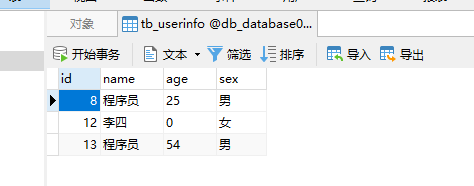
步骤(个人习惯):首先把Java类的 Bean层创建好,其次建立数据库的连接,并且通过主函数对连接进行检验,检测是否正常连接。
其次建立Dao层,通过sql语句实现数据库的增删改查,每次实现一个具体类型时就要进行测试,即在主函数内建立一个Dao类,通过调用函数来观察数据库的变化是否符号要求。
建立Service 层,作为中介调用Dao层函数。
建立Servlet层,实现前端与后台的数据交互。
最后实现前端界面,根据需求来制作界面,要熟读要求,不要以“我以为”的态度去架构前台,要站在用户角度来思考问题。
通过半个学期的摸索,对Java web的内部结构有了一个较为清晰的认识,写下来加深一下认识,肯定有不周全的地方,敬请多多包涵。
如果错误或问题,敬请指正。
不胜感激!