前言
我们注意到springboot项目启动时,控制台会打印自带的banner,然后对于部分IT骚年来说,太单调太普通太一般了;所以,是时候表演真正的技术了
项目结构
我们只需要在springboot项目的resources文件夹下面创建一个banner.txt文件,springboot启动的时候会去加载这个文件,项目结构:
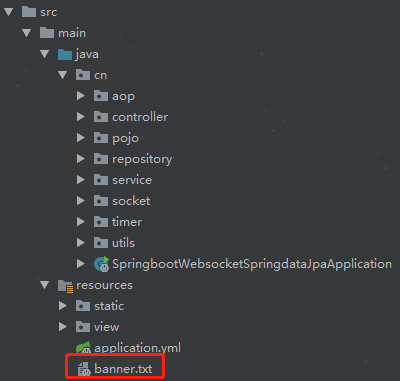
banner.txt
这里有几个定制banner的网站,文字、图片都可以秀起来,怎么秀就看你的骚操作了:
http://patorjk.com/software/taag
http://www.network-science.de/ascii/
http://www.degraeve.com/img2txt.php
banner.txt的内容:
${AnsiColor.BRIGHT_YELLOW}
////////////////////////////////////////////////////////////////////
// _ooOoo_ //
// o8888888o //
// 88" . "88 //
// (| ^_^ |) //
// O = /O //
// ____/`---'\____ //
// .' \| |// `. //
// / \||| : |||// //
// / _||||| -:- |||||- //
// | | \ - /// | | //
// | \_| ''---/'' | | //
// .-\__ `-` ___/-. / //
// ___`. .' /--.-- `. . ___ //
// ."" '< `.___\_<|>_/___.' >'"". //
// | | : `- \`.;` _ /`;.`/ - ` : | | //
// `-. \_ __ /__ _/ .-` / / //
// ========`-.____`-.___\_____/___.-`____.-'======== //
// `=---=' //
// ^^^^^^^^^^^^^^^^^^^^^^^^^^^^^^^^^^^^^^^^^^^^^^^^^^ //
// 佛祖保佑 永不宕机 永无BUG //
////////////////////////////////////////////////////////////////////
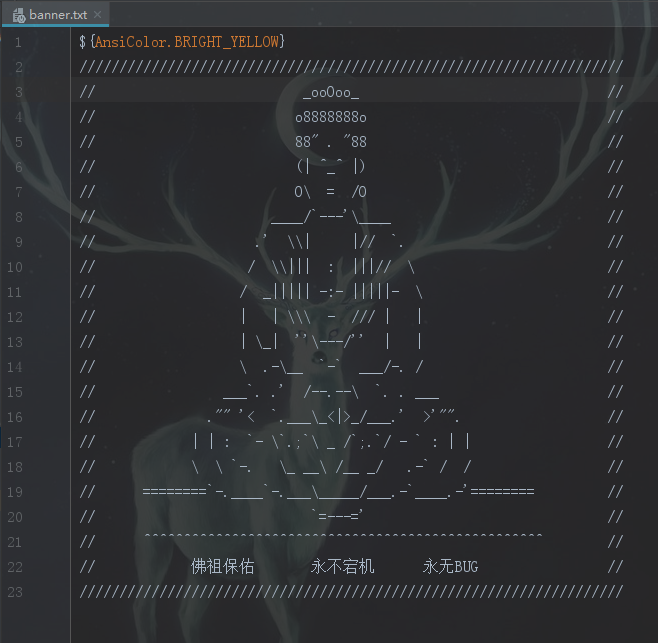
banner.txt配置 ${AnsiColor.BRIGHT_RED}:设置控制台中输出内容的颜色 ${application.version}:用来获取MANIFEST.MF文件中的版本号 ${application.formatted-version}:格式化后的${application.version}版本信息 ${spring-boot.version}:Spring Boot的版本号 ${spring-boot.formatted-version}:格式化后的${spring-boot.version}版本信息
pring对banner的配置,来自springboot参考手册,Common application properties:https://docs.spring.io/spring-boot/docs/2.1.0.RELEASE/reference/htmlsingle/#common-application-properties
# BANNER spring.banner.charset=UTF-8 # Banner file encoding. spring.banner.location=classpath:banner.txt # Banner text resource location. spring.banner.image.location=classpath:banner.gif # Banner image file location (jpg or png can also be used). spring.banner.image.width=76 # Width of the banner image in chars. spring.banner.image.height=100 # Height of the banner image in chars (default based on image height). spring.banner.image.margin=2 # Left hand image margin in chars. spring.banner.image.invert=false # Whether images should be inverted for dark terminal themes.

结束语
banner默认开启,如果不想让它打印怎么办?
方法1,在main的run方法设置:
/** * 启动主类,springboot的入口 * springboot 默认扫描的类是在启动类的当前包和下级包 */ @SpringBootApplication public class SpringbootWebsocketSpringdataJpaApplication { public static void main(String[] args) { SpringApplication springApplication = new SpringApplication(SpringbootWebsocketSpringdataJpaApplication.class); //Banner.Mode.OFF 关闭 springApplication.setBannerMode(Banner.Mode.OFF); springApplication.run(args); } }
方法2,Edit Configurations --> 勾选Hide banner:
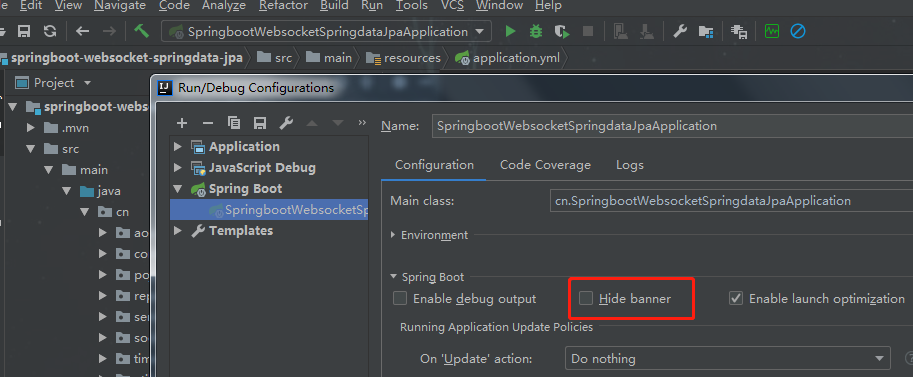
版权声明
作者:huanzi-qch
出处:https://www.cnblogs.com/huanzi-qch
若标题中有“转载”字样,则本文版权归原作者所有。若无转载字样,本文版权归作者所有,欢迎转载,但未经作者同意必须保留此段声明,且在文章页面明显位置给出原文链接,否则保留追究法律责任的权利.