1、登录码云账号,选择新建仓库(我创建了master/develop1.0分支,其中develop1.0是常规分支,开发者都可以拉取和推送,master是保护分支,仅管理员可推送合并)

2、windows,下载git安装包,一键安装教程,官网下载(需要FQ),国内下载网址1,国内下载网址2
3、安装好git之后,新建一个文件夹,用于放置从仓库克隆下来的项目;右键选择git bash【注:目录路径最好不含中文】
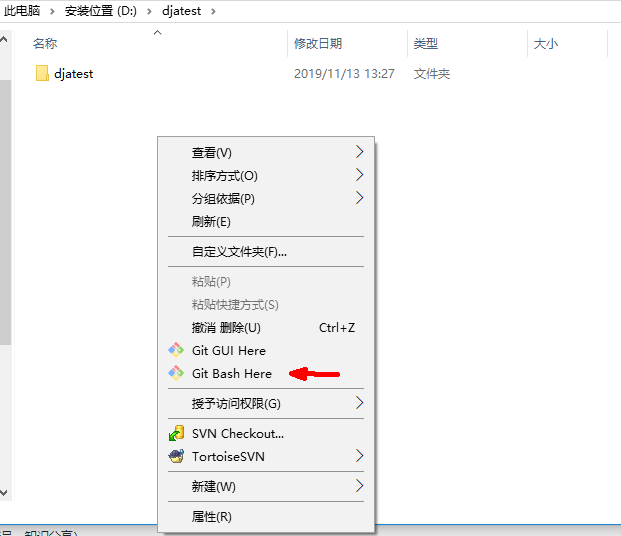
4、设置自己的用户名邮箱,查看设置
1 $ git config --global user.name "Your Name" 2 $ git config --global user.email "email@example.com"
3 $ git config --list
5、秘钥
生成秘钥,与码云上的秘钥产生关联,一直回车
ssh-keygen -t rsa -C "xxx@qq.com"
查看公钥
cat ~/.ssh/id_rsa.pub
添加公钥至码云

测试连接,当终端提示welcome to Gitee.com,yourname!表示链接成功
ssh -T git@gitee.com
我因内部网络拦截原因,出现ssh无法连接成功的情况,所以之后的连接通过https,不通过ssh:
kex_exchange_identification: read: Connection reset by peer
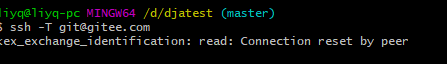
6、初始化仓库,关联仓库,拉取/克隆仓库
1、初始化 git init 2、关联远程仓库 ssh方式: git remote add origin git@gitee.com:xxxxx/xxxx.git 因ssh端口22被拦截,我选择https方式 git remote add origin https://gitee.com/xxx/xxx.git
取消本地目录下关联的远程库:git remote remove origin
3、查看关联仓库和权限 git remote -v
4、拉取
git pull
git pull <remote> <branch>
5、查看当前分支和文件情况 git status
6、查看和切换分支
查看本地分支 git branch 查看远程分支 git branch -r
切换分支 git checkout develop1.0
克隆项目
git clone git@gitee.com:xxxxx/xxxx.git
链接从项目进行复制
