var fs = require("fs");
app.get("/generateExcle",function(req,res){
var content = [{
"name": "Nilesh",
"school": "RDTC",
"marks": "77"
},{
"name": "Sagar",
"school": "RC",
"marks": "99.99"
},{
"name": "Prashant",
"school": "Solapur",
"marks": "100"
}];
var data = '';
for(var i = 0;i < content.length;i++){
data+=content[i].name+' '+content[i].school+' '+content[i].marks+'
';
}
fs.appendFile('F:/express/pd/uploads/score.xls',data,(err)=>{ //absolute path!!!
if(err){
console.log(err);
}else{
res.json({code:0,meg:'successfully created xls.'});
}
});
})
create docx
var officegen = require('officegen');
var async = require('async');
app.get("/generateWord",function(req,res){
var docx = officegen ( 'docx' ); //create docx
var pObj = docx.createP(); //create paragrph
pObj.options.align="center"; //set center
pObj.addText("Lorem ipsum dolor sit amet, consectetur adipisicing elit. Reprehenderit ipsum molestiae assumenda sint cum voluptas impedit dolorem praesentium enim fuga.
");
pObj.addLineBreak ();//line break
pObj.addText('with color',{color:'53ff53'});
pObj.addLineBreak ();
pObj.addText('External link',{link:'https:google.com'});//add linked text
pObj.startBookmark("myBookmask"); //not work
pObj.endBookmark('myBookmask');
//create table
var table = [
[{
val: "No.",
opts: {
cellColWidth: 4261,
b:true,
sz: '48',
shd: {
fill: "7F7F7F",
themeFill: "text1",
"themeFillTint": "80"
},
fontFamily: "Avenir Book"
}
},{
val: "Title1",
opts: {
b:true,
color: "A00000",
align: "right",
shd: {
fill: "92CDDC",
themeFill: "text1",
"themeFillTint": "80"
}
}
},{
val: "Title2",
opts: {
align: "center",
vAlign: "center",
cellColWidth: 42,
b:true,
sz: '48',
shd: {
fill: "92CDDC",
themeFill: "text1",
"themeFillTint": "80"
}
}
}],
[1,'All grown-ups were once children',''],
[2,'there is no harm in putting off a piece of work until another day.',''],
[3,'But when it is a matter of baobabs, that always means a catastrophe.',''],
[4,'watch out for the baobabs!','END'],
]
var tableStyle = {
tableColWidth: 4261,
tableSize: 24,
tableColor: "ada",
tableAlign: "left",
tableFontFamily: "Comic Sans MS",
borders: true
}
docx.createTable (table, tableStyle);
var out = fs.createWriteStream(path.join(__dirname,'/uploads/demo.docx'));
out.on('error',function(err){
console.log(err);
});
async.parallel([
function(done){
out.on('close',function(){
console.log('created');
done(null);
});
docx.generate(out);
}
],function(err){
if(err){
console.log(err,2);
}
})
})

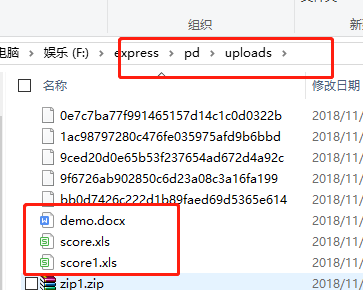
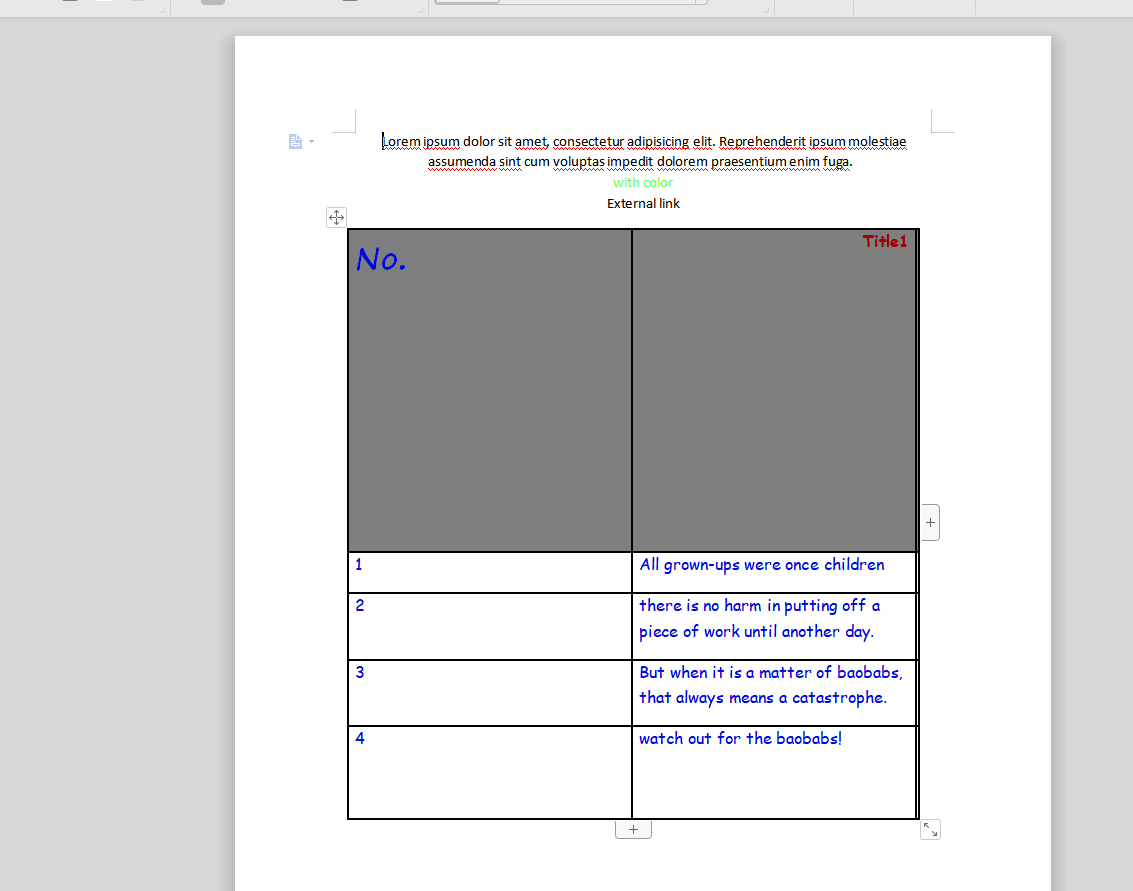
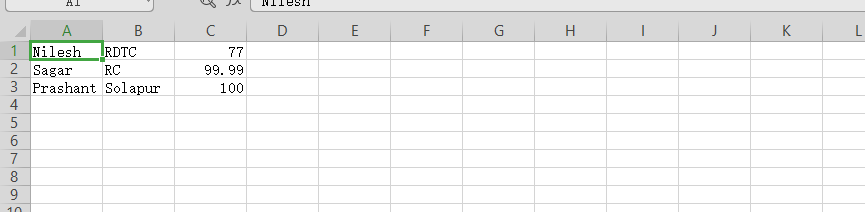
Reference:
https://stackoverflow.com/questions/17450412/how-to-create-an-excel-file-with-nodejs
https://github.com/Ziv-Barber/officegen/blob/HEAD/examples/make_docx.js
https://github.com/Ziv-Barber/officegen/tree/289919183757d7416f21212d1ced3a8c2e96a2d2
https://www.npmjs.com/package/async
https://www.npmjs.com/package/officegen