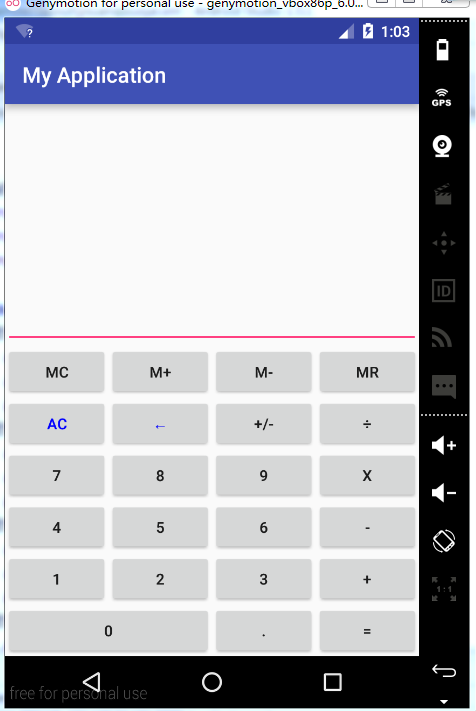<?xml version="1.0" encoding="utf-8"?> <TableLayout xmlns:android="http://schemas.android.com/apk/res/android" android:layout_width="match_parent" android:layout_height="match_parent"> <EditText android:layout_width="0dp" android:layout_height="wrap_content" android:layout_weight="1" android:gravity="right|bottom"/> <TableRow> <Button android:layout_width="0pt" android:layout_height="wrap_content" android:layout_weight="1" android:text="mc"/> <Button android:layout_width="0pt" android:layout_height="wrap_content" android:layout_weight="1" android:text="m+"/> <Button android:layout_width="0pt" android:layout_height="wrap_content" android:layout_weight="1" android:text="m-"/> <Button android:layout_width="0pt" android:layout_height="wrap_content" android:layout_weight="1" android:text="mr"/> </TableRow> <TableRow> <Button android:layout_width="0pt" android:layout_height="wrap_content" android:layout_weight="1" android:text="AC" android:textColor="#00F"/> <Button android:layout_width="0pt" android:layout_height="wrap_content" android:layout_weight="1" android:text="←" android:textColor="#00F"/> <Button android:layout_width="0pt" android:layout_height="wrap_content" android:layout_weight="1" android:text="+/-"/> <Button android:layout_width="0pt" android:layout_height="wrap_content" android:layout_weight="1" android:text="÷"/> </TableRow> <TableRow> <Button android:layout_width="0pt" android:layout_height="wrap_content" android:layout_weight="1" android:text="7"/> <Button android:layout_width="0pt" android:layout_height="wrap_content" android:layout_weight="1" android:text="8"/> <Button android:layout_width="0pt" android:layout_height="wrap_content" android:layout_weight="1" android:text="9"/> <Button android:layout_width="0pt" android:layout_height="wrap_content" android:layout_weight="1" android:text="x"/> </TableRow> <TableRow> <Button android:layout_width="0pt" android:layout_height="wrap_content" android:layout_weight="1" android:text="4"/> <Button android:layout_width="0pt" android:layout_height="wrap_content" android:layout_weight="1" android:text="5"/> <Button android:layout_width="0pt" android:layout_height="wrap_content" android:layout_weight="1" android:text="6"/> <Button android:layout_width="0pt" android:layout_height="wrap_content" android:layout_weight="1" android:text="-"/> </TableRow> <TableRow> <Button android:layout_width="0pt" android:layout_height="wrap_content" android:layout_weight="1" android:text="1"/> <Button android:layout_width="0pt" android:layout_height="wrap_content" android:layout_weight="1" android:text="2"/> <Button android:layout_width="0pt" android:layout_height="wrap_content" android:layout_weight="1" android:text="3"/> <Button android:layout_width="0pt" android:layout_height="wrap_content" android:layout_weight="1" android:text="+"/> </TableRow> <TableRow> <Button android:layout_width="0pt" android:layout_height="wrap_content" android:layout_weight="2" android:text="0"/> <Button android:layout_width="0pt" android:layout_height="wrap_content" android:layout_weight="1" android:text="."/> <Button android:layout_width="0pt" android:layout_height="wrap_content" android:layout_weight="1" android:text="="/> </TableRow> </TableLayout>