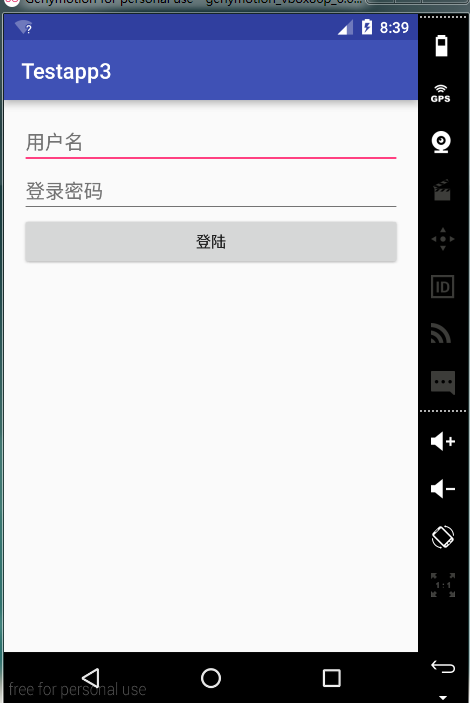制作一个登录界面,以SP方式存储用户名。用户下次登录时自动显示上次填写的用户名
1 <?xml version="1.0" encoding="utf-8"?> 2 <LinearLayout xmlns:android="http://schemas.android.com/apk/res/android" 3 xmlns:tools="http://schemas.android.com/tools" 4 android:layout_width="match_parent" 5 android:layout_height="match_parent" 6 android:paddingBottom="@dimen/activity_vertical_margin" 7 android:paddingLeft="@dimen/activity_horizontal_margin" 8 android:paddingRight="@dimen/activity_horizontal_margin" 9 android:paddingTop="@dimen/activity_vertical_margin" 10 tools:context="com.hanqi.testapp3.JiyidengluActivity" 11 android:orientation="vertical"> 12 13 <EditText 14 android:layout_width="match_parent" 15 android:layout_height="wrap_content" 16 android:hint="用户名" 17 android:id="@+id/et_1"/> 18 <EditText 19 android:layout_width="match_parent" 20 android:layout_height="wrap_content" 21 android:hint="登录密码" 22 android:id="@+id/et_2" 23 android:inputType="textPassword"/> 24 25 <LinearLayout 26 android:layout_width="match_parent" 27 android:layout_height="wrap_content"> 28 29 <Button 30 android:layout_width="match_parent" 31 android:layout_height="wrap_content" 32 android:text="登陆" 33 android:onClick="bt2_OnClick"/> 34 </LinearLayout> 35 36 </LinearLayout>
1 package com.hanqi.testapp3; 2 3 import android.content.SharedPreferences; 4 import android.support.v7.app.AppCompatActivity; 5 import android.os.Bundle; 6 import android.view.View; 7 import android.widget.EditText; 8 import android.widget.Toast; 9 10 public class JiyidengluActivity extends AppCompatActivity { 11 12 EditText et_1; 13 EditText et_2; 14 15 @Override 16 protected void onCreate(Bundle savedInstanceState) { 17 super.onCreate(savedInstanceState); 18 setContentView(R.layout.activity_jiyidenglu); 19 20 et_1=(EditText)findViewById(R.id.et_1); 21 et_2=(EditText)findViewById(R.id.et_2); 22 23 //读 24 SharedPreferences sp=getSharedPreferences("defg",MODE_APPEND); 25 26 String str=sp.getString("d",null); 27 28 et_1.setText(str); 29 } 30 31 public void bt2_OnClick(View v) 32 { 33 EditText et_1=(EditText)findViewById(R.id.et_1); 34 35 String yonghuming=et_1.getText().toString(); 36 37 if (yonghuming==null||yonghuming.trim().length()==0) 38 { 39 Toast.makeText(JiyidengluActivity.this, "请输入正确的用户名", Toast.LENGTH_SHORT).show(); 40 41 return; 42 } 43 44 else { 45 46 //提取保存 47 SharedPreferences sharedPreferences = getSharedPreferences("defg", MODE_APPEND); 48 49 SharedPreferences.Editor editor = sharedPreferences.edit(); 50 51 editor.putString("d",yonghuming); 52 53 editor.commit(); 54 55 Toast.makeText(JiyidengluActivity.this, "保存数据成功", Toast.LENGTH_SHORT).show(); 56 } 57 } 58 }