最近做了一个移动端页面,要求适配手机屏幕,用到的是九宫格。在处理屏幕适配上花了不少时间,也在测试中找到最好的布局方法。
分享代码之余也能够在下一次的工作项目中避免犯相同的错误。
<!DOCTYPE html> <html lang="en"> <head> <meta charset="UTF-8" /> <title>移动端测试</title> <meta name="viewport" content="width=device-width, initial-scale=1,maximum-scale=1,user-scalable=no"> <link rel="stylesheet" type="text/css" href="css/test.css" /> </head> <body> <div class="wrap"> <div class="con"> <table> <tr> <td><div class="box">1</div></td> <td><div class="box">2</div></td> <td><div class="box">3</div></td> </tr> <tr> <td><div class="box">8</div></td> <td><div class="box">m</div></td> <td><div class="box">4</div></td> </tr> <tr> <td><div class="box">7</div></td> <td><div class="box">6</div></td> <td><div class="box">5</div></td> </tr> </table> </div> </div> </body> </html>
*{
margin: 0;
padding: 0;
}
img{
border:0;
}
ol, ul ,li{list-style: none;}
a{
text-decoration: none;
}
body{
font-size: 62.5%;
font-family:"Microsoft YaHei";
}
.wrap{
100%;
max- 750px;
height: 600px;
background: #ff894c;
margin: 0 auto;
}
.con{
100%;
position: relative;
left: 0;
top: 120px;
}
table{
margin: 0 auto;
box-sizing: border-box;
padding: 15px 15px 0 0;
}
table tr td{
display: inline-block;
float: left;
padding: 0 0 15px 15px;
}
table tr td .box{
75px;
height: 75px;
line-height: 75px;
display: inline-block;
background: #ffcc99;
color: #fff;
font-size: 2rem;
text-align: center;
}
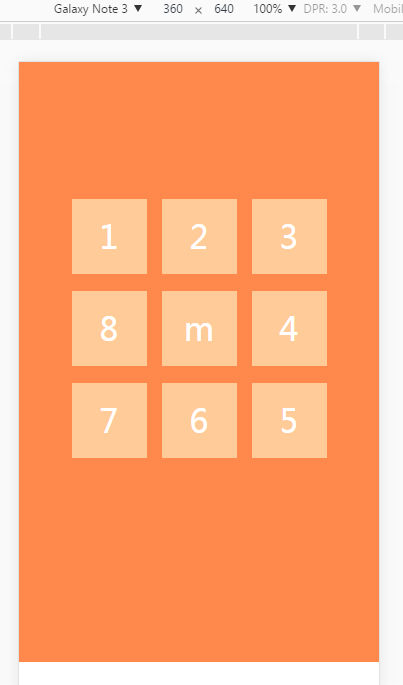
一开始在做页面的时候考虑的是用css媒体查询@media screen and(min-device-width),给每个td加margin值,而且td里也没有div,用最外层padding值控制距离。
最终在iphone 6 plus 上出现问题,元素的距离没有显示。后来改为padding值后,元素终于整齐排列。在往后的项目中,能用padding 值尽量不要用margin值,因为
那就是大大的坑...老是被代码调戏...如果有更好的建议欢迎留言。