利用route-map进行路由过滤
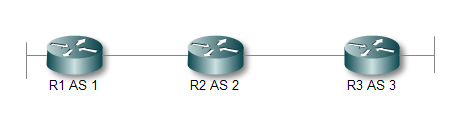
R1:
s0/0:12.1.1.1/24
lo0:1.1.1.1/32
R2:
s0/0:12.1.1.2/24
s0/1:23.1.1.2/24
lo0:2.2.2.2/32
R3:
s0/0:23.1.1.3/24
lo0:3.3.3.3/32
下面通过两个例子来了解route-map的用法。
例一:利用route-map使AS3只收到AS1的BGP路由。
Step 1、配置各台路由器的IP地址,并且使用Ping命令确认各路由器的直连口的互通性。
Step 2、在R1,R2和R2,R3之间运行EBGP,并宣告环回口。
R1(config-if)#router bgp 1
R1(config-router)#bgp router-id 1.1.1.1
R1(config-router)#no au
R1(config-router)#no sy
R1(config-router)#neighbor 12.1.1.2 remote-as 2
R1(config-router)#network 1.1.1.1 mask 255.255.255.255
R2(config)#router bgp 2
R2(config-router)#no au
R2(config-router)#no sy
R2(config-router)#bgp router-id 2.2.2.2
R2(config-router)#network 2.2.2.2 mask 255.255.255.255
R2(config-router)#nei 12.1.1.1 remote-as 1
R2(config-router)#neighbor 23.1.1.3 remote-as 3
R3(config)#router bgp 3
R3(config-router)#no au
R3(config-router)#no sy
R3(config-router)#bgp router-id 3.3.3.3
R3(config-router)#neighbor 23.1.1.2 remote-as 2
R3(config-router)#network 3.3.3.3 mask 255.255.255.255
Step 3、在R3的in方向配置route-map过滤AS2的路由。
R3(config)#ip as-path access-list 1 deny ^_2$
R3(config)#ip as-path access-list 1 permit .*
R3(config)#route-map FILTER permit 10
R3(config-route-map)#match as-path 1
R3(config)#router bgp 3
R3(config-router)#neighbor 23.1.1.2 route-map FILTER in
Step 4、查看R3的路由表,过滤成功。
R3#sh ip bgp
BGP table version is 3, local router ID is 3.3.3.3
Status codes: s suppressed, d damped, h history, * valid, > best, i - internal,
r RIB-failure, S Stale
Origin codes: i - IGP, e - EGP, ? - incomplete
Network Next Hop Metric LocPrf Weight Path
*> 1.1.1.1/32 23.1.1.2 0 2 1 i
*> 3.3.3.3/32 0.0.0.0 0 32768 i
R3#sh ip route bgp
1.0.0.0/32 is subnetted, 1 subnets
B 1.1.1.1 [20/0] via 23.1.1.2, 00:01:55
例二:利用route-map过滤指定的路由。
Step 1、配置各台路由器的IP地址,并且使用Ping命令确认各路由器的直连口的互通性。
Step 2、在R1,R2和R2,R3之间运行EBGP,并宣告环回口。
R1(config-if)#router bgp 1
R1(config-router)#bgp router-id 1.1.1.1
R1(config-router)#no au
R1(config-router)#no sy
R1(config-router)#neighbor 12.1.1.2 remote-as 2
R1(config-router)#network 1.1.1.1 mask 255.255.255.255
R2(config)#router bgp 2
R2(config-router)#no au
R2(config-router)#no sy
R2(config-router)#bgp router-id 2.2.2.2
R2(config-router)#network 2.2.2.2 mask 255.255.255.255
R2(config-router)#nei 12.1.1.1 remote-as 1
R2(config-router)#neighbor 23.1.1.3 remote-as 3
R3(config)#router bgp 3
R3(config-router)#no au
R3(config-router)#no sy
R3(config-router)#bgp router-id 3.3.3.3
R3(config-router)#neighbor 23.1.1.2 remote-as 2
R3(config-router)#network 3.3.3.3 mask 255.255.255.255
Step 3、在R3的in方向配置route-map过滤指定的路由。
R3(config)#access-list 1 permit 1.1.1.1 0.0.0.0
R3(config)#route-map FILTER deny 10
R3(config-route-map)#match ip address 1
R3(config-route-map)#exit
R3(config)#route-map FILTER permit 20
R3(config)#router bgp 3
R3(config-router)#neighbor 23.1.1.2 route-map FILTER in
Step 4、查看R3的路由表,过滤成功。
R3#sh ip bgp
BGP table version is 3, local router ID is 3.3.3.3
Status codes: s suppressed, d damped, h history, * valid, > best, i - internal,
r RIB-failure, S Stale
Origin codes: i - IGP, e - EGP, ? - incomplete
Network Next Hop Metric LocPrf Weight Path
*> 2.2.2.2/32 23.1.1.2 0 0 2 i
*> 3.3.3.3/32 0.0.0.0 0 32768 i
R3#sh ip route bgp
2.0.0.0/32 is subnetted, 1 subnets
B 2.2.2.2 [20/0] via 23.1.1.2, 00:02:33
结论:
route-map,是将复杂if....then逻辑应用于路由器,可用于控制重分发以实现基于策略的路由选择。
1、包含一系列match语句的指定条件。
2、使用set语句对符合条件的分组和路由进行相应的修改措施。
3、同一名称的路由映射表的一组语句构成一个映射表。
4、映射表中每条语句都有一个序列号因此可单独编程,检查匹配条件时从小序列号开始,找到匹配条件后查找就立即结束。
5、 路由映射表可使用标准ip访问列表或扩展列表,可指定源地址、目标地址、应用程序、协议类型、tos、优先级条件。
6、仅当语句标记为permit且分组满足match 条件时才执行set命令,如果是deny时不进行策略选择而动态路由选择,否则放弃,以常规方式根据目标地址转发它。
7、一条match语句可包含多个条件,这些条件是or关系,至少满足一个条件时才算匹配,一个路由映射表也可以有多条match语句,多条match语句的关第是and。
8、路由映射表没有match语句时,意会所有条件都可以满足都可匹配;而没有set语句时,则不做任何措施。映射表最后隐匿了deny all语句,不匹配条件时按常规转发但不会丢弃分组,在set语句加空接口时可丢弃分组。
9、基于策略的路由选择只影响被配置的路由——下一跳等路径,但不会影响目的地。