主要内容:
JSON的序列化与反序列化
XML的序列化与反序列化
1.JSON的序列化与反序列化
JSON(JavaScript Object Notation)是一种轻量级的数据交换语言,它虽然是JavaScript的一个子集,但它是独立于语言的文本格式。它的数据格式比较简单,易于读写,且都是压缩的,占用带宽小且易于解析,通常会用JSON格式来传输数据或者用于数据存储。有关JSON数据结构语法的更多知识大家可以在网上其它的地方进行了解,我们只要记住在服务端向客户端传输数据时经常使用它,然后对它的序列化和反序列化非常值得了解就ok了。序列化的过程就是把实体类对象转化成JSON字符串对象,直接把实体类的属性名称和属性值组成“名称/值”的格式,反序列化过程则正好相反。(本人渣渣一枚,关于这些比较正式的语言也不太会说,然后有些直接搬的是书上我读得懂的文字咯)
在这里序列化和反序列化,我们都来学习两种方法,一个是DataContractJsonSerializer(位于System.Runtime.Serialization.Json命名空间下),另一个是JsonObject和JsonArray(位于Windows.Data.Json命名空间下)。下面是具体的演示:
序列化:
首先我们定义一个实体类(Student.cs),有Id、Nam、Age三个属性,getTestData()用来返回测试数据。
1 public class Student 2 { 3 public string Id { get; set; } 4 public string Name { get; set; } 5 public int Age { get; set; } 6 7 public static List<Student> getTestData() 8 { 9 List<Student> studentList = new List<Student>(); 10 studentList.Add(new Student() { Id = "201313138063", Name = "czhhhh", Age = 18 }); 11 studentList.Add(new Student() { Id = "201313138033", Name = "xxxxzh", Age =22 }); 12 studentList.Add(new Student() { Id = "201313138045", Name = "wwwko", Age = 19 }); 13 studentList.Add(new Student() { Id = "201313138028", Name = "Marrio", Age = 19 }); 14 studentList.Add(new Student() { Id = "201313138016", Name = "Mike", Age = 20}); 15 return studentList; 16 } 17 }
然后来进行序列化操作:直接看下面的代码吧(方法一或者二注释掉一个),注释写得很详细。(真废话~~)
1 private void InitData() 2 { 3 4 List<Student> studentlist = Student.getTestData(); //取得测试数据 5 6 //序列化Json 方法一: 7 DataContractJsonSerializer seriliazer = new DataContractJsonSerializer(studentlist.GetType());
8 //需要一个Type值,因为我们要序列化的是一个列表数据,直接就拿
//学生列表来studentlist.GetType(),这里我们应该了解typeof 和GetType()的区别 9 10 using (MemoryStream ms=new MemoryStream()) 11 { 12 seriliazer.WriteObject(ms, studentlist);
//WriteObject:Serializes a specified object to JSON data 13 // and writes the resulting JSON to a stream.(Serializes和writes) 14 15 ms.Position = 0; //注意这个是必须的,因为上一步的操作 16 //中ms的Position值会指向流的最后,为了后面的读取必须移到开头 17 18 using (StreamReader reader=new StreamReader(ms)) //从流中读取数据 19 { 20 tb.Text = reader.ReadToEnd(); //将读取到的数据进行显示 21 } 22 } 23 24 //序列化Json 方法二: 25 JsonArray stujsonarray = new JsonArray();
//我们要序列化的是一个集合数据(List<Student>),所以要借助JsonArray 26 //这里JsonArray对应List<Student>,而JsonObject则对应Student 27
foreach (var stu in studentlist) 28 { 29 JsonObject stujson = new JsonObject(); 30 stujson.SetNamedValue("id", JsonValue.CreateStringValue(stu.Id)); //name-value 键值对 31 stujson.SetNamedValue("name", JsonValue.CreateStringValue(stu.Name)); 32 stujson.SetNamedValue("age", JsonValue.CreateNumberValue(stu.Age)); 33 stujsonarray.Add(stujson); //将JsonObject对象添加到JsonArray 34 } 35 tb.Text = stujsonarray.Stringify(); //调用Stringify()返回封装值的 JSON 表示形式进行显示 36 }
看一下序列化后的结果:

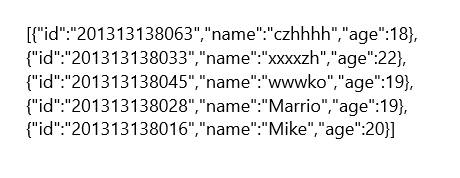
反序列化:
我们把上面序列化得到的JSON数据保存到一个文件中(Student.txt),然后copy到项目文件夹下来进行反序列化。
1 private async void InitDeData() 2 { 3 //从项目文件夹中读取json到字符串text中 4 StorageFolder installFolder = Windows.ApplicationModel.Package.Current.InstalledLocation; 5 StorageFile storagefile = await installFolder.GetFileAsync("student.txt"); 6 string text = await FileIO.ReadTextAsync(storagefile); 7 8 List<Student> stulist = new List<Student>(); 9 10 //反序列化JSON 方法一 11 // DataContractJsonSerializer seriliazer = new DataContractJsonSerializer(typeof(List<Student>)); 12
//将json字符串转化为byte []来作为参数实例化MemoryStream
// using (MemoryStream ms = new MemoryStream(Encoding.UTF8.GetBytes(text)))
13 // { 14 // stulist = seriliazer.ReadObject(ms) as List<Student>;
// // Reads a document stream in the JSON (JavaScript Object Notation) format 15 // // and returns the deserialized object. (read和return) 16 // // 强制转换成List<Student>
18 // } 19 //listView.ItemsSource = stulist; //绑定到ListView控件上进行展示 20 21 //反序列化JSON 方法二 22 JsonArray jsonarray = JsonArray.Parse(text); //将JSON字符串转换成JsonArray
// (因为我们的JSON字符串是由多个对象组成的数据,单个对象用JsonObjcet.Parse)
23 for (int i = 0; i < jsonarray.Count; i++) 24 { 25 JsonObject jsonobj = jsonarray.GetObjectAt((uint)i); 26 27 // 从键值对中取数据 28 stulist.Add(new Student() { Id = jsonobj.GetNamedString("Id"),
Name = jsonobj.GetNamedString("Name"),
Age = (int)jsonobj.GetNamedNumber("Age") }); 29 } 30 listView.ItemsSource = stulist; 31 }
来看反序列化后的结果:
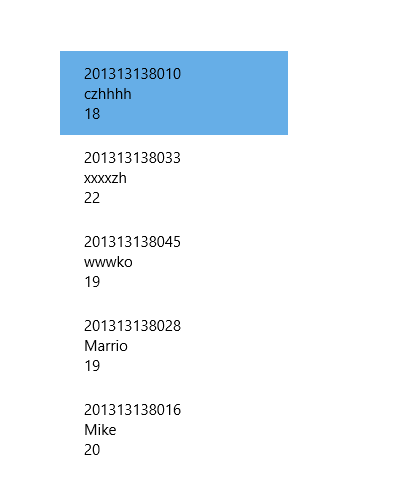
2.XML的序列化与反序列化
XML(Extensible Markup Language,可扩展标记语言)可用于创建内容,然后使用限定标记进行标记,从而使每个短语、块成为可识别、可分类的信息。它是一种易于使用和扩展的标记语言,它和JSON一样也可以用来进行数据传输和数据存储,但使用比JSON更加广泛,也是一种简单的数据存储格式。有关XML语法更多详细的内容大家可以在网上进行了解。
和上面JSON的操作相似,XML的序列化与反序列化也采用两种方法来进行,一个是System.Runtime.Serialization命名空间下的DataContractSerializer类,另一个则是Windows.Data.Xml.Dom命名空间下的XmlDocument,具体的操作方法和JSON也是类似的,下面来看演示:
序列化:
首先我们还是得定义一个实体类(Book.cs),getTestData返回测试数据。
public class Book { public string Name { get; set; } public string Author { get; set; } public string Isbn { get; set; } public decimal Price { get; set; } public static List<Book> getTestData() { List<Book> booklist = new List<Book>(); booklist.Add(new Book() { Name = "家", Author = "巴金", Isbn = "9787020058594", Price = 25.00M }); booklist.Add(new Book() { Name = "希尔伯特几何基础", Author = "希尔伯特", Isbn = "9787301148037", Price = 69.00M }); booklist.Add(new Book() { Name = "自然哲学之数学原理", Author = "牛顿", Isbn = "9787301095515", Price = 45.00M }); booklist.Add(new Book() { Name = "卓有成效的管理者", Author = "德鲁克", Isbn = "9787111280712", Price = 55.00M }); booklist.Add(new Book() { Name = "革命年代", Author = "高华", Isbn = "9787218061948", Price = 35.00M }); return booklist; } }
然后来看具体的序列化操作:注意方法二的规律性(先是books,然后在books里面添加book,book里面有各种属性)
private async void InitData() { List<Book> booklist = Book.getTestData(); // //序列化 方法一: 这个和序列化Json (DataContractJsonSerializer)类似的。 DataContractSerializer serializer = new DataContractSerializer(booklist.GetType()); using (MemoryStream ms = new MemoryStream()) { serializer.WriteObject(ms, booklist); ms.Position = 0; using (StreamReader reader = new StreamReader(ms)) { tb.Text = reader.ReadToEnd(); } } // //序列化 方法二: //XmlDocument xdoc = new XmlDocument(); //XmlElement books = xdoc.CreateElement("books"); //xdoc.AppendChild(books); //foreach (var book in booklist) //{ // XmlElement book1 = xdoc.CreateElement("book"); // XmlElement name = xdoc.CreateElement("name"); // name.InnerText = book.Name; // book1.AppendChild(name); // XmlElement author = xdoc.CreateElement("author"); // author.InnerText = book.Author; // book1.AppendChild(author); // XmlElement Isbn = xdoc.CreateElement("isbn"); // Isbn.InnerText = book.Isbn; // book1.AppendChild(Isbn); // XmlElement Price = xdoc.CreateElement("price"); // Price.InnerText = book.Price.ToString(); // book1.AppendChild(Price); // books.AppendChild(book1); //} //StorageFile file = await ApplicationData.Current.LocalFolder.CreateFileAsync("book.xml",
CreationCollisionOption.ReplaceExisting); //await xdoc.SaveToFileAsync(file); //if (file != null) //{ // tb.Text = await FileIO.ReadTextAsync(file); //} }
再呢,就是序列化后的结果咯。(我们这里都是内联式的属性,那种key="value"的自行尝试)
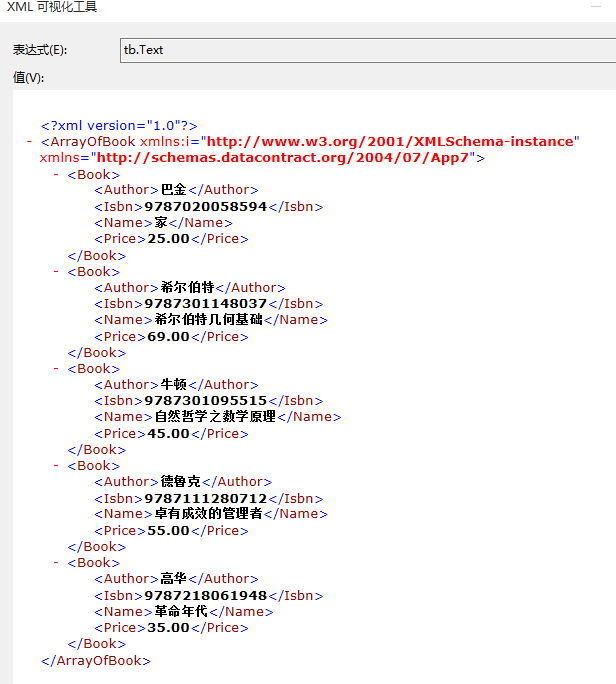

反序列化:
上面序列化的过程中我们已经将序列化好的数据保存到了xml文件(book.xml)中,下面我们来对这个xml文件进行序列化操作。这里需要注意的是DataContractSerializer类进行反序列化时只能反序列化它自己序列化的数据,也就是上面XmlDocument类序列化之后存储的book.xml是没法用它来反序列化的,我试了很久都是异常,最后才意识到这点。
方法二看起来代码比较多,其实我们只要掌握了SelectNodes的参数XPath的写法,然后再调试,快速监视一下,根据具体的XML来进行相应的操作就差不多了。这个方法的通用性比较高,XmlDocument系列类也提供了比较多的方法,有必要熟练掌握。
List<Book> booklist = Book.getTestData(); // 序列化 方法一: 这个和序列化Json (DataContractJsonSerializer)类似的。 DataContractSerializer serializer = new DataContractSerializer(booklist.GetType()); using (MemoryStream ms = new MemoryStream()) { serializer.WriteObject(ms, booklist); ms.Position = 0; using (StreamReader reader = new StreamReader(ms)) { tb.Text = reader.ReadToEnd(); } } //反序列化XML 方法一 using (MemoryStream ms = new MemoryStream(Encoding.UTF8.GetBytes(tb.Text))) { DataContractSerializer deserializer = new DataContractSerializer(typeof(List<Book>)); ms.Position = 0;//这个不要忘记!!! booklist = deserializer.ReadObject(ms) as List<Book>; } listView.ItemsSource = booklist;
//反序列化XML 方法二
XmlDocument xdoc = new XmlDocument();
xdoc.LoadXml(text);
XmlNodeList nodelist = xdoc.SelectNodes("books/book");
foreach (var node in nodelist)
{
XmlElement xe = (XmlElement)node;
booklist.Add(new Book()
{
Name = xe.ChildNodes.Item(0).InnerText,
Author = xe.ChildNodes.Item(1).InnerText,
Isbn = xe.ChildNodes.Item(2).InnerText,
Price = Convert.ToDecimal(xe.ChildNodes.Item(3).InnerText)
});
}
listView.ItemsSource = booklist;
下面是方法一的运行结果:
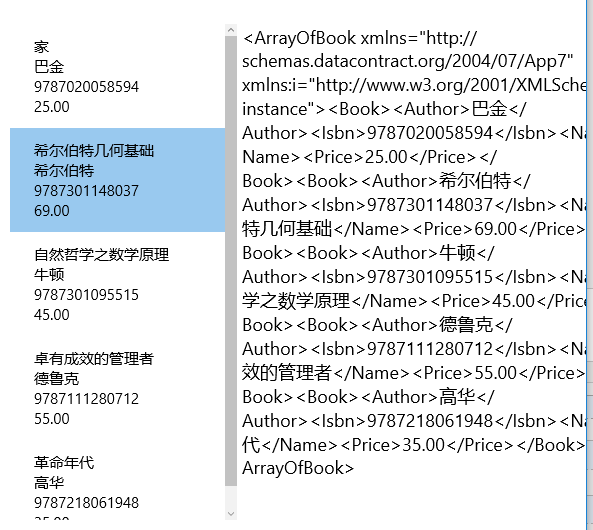
ok,这个就是XML和JSON序列化和反序列化的一些内容了,XML这部分开始不是这样子的,Microsoft Edge在我快写完的时候卡的一下把我下午写的恢复到了昨天晚上的状态!!! 下次见!