AutoMapper可以很方便的将一个实体的属性值转化给另一个对象。这个功能在我们日常的编码中经常会遇到。我将AutoMapper的一些基本映射功能做成扩展方法,在编码中更方便使用。
using System; using System.Collections.Generic; using System.Linq; using System.Text; using AutoMapper; using System.Collections; using System.Data; using System.Reflection; namespace NFMES.Core.Type { public static class AutoMapperExtension { /// <summary> /// 实体对象转换 /// </summary> /// <typeparam name="TDestination"></typeparam> /// <param name="o"></param> /// <returns></returns> public static TDestination MapTo<TDestination>(this object o) { if (o == null) throw new ArgumentNullException(); Mapper.CreateMap(o.GetType(), typeof(TDestination)); return Mapper.Map<TDestination>(o); ; } /// <summary> /// 集合转换 /// </summary> /// <typeparam name="TDestination"></typeparam> /// <param name="o"></param> /// <returns></returns> public static List<TDestination> MapTo<TDestination>(this IEnumerable o) { if (o == null) throw new ArgumentNullException(); foreach (var item in o) { Mapper.CreateMap(item.GetType(), typeof(TDestination)); break; } return Mapper.Map<List<TDestination>>(o); } /// <summary> /// 将 DataTable 转为实体对象 /// </summary> /// <typeparam name="T"></typeparam> /// <param name="dt"></param> /// <returns></returns> public static List<T> MapTo<T>(this DataTable dt) { if (dt == null || dt.Rows.Count == 0) return default(List<T>); Mapper.CreateMap<IDataReader, T>(); return Mapper.Map<List<T>>(dt.CreateDataReader()); } /// <summary> /// 将List转换为Datatable /// </summary> /// <typeparam name="T"></typeparam> /// <param name="list"></param> /// <returns></returns> public static DataTable MapToTable<T>(this IEnumerable list) { if (list == null) return default(DataTable); //创建属性的集合 List<PropertyInfo> pList = new List<PropertyInfo>(); //获得反射的入口 System.Type type = typeof(T); DataTable dt = new DataTable(); //把所有的public属性加入到集合 并添加DataTable的列 Array.ForEach<PropertyInfo>(type.GetProperties(), p => { pList.Add(p); dt.Columns.Add(p.Name, p.PropertyType); }); foreach (var item in list) { //创建一个DataRow实例 DataRow row = dt.NewRow(); //给row 赋值 pList.ForEach(p => row[p.Name] = p.GetValue(item, null)); //加入到DataTable dt.Rows.Add(row); } return dt; } } }
这个静态类中有4个扩展方法,分别对Object类型,IEnumberable类型,DataTable类型添加了MapTo方法,可以方便的将对象映射到对象,集合映射到集合,表映射到集合,集合映射到表(这个功能AutoMapper不支持,我用反射实现的)
单实体转化使用方式:
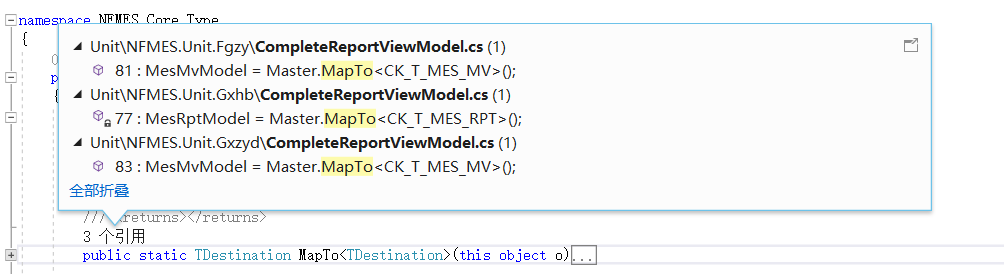
集合转化的使用方式:
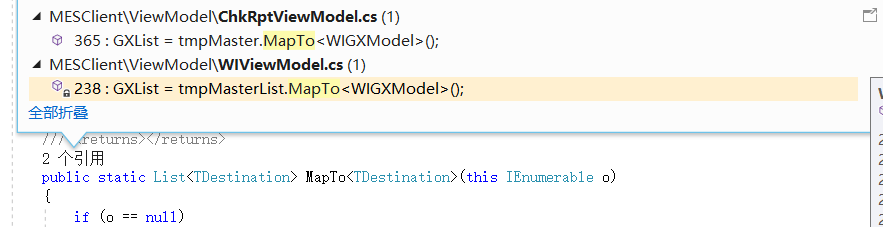
AutoMapper还有很多功能,我这个类只扩展了一些最基本和常用的功能,以后用到会继续添加。