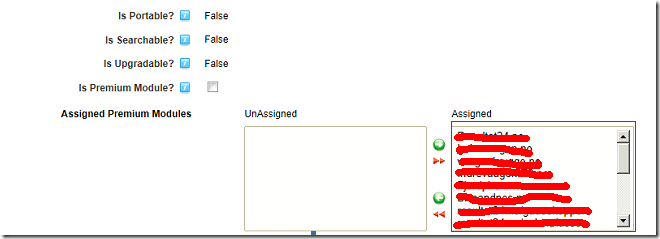Supported by Nova Outsourcing
I suffered the issue when upgrading a old DNN site from 5.x to 6.x that the new installed module doesn’t appear in the modules dropdown list and Assigned Premium Modules/Assigned list
To address the issue I took a discovery in DNN db schema and worked out the following sql.
declare @targetDesktopModuleId bigint set @targetDesktopModuleId = [the desktopModuleId of your new installed module] declare cur_portalId cursor for select p1.portalId from portals p1 where not exists( select portalId from PortalDesktopModules p2 where DesktopModuleID = @targetDesktopModuleId and p1.PortalID = p2.PortalID) declare @portalId bigint open cur_portalId fetch next from cur_portalId into @portalId while @@FETCH_STATUS = 0 begin INSERT INTO PortalDesktopModules (portalid, DesktopModuleID, CreatedByUserID, CreatedOnDate, LastModifiedByUserID, LastModifiedOnDate) values(@portalId,@targetDesktopModuleId,-1,GETDATE(),-1,GETDATE()) fetch next from cur_portalId into @portalId end close cur_portalId deallocate cur_portalid GO
The @targetDesktopModuleId is the desktopModuleId for your new installed module which can be get in the following sql.
select DesktopModuleID from DesktopModules where FriendlyName = '[the friendly name of your module]'
The new installed module will appear in the aforementioned two list after run the sql above. If not, please restart your site or simply do a meaningless change in web.config to enforce the caches of the site to be reloaded.
Supported by Nova Outsourcing