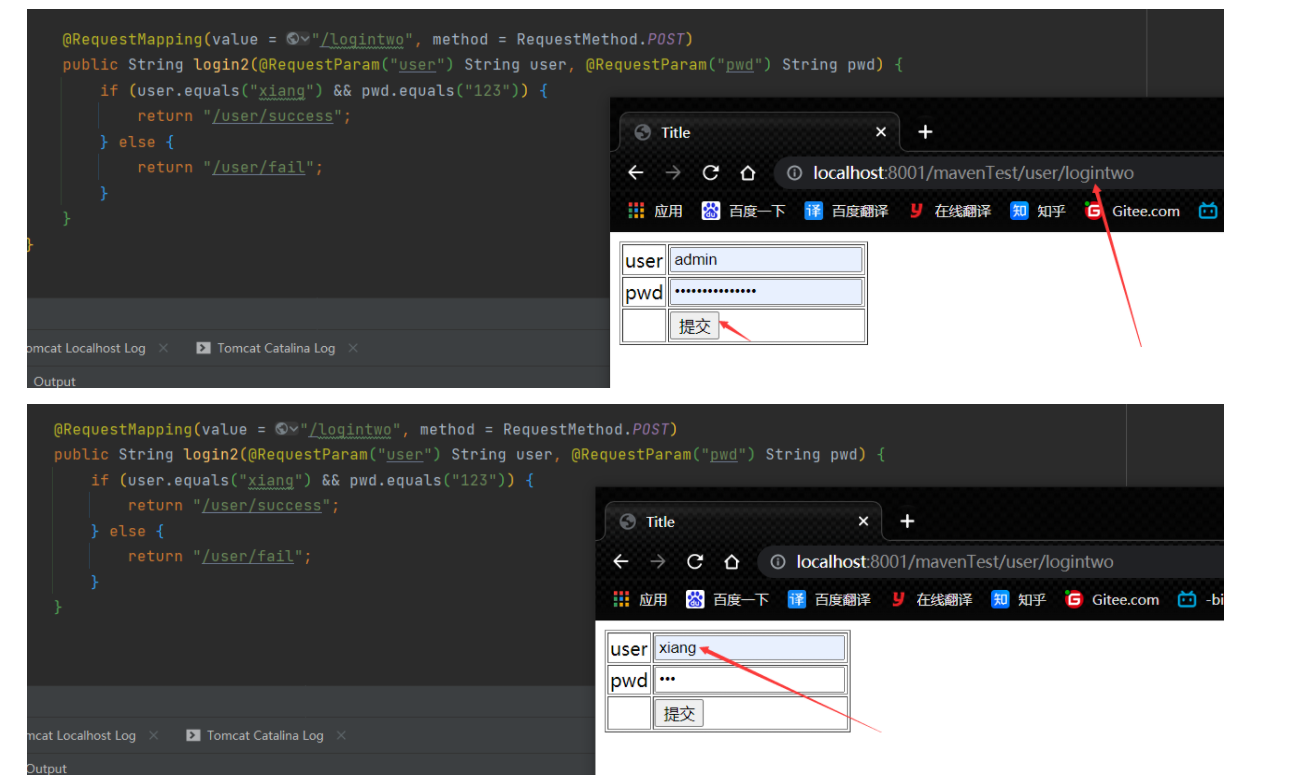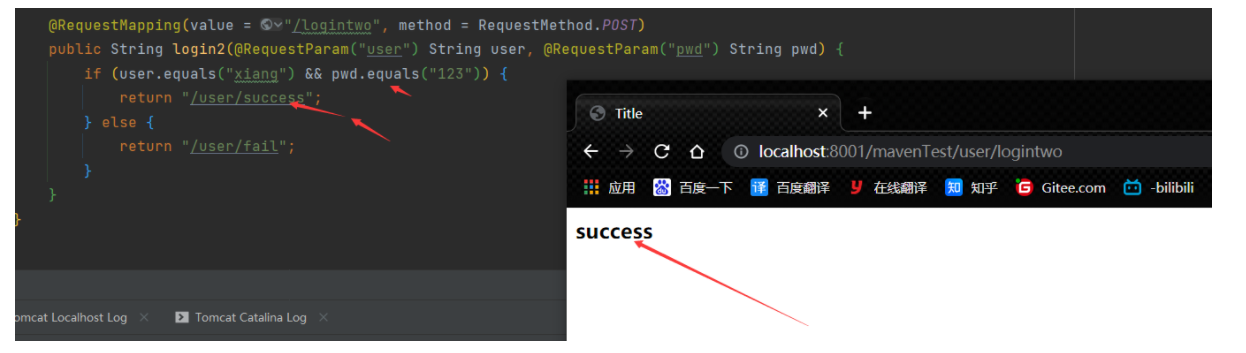参数绑定
1编写UserController 类
package com.xiang.lesson01.controller;
import org.springframework.stereotype.Controller;
import org.springframework.web.bind.annotation.PathVariable;
import org.springframework.web.bind.annotation.RequestMapping;
import org.springframework.web.bind.annotation.RequestMethod;
import org.springframework.web.bind.annotation.RequestParam;
@Controller
@RequestMapping(value = "/user")
public class UserController {
@RequestMapping("/login")
public String register() {
return "user/login";
}
@RequestMapping(value = "/dologin/{userId}", method = RequestMethod.POST)
public String login(@PathVariable("userId") int userId) {
// PathVariable 前台 传入后台
System.out.println("userid====>" + userId);
return "/user/success";
}
@RequestMapping(value = "/logintwo", method = RequestMethod.POST)
public String login2(@RequestParam("user") String user, @RequestParam("pwd") String pwd) {
if (user.equals("xiang") && pwd.equals("123")) {
return "/user/success";
} else {
return "/user/fail";
}
}
}
2编写login.jsp 文件
<%--
Created by IntelliJ IDEA.
User: Xiang
Date: 2021/9/9
Time: 11:31
To change this template use File | Settings | File Templates.
--%>
<%@ page contentType="text/html;charset=UTF-8" language="java" %>
<%@ taglib prefix="c" uri="http://java.sun.com/jsp/jstl/core" %>
<html>
<head>
<title>Title</title>
</head>
<body>
<div align="center">
<form action="<%=request.getContextPath()%>/user/logintwo" method="post">
<table border="1">
<tr>
<td>user</td>
<td>
<input type="text" name="user">
</td>
</tr>
<tr>
<td>pwd</td>
<input type="password" name="pwd">
</tr>
<tr>
<td></td>
<td>
<input type="submit">
</td>
</tr>
</table>
</form>
</div>
</body>
</html>
3编写success.jsp 文件
<%--
Created by IntelliJ IDEA.
User: Xiang
Date: 2021/9/9
Time: 15:39
To change this template use File | Settings | File Templates.
--%>
<%@ page contentType="text/html;charset=UTF-8" language="java" %>
<html>
<head>
<title>Title</title>
</head>
<body>
<h3>
success
</h3>
</body>
</html>
4编写login.jsp 文件
<%--
Created by IntelliJ IDEA.
User: Xiang
Date: 2021/9/9
Time: 16:39
To change this template use File | Settings | File Templates.
--%>
<%@ page contentType="text/html;charset=UTF-8" language="java" %>
<html>
<head>
<title>Title</title>
</head>
<body>
<div align="center">
<form action="<%=request.getContextPath()%>/user/logintwo" method="post">
<table border="1">
<tr>
<td>user</td>
<td>
<input type="text" name="user">
</td>
</tr>
<tr>
<td>pwd</td>
<input type="password" name="pwd">
</tr>
<tr>
<td></td>
<td>
<input type="submit">
</td>
</tr>
</table>
</form>
</div>
</body>
</html>
5运行截图