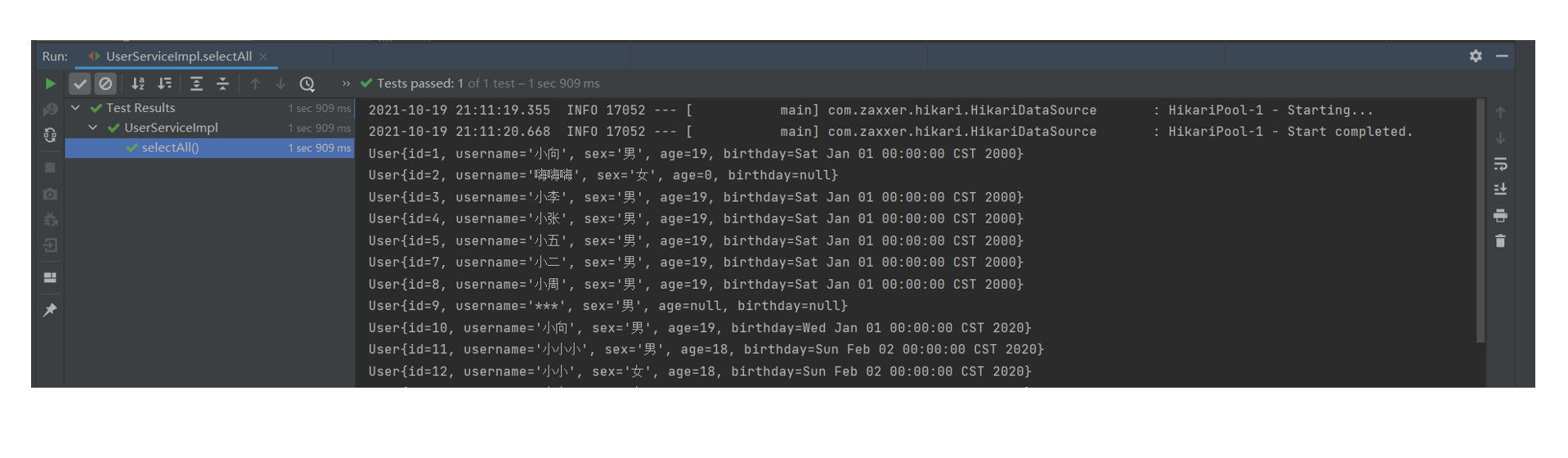SpringBoot整合MyBatis
使用MyBatis Generatot插件
系统要求
Java 8+
springBoot2.5 +
创建springBoot项目工程
导入依赖
<properties>
<java.version>1.8</java.version>
</properties>
<dependencies>
<dependency>
<groupId>com.github.pagehelper</groupId>
<artifactId>pagehelper-spring-boot-starter</artifactId>
<version>1.2.5</version>
</dependency>
<dependency>
<groupId>org.springframework.boot</groupId>
<artifactId>spring-boot-starter-thymeleaf</artifactId>
</dependency>
<dependency>
<groupId>org.springframework.boot</groupId>
<artifactId>spring-boot-starter-web</artifactId>
</dependency>
<dependency>
<groupId>org.mybatis.spring.boot</groupId>
<artifactId>mybatis-spring-boot-starter</artifactId>
<version>2.2.0</version>
</dependency>
<dependency>
<groupId>org.springframework.boot</groupId>
<artifactId>spring-boot-devtools</artifactId>
<scope>runtime</scope>
<optional>true</optional>
</dependency>
<dependency>
<groupId>mysql</groupId>
<artifactId>mysql-connector-java</artifactId>
<version>8.0.25</version>
</dependency>
<dependency>
<groupId>org.projectlombok</groupId>
<artifactId>lombok</artifactId>
<optional>true</optional>
</dependency>
<dependency>
<groupId>org.springframework.boot</groupId>
<artifactId>spring-boot-starter-test</artifactId>
<scope>test</scope>
</dependency>
</dependencies>
<build>
<plugins>
<plugin>
<groupId>org.mybatis.generator</groupId>
<artifactId>mybatis-generator-maven-plugin</artifactId>
<version>1.4.0</version>
<dependencies>
<dependency>
<groupId>org.mybatis</groupId>
<artifactId>mybatis</artifactId>
<version>3.5.7</version>
</dependency>
<dependency>
<groupId>mysql</groupId>
<artifactId>mysql-connector-java</artifactId>
<version>8.0.25</version>
</dependency>
</dependencies>
<executions>
<execution>
<id>Generate MyBatis Artifacts</id>
<goals>
<goal>generate</goal>
</goals>
</execution>
</executions>
<configuration>
<overwrite>true</overwrite>
</configuration>
</plugin>
<plugin>
<groupId>org.springframework.boot</groupId>
<artifactId>spring-boot-maven-plugin</artifactId>
<configuration>
<excludes>
<exclude>
<groupId>org.projectlombok</groupId>
<artifactId>lombok</artifactId>
</exclude>
</excludes>
</configuration>
</plugin>
</plugins>
</build>
查看是否有MyBatis Generator插件

配置application.yml
spring:
datasource:
driver-class-name: com.mysql.cj.jdbc.Driver
url: jdbc:mysql://localhost:3307/webapp1
# ?serverTimezone=UTC&useUnicode=true&characterEncoding=utf-8
username: webapp1
password: webapp1
#Spring Boot 默认是不注入这些属性值的,需要自己绑定
#druid 数据源专有配置
# 初始化大小,最小,最大
initialSize: 5
minIdle: 5
maxActive: 200
# 配置获取连接等待超时的时间
maxWait: 60000
# 配置间隔多久才进行一次检测,检测需要关闭的空闲连接,单位是毫秒
timeBetweenEvictionRunsMillis: 60000
# 配置一个连接在池中最小生存的时间,单位是毫秒
minEvictableIdleTimeMillis: 300000
# 用来检测连接是否有效的sql,要求是一个查询语句
validationQuery: SELECT 1 FROM DUAL
# 建议配置为true,不影响性能,并且保证安全性。申请连接的时候检测,如果空闲时间大于timeBetweenEvictionRunsMillis,执行validationQuery检测连接是否有效。
testWhileIdle: true
# 申请连接时执行validationQuery检测连接是否有效,做了这个配置会降低性能
testOnBorrow: false
# 归还连接时执行validationQuery检测连接是否有效,做了这个配置会降低性能。
testOnReturn: false
# 是否缓存preparedStatement,也就是PSCache。PSCache对支持游标的数据库性能提升巨大,比如说oracle。在mysql下建议关闭。
poolPreparedStatements: true
# 要启用PSCache,必须配置大于0,当大于0时,poolPreparedStatements自动触发修改为true。
max-pool-prepared-statement-per-connection-size: 50
#配置监控统计拦截的filters,stat:监控统计、log4j:日志记录、wall:防御sql注入
#如果允许时报错 java.lang.ClassNotFoundException: org.apache.log4j.Priority
#则导入 log4j 依赖即可,Maven 地址:https://mvnrepository.com/artifact/log4j/log4j
filters: stat,wall,log4j
# 合并多个DruidDataSource的监控数据
useGlobalDataSourceStat: true
# 通过connectProperties属性来打开mergeSql功能;慢SQL记录
connectionProperties: druid.stat.mergeSql=true;druid.stat.slowSqlMillis=500
mybatis:
#sql映射文件的位置
# mapper-locations: classpath:com/xiang/mapper/*.xml
mapper-locations: classpath:mapper/*.xml
#开启驼峰命名转化
configuration:
map-underscore-to-camel-case: true
#开启别名
# type-aliases-package: com.xiang
配置generatorConfig.xml
<!DOCTYPE generatorConfiguration PUBLIC
"-//mybatis.org//DTD MyBatis Generator Configuration 1.0//EN"
"http://mybatis.org/dtd/mybatis-generator-config_1_0.dtd">
<generatorConfiguration>
<context id="simple" targetRuntime="MyBatis3Simple">
<jdbcConnection driverClass="com.mysql.cj.jdbc.Driver"
connectionURL="jdbc:mysql://localhost:3307/webapp1"
userId="webapp1" password="webapp1"/>
<!-- useSSL=true&useUnicode=true&characterEncoding=UTF-8"-->
<!-- <commentGenerator>-->
<!-- <!– 是否去除自动生成的注释 true:是 : false:否 –>-->
<!-- <property name="suppressAllComments" value="false" />-->
<!-- </commentGenerator>-->
<javaModelGenerator targetPackage="com.xiang.model" targetProject="src/main/java"/>
<sqlMapGenerator targetPackage="com.xiang.mapper" targetProject="src/main/resources"/>
<javaClientGenerator targetPackage="com.xiang.mapper" targetProject="src/main/java" type="XMLMAPPER"/>
<table tableName="user"/>
</context>
</generatorConfiguration>
编写mapper、model 这两个包。
(只写包名就好)包下边的实体类、与接口、xml文件使用插件生成
如图所示:
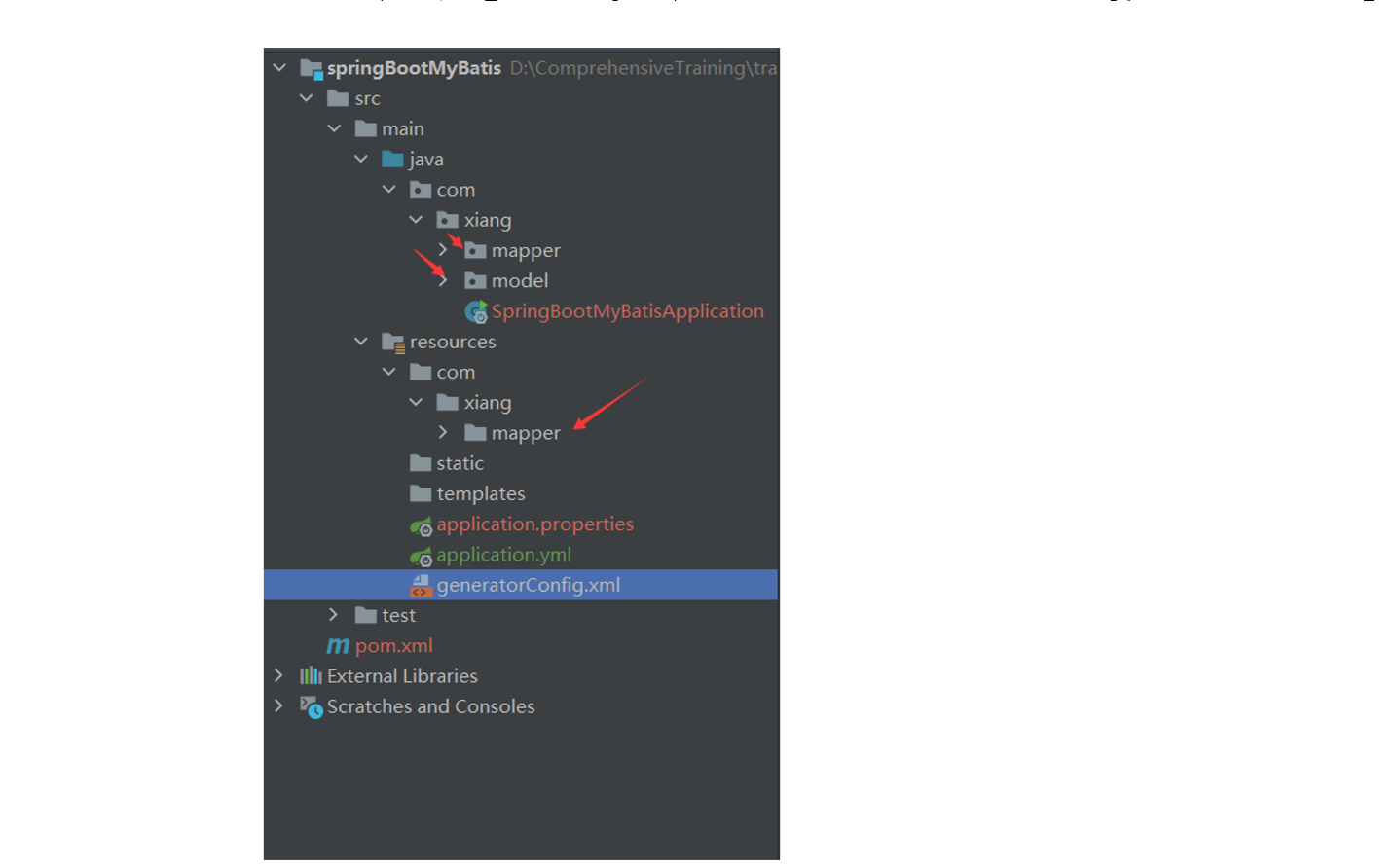
现在点击插件
生成实体类、与接口、xml文件

生成的文件如图所示

接下来创建service、controller层
编写UserService
package com.xiang.service;
import com.xiang.model.User;
import java.util.List;
/**
* Created by IntelliJ IDEA.
* User: xiang
* Date: 2021/10/19 11:24
*/
public interface UserService {
int deleteByPrimaryKey(Integer id);
int insert(User record);
User selectByPrimaryKey(Integer id);
List<User> selectAll();
int updateByPrimaryKey(User record);
}
编写UserServiceImpl
package com.xiang.service.impl;
import com.xiang.mapper.UserMapper;
import com.xiang.model.User;
import com.xiang.service.UserService;
import org.springframework.beans.factory.annotation.Autowired;
import org.springframework.stereotype.Repository;
import java.util.List;
/**
* Created by IntelliJ IDEA.
* User: xiang
* Date: 2021/10/19 11:27
*/
@Repository
public class UserServiceImpl implements UserService{
@Autowired
UserMapper userMapper;
@Override
public int deleteByPrimaryKey(Integer id) {
return userMapper.deleteByPrimaryKey(id);
}
@Override
public int insert(User record) {
return userMapper.insert(record);
}
@Override
public User selectByPrimaryKey(Integer id) {
return userMapper.selectByPrimaryKey(id);
}
@Override
public List<User> selectAll() {
return userMapper.selectAll();
}
@Override
public int updateByPrimaryKey(User record) {
return userMapper.updateByPrimaryKey(record);
}
}
运行测试UserServiceImpl
package com.xiang.service;
import com.xiang.mapper.UserMapper;
import com.xiang.model.User;
import org.junit.jupiter.api.Test;
import org.springframework.beans.factory.annotation.Autowired;
import org.springframework.boot.test.context.SpringBootTest;
import java.util.List;
/**
* Created by IntelliJ IDEA.
* User: xiang
* Date: 2021/10/19 11:30
*/
/**
* int deleteByPrimaryKey(Integer id);
* int insert(User record);
* User selectByPrimaryKey(Integer id);
* List<User> selectAll();
* int updateByPrimaryKey(User record);
*/
@SpringBootTest
public class UserServiceImpl {
@Autowired
UserService userService;
/**
* 查所有
*/
@Test
public void selectAll() {
List<User> list = userService.selectAll();
for (User user : list) {
System.out.println(user);
}
}
}
运行结果