最近所做的项目中需要在Winform窗体中显示Office文档。刚开始就使用webBrowser控件实现的,但是后来发现这个控件在显示Office文档的时候有个限制:只支持Office2003之前的版本,之后的版本都有问题。在网上也有很多人遇到这个问题,找了好久的解决方案都没有找到,后来在一个网站上面找到了一个第三方的控件,可以很好的支持这个功能,就是Dsoframer(可以从网上找到关于Dsoframer的使用说明,里面有很详细介绍它的方法和属性)
操作步骤:
1.需要从网站下载dsoframer.ocx文件
2.把dsoframer.ocx文件复制到c:windowssystem32目录下
开始->运行->regsvr32 dsoframer.ocx , 系统会提示DSOFramer.ocx中的DllRegisterServer成功。
3.在VS中新建项目,添加引用
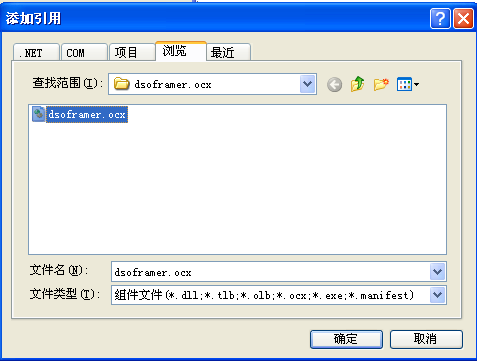
4.将该控件加载到工具箱中(添加新选项)

5.将控件拖到窗体中
打开文件:this.axFramerControl1.Open(“文档地址”); //office的相关文档
注:此Dsoframer控制还有很多其它很好的方法和功能,可以去下载一个Dsoframer的使用接口说明文档
------------------------------------------------------------------------------------------------------------------------------------------------
doc pdf ppt与 txt之间的转换 :
组件的作用一般是将文件读出成字符格式,并不是单纯的转换文件名后缀,所以需要将读出的东西写入txt文件 。
添加office引用
.net中对office中的word及ppt进行编程时,确保安装office时已经安装了word,ppt可编程组件(自定义安装时可查看)或者安装“Microsoft Office 2003 Primary Interop Assemblies”
安装后,在编程页面添加引用:
添加引用-com—microsoft powerpoint object 11.0 libaray/word 11.0 object library;
还得添加office组件
using Microsoft.Office.Interop.Word;
using Microsoft.Office.Interop.PowerPoint;
using org.pdfbox.pdmodel;
using org.pdfbox.util;
using Microsoft.Office.Interop.Word;
using Microsoft.Office.Interop.PowerPoint;
public void pdf2txt(FileInfo file,FileInfo txtfile)
{
PDDocument doc = PDDocument.load(file.FullName);
PDFTextStripper pdfStripper = new PDFTextStripper();
string text = pdfStripper.getText(doc);
StreamWriter swPdfChange = new StreamWriter(txtfile.FullName, false, Encoding.GetEncoding("gb2312"));
swPdfChange.Write(text);
swPdfChange.Close();
}
对于doc文件中的表格,读出的结果是去除掉了网格线,内容按行读取。
public void word2text(FileInfo file,FileInfo txtfile)
{
object readOnly = true;
object missing = System.Reflection.Missing.Value;
object fileName = file.FullName;
Microsoft.Office.Interop.Word.ApplicationClass wordapp = new Microsoft.Office.Interop.Word.ApplicationClass();
Document doc = wordapp.Documents.Open(ref fileName,
ref missing, ref readOnly, ref missing, ref missing, ref missing,
ref missing, ref missing, ref missing, ref missing, ref missing,
ref missing, ref missing, ref missing, ref missing, ref missing);
string text = doc.Content.Text;
doc.Close(ref missing, ref missing, ref missing);
wordapp.Quit(ref missing, ref missing, ref missing);
StreamWriter swWordChange = new StreamWriter(txtfile.FullName, false, Encoding.GetEncoding("gb2312"));
swWordChange.Write(text);
swWordChange.Close();
}
public void ppt2txt(FileInfo file, FileInfo txtfile)
{
Microsoft.Office.Interop.PowerPoint.Application pa = new Microsoft.Office.Interop.PowerPoint.ApplicationClass();
Microsoft.Office.Interop.PowerPoint.Presentation pp = pa.Presentations.Open(file.FullName,
Microsoft.Office.Core.MsoTriState.msoTrue,
Microsoft.Office.Core.MsoTriState.msoFalse,
Microsoft.Office.Core.MsoTriState.msoFalse);
string pps = "";
StreamWriter swPPtChange = new StreamWriter(txtfile.FullName, false, Encoding.GetEncoding("gb2312"));
foreach (Microsoft.Office.Interop.PowerPoint.Slide slide in pp.Slides)
{
foreach (Microsoft.Office.Interop.PowerPoint.Shape shape in slide.Shapes)
pps += shape.TextFrame.TextRange.Text.ToString();
}
swPPtChange.Write(pps);
swPPtChange.Close();
}
读取不同类型的文件
public StreamReader text2reader(FileInfo file)
{
StreamReader st = null;
switch (file.Extension.ToLower())
{
case ".txt":
st = new StreamReader(file.FullName, Encoding.GetEncoding("gb2312"));
break;
case ".doc":
FileInfo wordfile = new FileInfo(@"E:/my programs/200807program/FileSearch/App_Data/word2txt.txt");//不能使用相对路径,想办法改进
word2text(file, wordfile);
st = new StreamReader(wordfile.FullName, Encoding.GetEncoding("gb2312"));
break;
case ".pdf":
FileInfo pdffile = new FileInfo(@"E:/my programs/200807program/FileSearch/App_Data/pdf2txt.txt");
pdf2txt(file, pdffile);
st = new StreamReader(pdffile.FullName, Encoding.GetEncoding("gb2312"));
break;
case".ppt":
FileInfo pptfile = new FileInfo(@"E:/my programs/200807program/FileSearch/App_Data/ppt2txt.txt");
ppt2txt(file,pptfile);
st = new StreamReader(pptfile.FullName,Encoding.GetEncoding("gb2312"));
break;
}
return st;
}