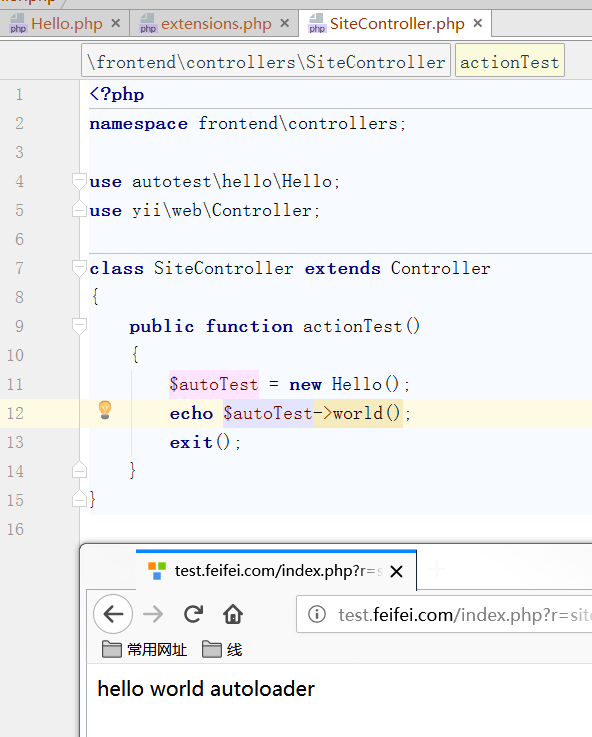yii2 手动安装第三方扩展
1、不使用composer,有autoloader
在入口文件index.php中有两个自动加载,一个是自己的一个值composer的:
require __DIR__ . '/../../vendor/autoload.php'; require __DIR__ . '/../../vendor/yiisoft/yii2/Yii.php';
添加你需要的autoloader:
require(__DIR__ . '/../vendor/autoload.php'); require(__DIR__ . '/../vendor/alidayu/TopSdk.php'); //这是你需要的autoloader require(__DIR__ . '/../vendor/yiisoft/yii2/Yii.php');
2、没有composer,没有autoloader
只要符合PSR-4编写规则就ok:
首先目录结构:
autotesthello
autotesthellosrcHello.php
Hello.php内容是:
namespace autotesthello; class Hello { public function world() { echo "hello world autoloader"; } }
把autotest文件放到vendor下;
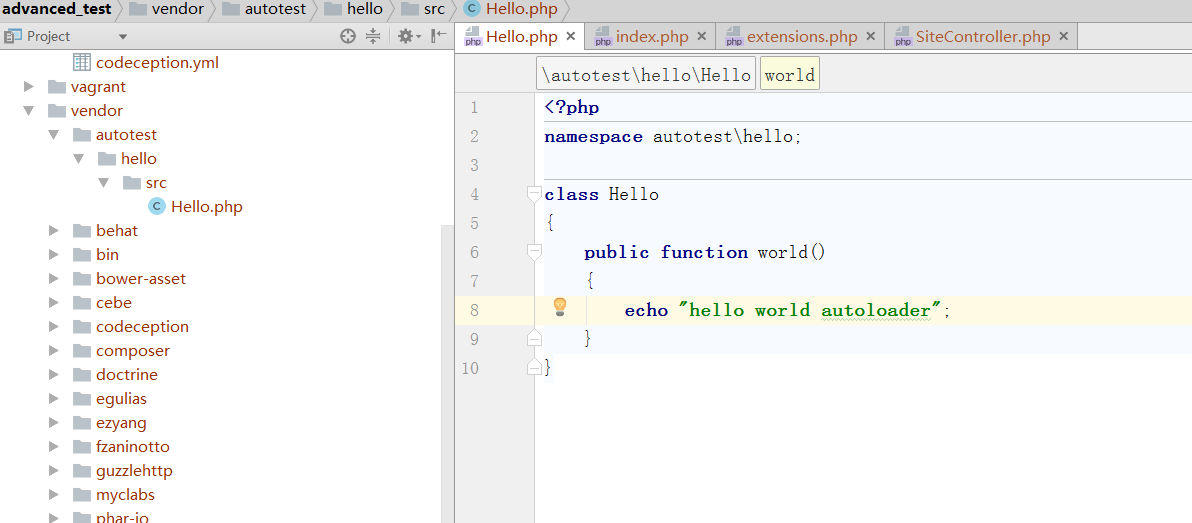
然后打开vendor/yiisoft/extensions.php文件,在里面数组中增加一项,如下面代码:
'autotest/hello' =>
array (
'name' => 'autotest/hello',
'version' => '0.0.1.0',
'alias' =>
array (
'@autotest/hello' => $vendorDir . '/autotest/hello/src',
),
),
重点是alisas设置,代表命名空间到src的映射。
开始测试:
namespace frontendcontrollers; use autotesthelloHello; use yiiwebController; class SiteController extends Controller { public function actionTest() { $autoTest = new Hello(); echo $autoTest->world(); exit(); } }