1). commands 文件使用
创建文件 php artisan make:command test 命令名字 protected $signature = 'command:name'; 执行 php artisan command:name 在一个commands 文件中执行对应的方法 protected $signature = 'command {foo}'; //注意这里写法即可 php artisan command bar //执行命令 //--------- demo ----- <?php namespace AppConsoleCommands; use IlluminateConsoleCommand; class foo extends Command { // protected $signature = 'foo'; protected $signature = 'command {foo}'; protected $description = 'foo class Command description'; public function __construct() { parent::__construct(); } //php artisan foo public function handle() { // echo "hello foo "; //sb 的laravel调用对应的方法,需要用判断写 $method = $this->argument('foo'); if (method_exists($this, $method)) { $this->$method(); echo "执行完成 "; }else{ echo "${method} is not exists "; } } //php artisan command bar public function bar() { echo "bar"; } }
02)
php artisan list #显示命令列表 php artisan config #这个可以看懂config的参数 php artisan config:clear #清除配置文件缓存 php artisan config:cache #配置文件缓存 php artisan route:cache #路由缓存,路由中不能有闭包 php artisan --version #查看laravel版本 php artisan -V #查看laravel版本 php artisan view:cache #view层生成缓存 php artisan view:clear #view层清除缓存
03)
生成model层 php artisan infyom:model model名字 demo: php artisan infyom:model Admin ---------如下 $ php artisan infyom:model Admin Specify fields for the model (skip id & timestamp fields, we will add it automat ically) Read docs carefully to specify field inputs) Enter "exit" to finish Field: (name db_type html_type options) []: > name string Enter validations: []: > required Field: (name db_type html_type options) []: > exit Model created: Admin.php Generating autoload files ---------
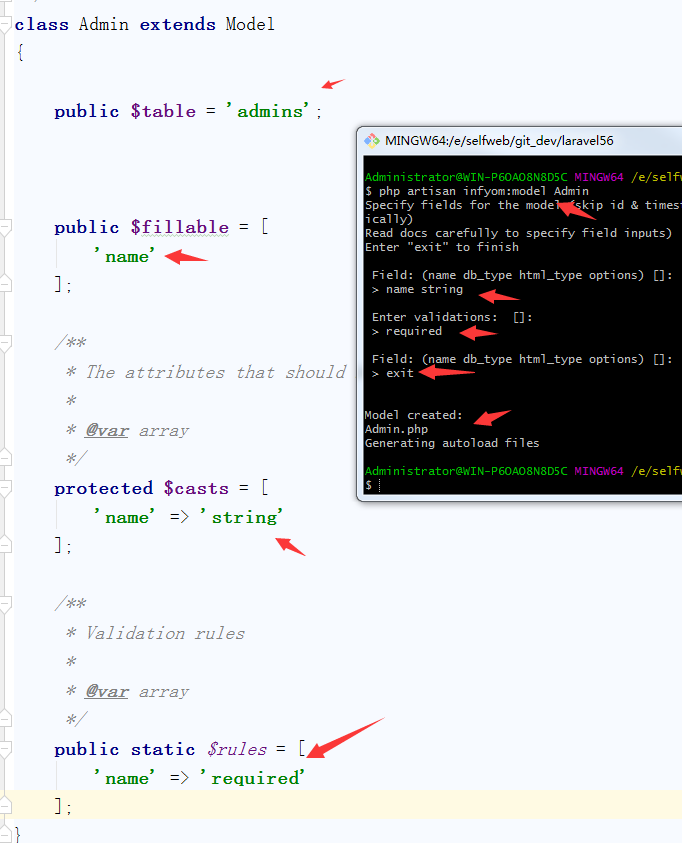
#model层生成 php artisan infyom:model 模型名称 --fromTabel --tableName=表名(需要表前缀) php artisan infyom:model DicRegion --fromTable --tableName=jyt_dic_region https://laravelacademy.org/post/3716.html 安装这个包 laravel-generator laravel-generator "infyomlabs/laravel-generator": "5.6.x-dev", http://labs.infyom.com/laravelgenerator/docs/5.6/installation http://labs.infyom.com/laravelgenerator/docs/5.6/installation
参考地址: model层