html-webpack-plugin 配置项
// see https://github.com/vuejs/vue-cli/blob/dev/docs/webpack.md chainWebpack: (config) => { // html-webpack-plugin 配置 see https://www.npmjs.com/package/html-webpack-plugin config.plugin('html').tap(option => { option[0].title = "我是daFei_title" // 默认 return option; }) },
<div> <%= htmlWebpackPlugin.options.title %> <%= htmlWebpackPlugin.options.filename %> </div>
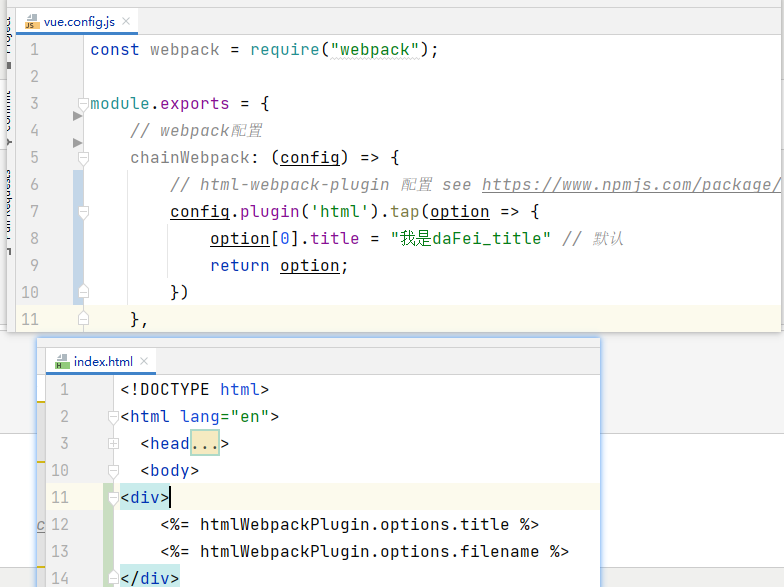
相关配置项
| Name | Type | Default | Description |
|---|---|---|---|
title |
{String} |
Webpack App |
The title to use for the generated HTML document |
filename |
{String|Function} |
'index.html' |
The file to write the HTML to. Defaults to index.html. You can specify a subdirectory here too (eg: assets/admin.html). The [name] placeholder will be replaced with the entry name. Can also be a function e.g. (entryName) => entryName + '.html'. |
template |
{String} |
`` | webpack relative or absolute path to the template. By default it will use src/index.ejs if it exists. Please see the docs for details |
templateContent |
{string|Function|false} |
false | Can be used instead of template to provide an inline template - please read the Writing Your Own Templates section |
templateParameters |
{Boolean|Object|Function} |
false |
Allows to overwrite the parameters used in the template - see example |
inject |
{Boolean|String} |
true |
true || 'head' || 'body' || false Inject all assets into the given template or templateContent. When passing 'body' all javascript resources will be placed at the bottom of the body element. 'head' will place the scripts in the head element. Passing true will add it to the head/body depending on the scriptLoading option. Passing false will disable automatic injections. - see the inject:false example |
publicPath |
{String|'auto'} |
'auto' |
The publicPath used for script and link tags |
scriptLoading |
{'blocking'|'defer'|'module'} |
'defer' |
Modern browsers support non blocking javascript loading ('defer') to improve the page startup performance. Setting to 'module' adds attribute type="module". This also implies "defer", since modules are automatically deferred. |
favicon |
{String} |
`` | Adds the given favicon path to the output HTML |
meta |
{Object} |
{} |
Allows to inject meta-tags. E.g. meta: {viewport: 'width=device-width, initial-scale=1, shrink-to-fit=no'} |
base |
{Object|String|false} |
false |
Inject a base tag. E.g. base: "https://example.com/path/page.html |
minify |
{Boolean|Object} |
true if mode is 'production', otherwise false |
Controls if and in what ways the output should be minified. See minification below for more details. |
hash |
{Boolean} |
false |
If true then append a unique webpack compilation hash to all included scripts and CSS files. This is useful for cache busting |
cache |
{Boolean} |
true |
Emit the file only if it was changed |
showErrors |
{Boolean} |
true |
Errors details will be written into the HTML page |
chunks |
{?} |
? |
Allows you to add only some chunks (e.g only the unit-test chunk) |
chunksSortMode |
{String|Function} |
auto |
Allows to control how chunks should be sorted before they are included to the HTML. Allowed values are 'none' | 'auto' | 'manual' | {Function} |
excludeChunks |
{Array.<string>} |
`` | Allows you to skip some chunks (e.g don't add the unit-test chunk) |
xhtml |
{Boolean} |
false |