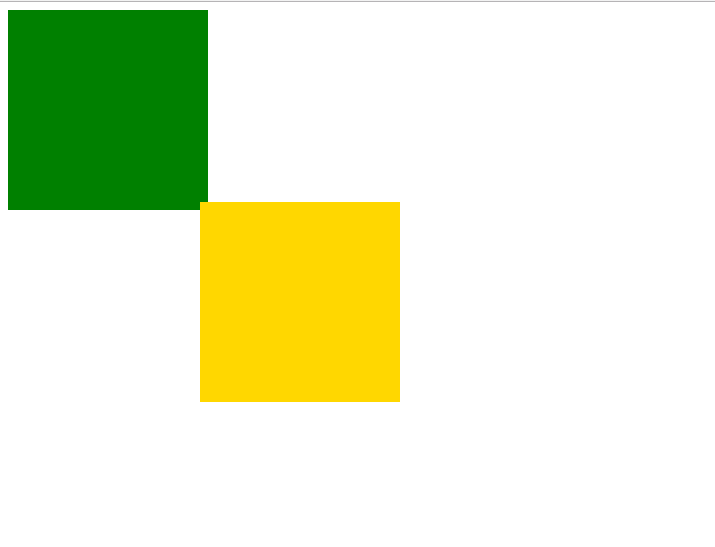<!DOCTYPE html> <html> <head> <meta charset="UTF-8"> <title>拖拽事件</title> <style type="text/css"> #div{ width: 200px; height: 200px; background: green; position: absolute; }
#div2{ width: 200px; height: 200px; background: gold; position: absolute; top: 200px; left: 200px; }
</style>
</head>
<body> <div id="div"></div> <div id="div2"></div> <script>
window.onload=function(){ var div=document.getElementById("div"); div.onmousedown=function(ev){ var e=window.event || ev; //如果存在window.event那么e等于window.event,如果不存在window.event,那么e等于ev //var Mydiv=document.getElementById("div"); //获取到鼠标点击的位置距离div左侧和顶部边框的距离; var oX=e.clientX-div.offsetLeft; var oY=e.clientY-div.offsetTop; //当鼠标移动,把鼠标的偏移量付给div document.onmousemove=function(ev){ //计算出鼠标在XY方向上移动的偏移量,把这个偏移量加给DIV的左边距和上边距,div就会跟着移动 var e=window.event|| ev; div.style.left=e.clientX-oX+"px"; div.style.top=e.clientY-oY+"px"; } //当鼠标按键抬起,清除移动事件 document.onmouseup=function(){ document.onmousemove=null; document.onmouseup=null; } } var div2=document.getElementById("div2"); div2.onmousedown=function(ev){ var e=window.event || ev; //var Mydiv=document.getElementById("div"); //获取到鼠标点击的位置距离div左侧和顶部边框的距离; var oX=e.clientX-div2.offsetLeft; var oY=e.clientY-div2.offsetTop; //当鼠标移动,把鼠标的偏移量付给div document.onmousemove=function(ev){ //计算出鼠标在XY方向上移动的偏移量,把这个偏移量加给DIV的左边距和上边距,div就会跟着移动 var e=window.event|| ev; div2.style.left=e.clientX-oX+"px"; div2.style.top=e.clientY-oY+"px"; } //当鼠标按键抬起,清除移动事件 document.onmouseup=function(){ document.onmousemove=null; document.onmouseup=null; } } }
</script>
</body>
</html>