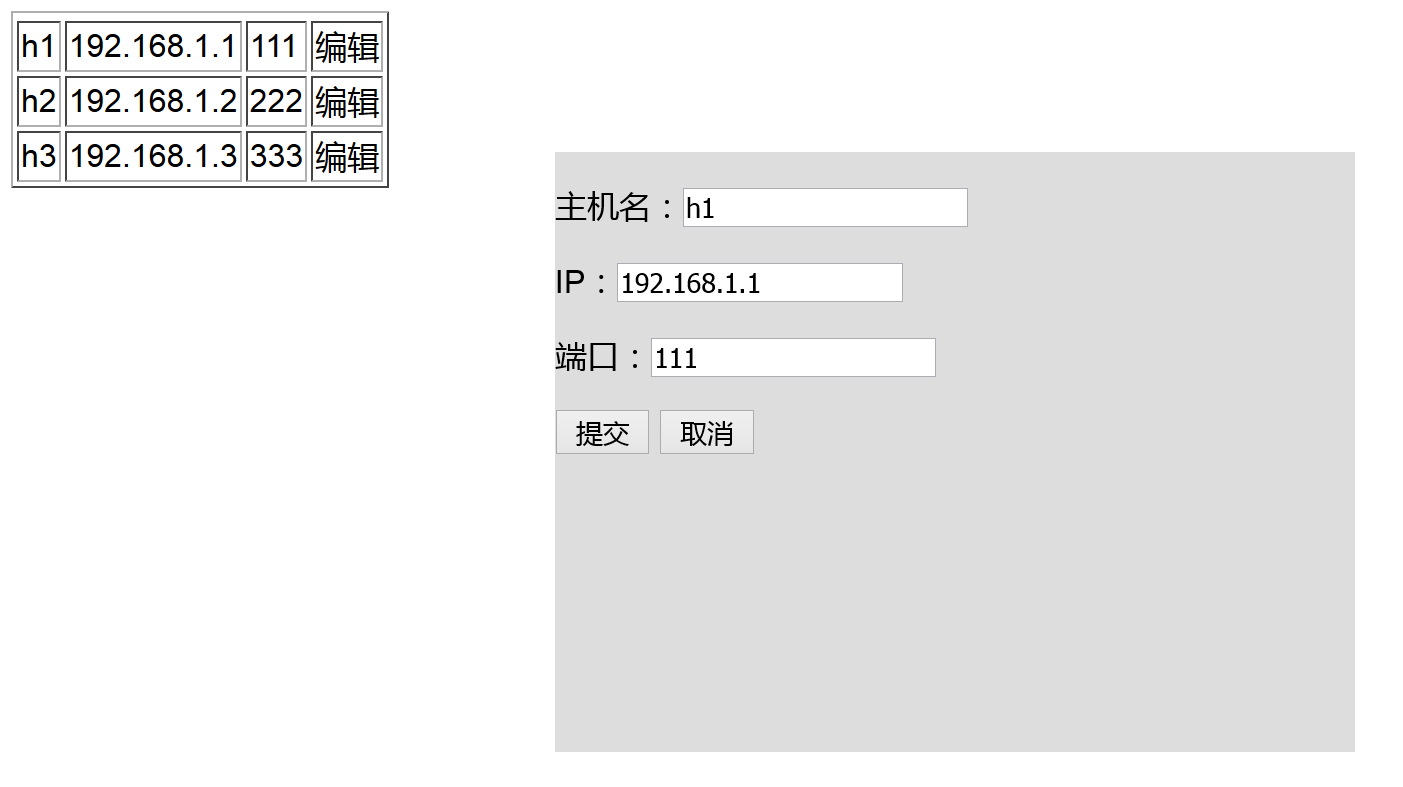目的:
点击‘编辑’,弹出对话框,修改数据。
主要知识点:
prevAll(),获取同级别本元素前面的所有元素。
代码:
1 2 3 4 5 6 7 8 9 10 11 12 13 14 15 16 17 18 19 20 21 22 23 24 25 26 27 28 29 30 31 32 33 34 35 36 37 38 39 40 41 42 43 44 45 46 47 48 49 50 51 52 53 54 55 56 57 58 59 60 61 62 63 64 65 66 67 68 69 70 71 72 73 74 75 76 77 78 79 80 81 82 83 84 85 86 87 88 89 90 91 92 93 94 95 96 97 98 99 | <!DOCTYPE html><html lang="en"><head> <meta charset="UTF-8"> <title></title> <style> .modal{ position: fixed; left:50%; top: 50%; 400px; height: 300px; background-color: #DDDDDD; margin-left: -200px; margin-top: -150px; } .hide{ display: none; } </style></head><body> <table border="1"> <thead></thead> <tbody> <tr> <td>h1</td> <td>192.168.1.1</td> <td>111</td> <td onclick="GetPrev(this)">编辑</td> </tr> <!--1.弹出框--> <!--2.取出表格数据--> <!--3.将数据填充到弹出框--> <tr> <td>h2</td> <td>192.168.1.2</td> <td>222</td> <td onclick="GetPrev(this)">编辑</td> </tr> <tr> <td>h3</td> <td>192.168.1.3</td> <td>333</td> <td onclick="GetPrev(this)">编辑</td> </tr> </tbody> </table> <div id="dialog" class="modal hide"> <form action="" method="get"> <p>主机名:<input type="text" id="hostname" /></p> <p>IP:<input type="text" id="ip" /></p> <p>端口:<input type="text" id="port" /></p> <input type="submit" value="提交" onclick="return SubmitForm()"> <!--当onclick返回false,submit不进行提交。--> <input type="button" value="取消" onclick="Cancel()"> </form> </div> <script type="text/javascript" src="jquery-2.1.4.min.js"></script> <script type="text/javascript"> function GetPrev(arg){ var list=[]; $.each($(arg).prevAll(),function(i){ var item=$(arg).prevAll()[i]; //this var text=$(item).text(); list.push(text); }); var new_list=list.reverse(); //在弹出框的hostname中设置值 $('#hostname').val(new_list[0]); $('#ip').val(new_list[1]); $('#port').val(new_list[2]); $('#dialog').removeClass('hide'); } function SubmitForm(){ //获取form表单中的input值,判断是否为空; var ret=true; //遍历所有的input["type=text"],只要有空值,就将ret设置为false; $(':text').each(function(){ //$(this)=要循环的每一个元素 var value=$(this).val(); if(value.trim().length==0){ $(this).css('border-color','red'); alert("不能为空"); ret=false; }else{ $(this).css('border-color','green'); } }); return ret; } function Cancel(){ $('#dialog').addClass('hide'); } </script></body></html> |