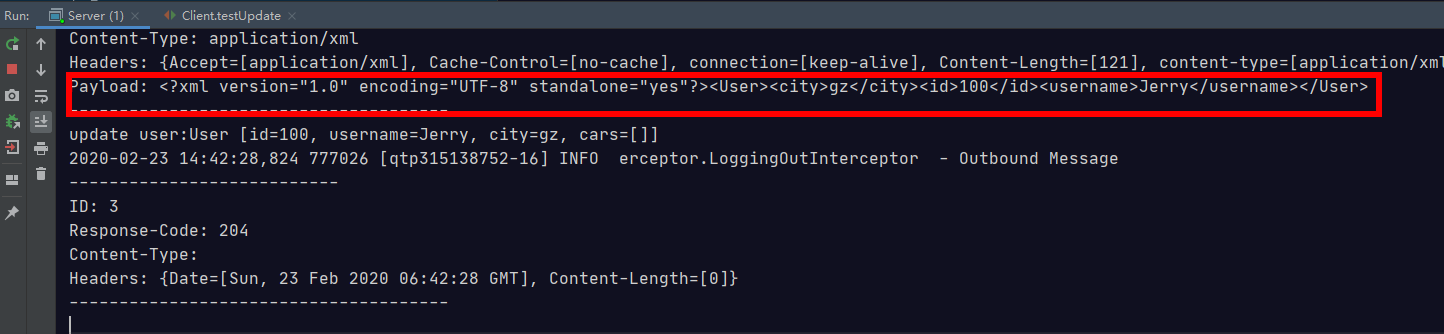服务端:
pom.xml
<dependencies> <!-- cxf 进行rs开发 必须导入 --> <dependency> <groupId>org.apache.cxf</groupId> <artifactId>cxf-rt-frontend-jaxrs</artifactId> <version>3.0.1</version> </dependency> <!-- 日志引入 --> <dependency> <groupId>org.slf4j</groupId> <artifactId>slf4j-log4j12</artifactId> <version>1.7.12</version> </dependency> <!-- 客户端 --> <dependency> <groupId>org.apache.cxf</groupId> <artifactId>cxf-rt-rs-client</artifactId> <version>3.0.1</version> </dependency> <!-- 扩展json提供者 --> <dependency> <groupId>org.apache.cxf</groupId> <artifactId>cxf-rt-rs-extension-providers</artifactId> <version>3.0.1</version> </dependency> <!-- 转换json工具包,被extension providers 依赖 --> <dependency> <groupId>org.codehaus.jettison</groupId> <artifactId>jettison</artifactId> <version>1.3.7</version> </dependency> <!-- spring 核心 --> <dependency> <groupId>org.springframework</groupId> <artifactId>spring-context</artifactId> <version>4.2.4.RELEASE</version> </dependency> <!-- spring web集成 --> <dependency> <groupId>org.springframework</groupId> <artifactId>spring-web</artifactId> <version>4.2.4.RELEASE</version> </dependency> <!-- spring 整合junit --> <dependency> <groupId>org.springframework</groupId> <artifactId>spring-test</artifactId> <version>4.2.4.RELEASE</version> </dependency> <!-- junit 开发包 --> <dependency> <groupId>junit</groupId> <artifactId>junit</artifactId> <version>4.12</version> </dependency> </dependencies> <build> <plugins> <plugin> <groupId>org.apache.maven.plugins</groupId> <artifactId>maven-compiler-plugin</artifactId> <version>3.2</version> <configuration> <source>1.8</source> <target>1.8</target> <encoding>UTF-8</encoding> <showWarnings>true</showWarnings> </configuration> </plugin> <!-- 运行tomcat7方法:tomcat7:run --> <plugin> <groupId>org.apache.tomcat.maven</groupId> <artifactId>tomcat7-maven-plugin</artifactId> <version>2.2</version> <configuration> <!-- 指定端口 --> <port>8080</port> <!-- 请求路径 --> <path>/</path> </configuration> </plugin> </plugins> </build>
web.xml
<?xml version="1.0" encoding="UTF-8"?> <web-app xmlns:xsi="http://www.w3.org/2001/XMLSchema-instance" xmlns="http://java.sun.com/xml/ns/javaee" xsi:schemaLocation="http://java.sun.com/xml/ns/javaee http://java.sun.com/xml/ns/javaee/web-app_2_5.xsd" version="2.5"> <display-name>Archetype Created Web Application</display-name> <!--1. cxfsevlet配置--> <servlet> <servlet-name>cxfservlet</servlet-name> <servlet-class>org.apache.cxf.transport.servlet.CXFServlet</servlet-class> </servlet> <servlet-mapping> <servlet-name>cxfservlet</servlet-name> <url-pattern>/ws/*</url-pattern> </servlet-mapping> <!--2.spring容器配置--> <context-param> <param-name>contextConfigLocation</param-name> <param-value>classpath:applicationContext.xml</param-value> </context-param> <listener> <listener-class>org.springframework.web.context.ContextLoaderListener</listener-class> </listener> <!-- 欢迎页面配置 --> <welcome-file-list> <welcome-file>index.html</welcome-file> <welcome-file>index.jsp</welcome-file> </welcome-file-list> </web-app>
<?xml version="1.0" encoding="UTF-8"?> <beans xmlns="http://www.springframework.org/schema/beans" xmlns:xsi="http://www.w3.org/2001/XMLSchema-instance" xmlns:jaxrs="http://cxf.apache.org/jaxrs" xsi:schemaLocation=" http://www.springframework.org/schema/beans http://www.springframework.org/schema/beans/spring-beans.xsd http://cxf.apache.org/jaxrs http://cxf.apache.org/schemas/jaxrs.xsd"> <!-- Spring整合cxf发布基于restful风格的服务,关键点: 1. 服务地址 2. 服务类 服务完整访问地址: --> <jaxrs:server address="/userService"> <jaxrs:serviceBeans> <bean class="com.topcheer.service.UserServiceImpl"></bean> </jaxrs:serviceBeans> </jaxrs:server> </beans>
注:实体类和服务类和上一篇博客中一样,这里就不贴出来了。
https://www.cnblogs.com/dalianpai/p/12349801.html
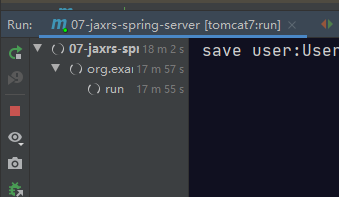
启动整个服务端就可以了。
客户端:
和上一变博客一样,主要就是服务端不一样,直接发请求就可以了。
直接复制过来
pom.xml
<dependencies>
<dependency>
<groupId>org.apache.cxf</groupId>
<artifactId>cxf-rt-frontend-jaxrs</artifactId>
<version>3.0.1</version>
</dependency>
<dependency>
<groupId>org.apache.cxf</groupId>
<artifactId>cxf-rt-transports-http-jetty</artifactId>
<version>3.0.1</version>
</dependency>
<dependency>
<groupId>org.slf4j</groupId>
<artifactId>slf4j-log4j12</artifactId>
<version>1.7.12</version>
</dependency>
<dependency>
<groupId>org.apache.cxf</groupId>
<artifactId>cxf-rt-rs-client</artifactId>
<version>3.0.1</version>
</dependency>
<dependency>
<groupId>org.apache.cxf</groupId>
<artifactId>cxf-rt-rs-extension-providers</artifactId>
<version>3.0.1</version>
</dependency>
<dependency>
<groupId>org.codehaus.jettison</groupId>
<artifactId>jettison</artifactId>
<version>1.3.7</version>
</dependency>
<dependency>
<groupId>junit</groupId>
<artifactId>junit</artifactId>
<version>4.10</version>
<scope>test</scope>
</dependency>
</dependencies>
<build>
<plugins>
<plugin>
<groupId>org.apache.maven.plugins</groupId>
<artifactId>maven-compiler-plugin</artifactId>
<version>3.2</version>
<configuration>
<source>1.8</source>
<target>1.8</target>
<encoding>UTF-8</encoding>
<showWarnings>true</showWarnings>
</configuration>
</plugin>
</plugins>
</build>
实体类:
和服务端一样,这里就不贴出来了。
测试类:
@Test
public void testSave(){
User user = new User();
user.setId(100);
user.setUsername("Jerry");
user.setCity("gz");
// 通过WebClient对象远程调用服务端
WebClient
.create("http://localhost:8001/ws/userService/user")
.type(MediaType.APPLICATION_JSON) // 指定请求的数据格式为json
.post(user);
}
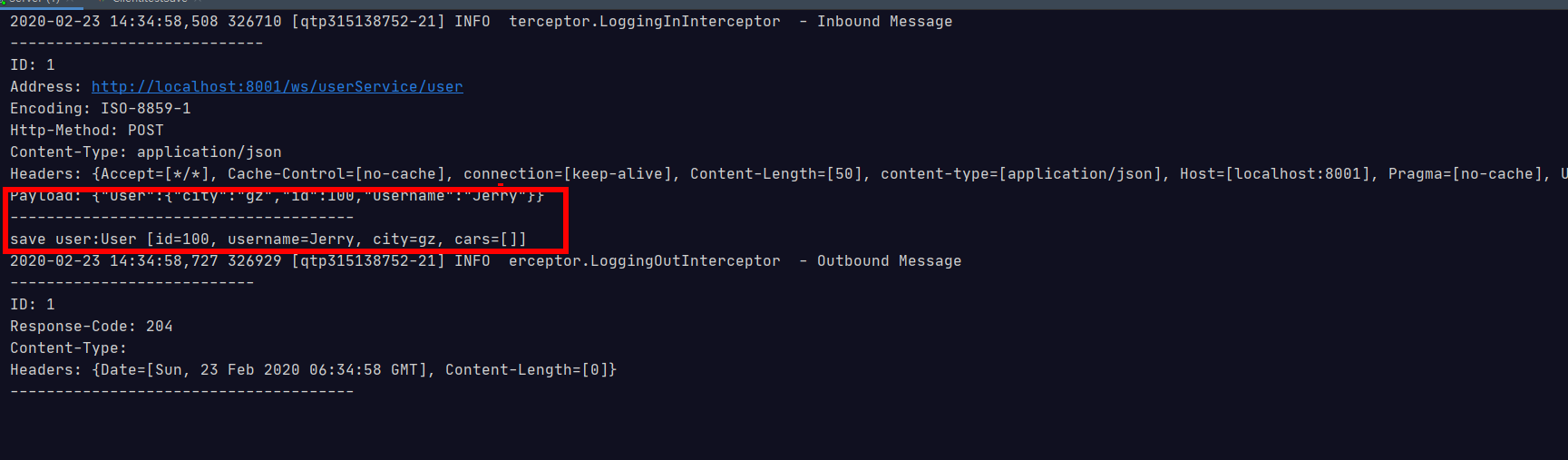
@Test
public void testGet(){
// 查询一个
User user =
WebClient
.create("http://localhost:8001/ws/userService/user/1")
.accept(MediaType.APPLICATION_JSON)
.get(User.class);
System.out.println(user);
}
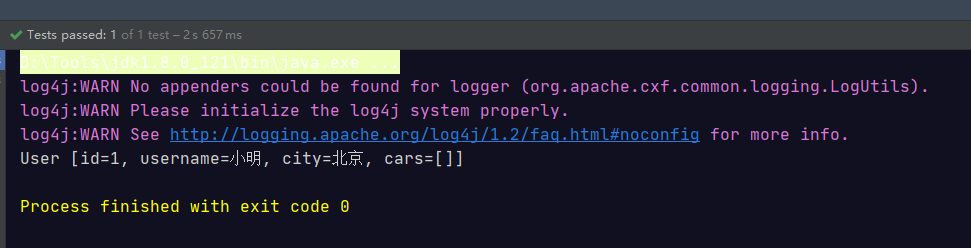
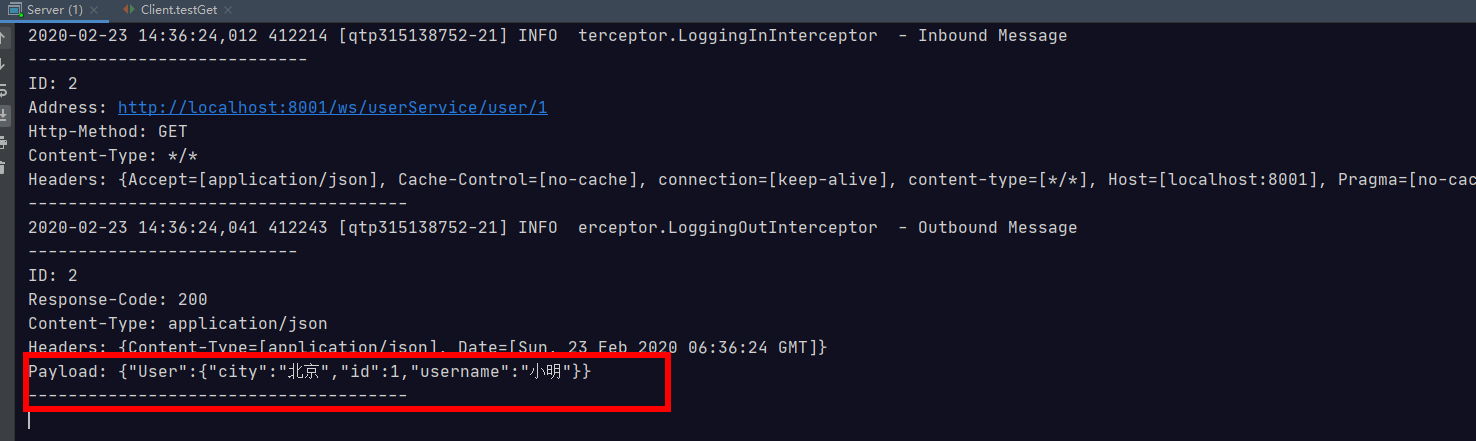
@Test
public void testUpdate(){
User user = new User();
user.setId(100);
user.setUsername("Jerry");
user.setCity("gz");
WebClient
.create("http://localhost:8001/ws/userService/user")
.accept(MediaType.APPLICATION_XML)
.put(user);
System.out.println(user);
}