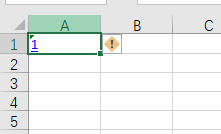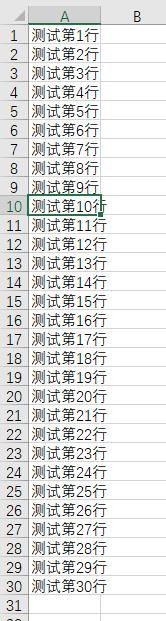1、xls格式---(HSSF)
pom.xml配置
<dependencies> <dependency> <groupId>fr.opensagres.xdocreport</groupId> <artifactId>fr.opensagres.xdocreport.document</artifactId> <version>1.0.5</version> </dependency> <dependency> <groupId>fr.opensagres.xdocreport</groupId> <artifactId>org.apache.poi.xwpf.converter.xhtml</artifactId> <version>1.0.5</version> </dependency> <dependency> <groupId>org.apache.poi</groupId> <artifactId>poi-ooxml</artifactId> <version>3.9</version> </dependency> <dependency> <groupId>org.apache.poi</groupId> <artifactId>poi-scratchpad</artifactId> <version>3.9</version> </dependency> <!-- https://mvnrepository.com/artifact/commons-io/commons-io --> <dependency> <groupId>commons-io</groupId> <artifactId>commons-io</artifactId> <version>2.4</version> </dependency> </dependencies>
java代码
package com.topcheer.html; import java.io.FileOutputStream; import java.io.IOException; import org.apache.poi.common.usermodel.Hyperlink; import org.apache.poi.hssf.usermodel.HSSFCell; import org.apache.poi.hssf.usermodel.HSSFCellStyle; import org.apache.poi.hssf.usermodel.HSSFFont; import org.apache.poi.hssf.usermodel.HSSFHyperlink; import org.apache.poi.hssf.usermodel.HSSFRow; import org.apache.poi.hssf.usermodel.HSSFSheet; import org.apache.poi.hssf.usermodel.HSSFWorkbook; import org.apache.poi.hssf.util.HSSFColor; public class Test { @SuppressWarnings("deprecation") public static void main(String[] args) throws IOException { /* !使用POI版本:3.10-FINAL*/ /* 建立新HSSFWorkbook对象*/ HSSFWorkbook wb = new HSSFWorkbook(); /* 建立新的sheet对象*/ HSSFSheet sheet = wb.createSheet("汇总页面"); HSSFRow row = sheet.createRow((short)0); /* 连接跳转*/ HSSFCell likeCell = row.createCell((short)0); org.apache.poi.ss.usermodel.Hyperlink hyperlink = new HSSFHyperlink(Hyperlink.LINK_DOCUMENT); // "#"表示本文档 "明细页面"表示sheet页名称 "A10"表示第几列第几行 hyperlink.setAddress("#明细页面!A10"); likeCell.setHyperlink(hyperlink); // 点击进行跳转 likeCell.setCellValue("1"); /* 设置为超链接的样式*/ HSSFCellStyle linkStyle = wb.createCellStyle(); HSSFFont cellFont= wb.createFont(); cellFont.setUnderline((byte) 1); cellFont.setColor(HSSFColor.BLUE.index); linkStyle.setFont(cellFont); likeCell.setCellStyle(linkStyle); /* 建立第二个sheet对象*/ HSSFSheet sheet2 = wb.createSheet("明细页面"); //建立新的sheet对象 for (int i = 0; i < 30; i++) { HSSFRow row2 = sheet2.createRow((short)i); HSSFCell cell2 = row2.createCell((short)0); cell2.setCellValue("测试第"+(i+1)+"行"); } /* 输出文件*/ FileOutputStream fileOut = new FileOutputStream("D:\汇总和明细.xls"); wb.write(fileOut); fileOut.close(); } }
2、xlsx格式---(XSSF & SXSSF)
package com.topcheer.html; import java.io.FileOutputStream; import java.io.IOException; import org.apache.poi.common.usermodel.Hyperlink; import org.apache.poi.hssf.util.HSSFColor; import org.apache.poi.ss.usermodel.CreationHelper; import org.apache.poi.xssf.usermodel.XSSFCell; import org.apache.poi.xssf.usermodel.XSSFCellStyle; import org.apache.poi.xssf.usermodel.XSSFFont; import org.apache.poi.xssf.usermodel.XSSFHyperlink; import org.apache.poi.xssf.usermodel.XSSFRow; import org.apache.poi.xssf.usermodel.XSSFSheet; import org.apache.poi.xssf.usermodel.XSSFWorkbook; public class Test2 { public static void main(String[] args) throws IOException { /* !使用POI版本:3.10-FINAL*/ /* 建立新HSSFWorkbook对象*/ XSSFWorkbook workbook = new XSSFWorkbook(); XSSFSheet createSheet = workbook.createSheet("汇总页面"); XSSFRow row = createSheet.createRow((short)0); /* 连接跳转*/ XSSFCell likeCell = row.createCell((short)0); // XSSFHyperlink link = new XSSFHyperlink(XSSFHyperlink.LINK_URL);// 无法实例化XSSFHyperlink对象 CreationHelper createHelper = workbook.getCreationHelper(); XSSFHyperlink hyperlink = (XSSFHyperlink) createHelper.createHyperlink(Hyperlink.LINK_DOCUMENT); // "#"表示本文档 "明细页面"表示sheet页名称 "A10"表示第几列第几行 hyperlink.setAddress("#明细页面!A10"); likeCell.setHyperlink(hyperlink); // 点击进行跳转 likeCell.setCellValue("1"); /* 设置为超链接的样式*/ XSSFCellStyle linkStyle = workbook.createCellStyle(); XSSFFont cellFont = workbook.createFont(); cellFont.setUnderline((byte) 1); cellFont.setColor(HSSFColor.BLUE.index); linkStyle.setFont(cellFont); likeCell.setCellStyle(linkStyle); /* 建立第二个sheet对象*/ XSSFSheet sheet2 = workbook.createSheet("明细页面"); //建立新的sheet对象 for (int i = 0; i < 30; i++) { XSSFRow row2 = sheet2.createRow((short)i); XSSFCell cell2 = row2.createCell((short)0); cell2.setCellValue("测试第"+(i+1)+"行"); } /* 输出文件*/ FileOutputStream fileOut = new FileOutputStream("D:\汇总和明细.xlsx"); workbook.write(fileOut); fileOut.close(); } }