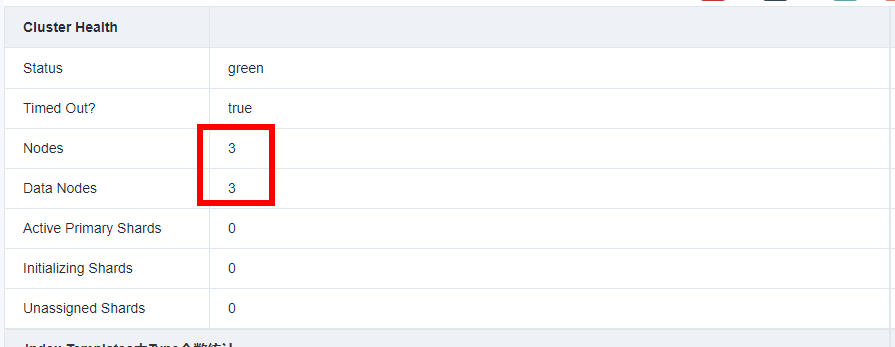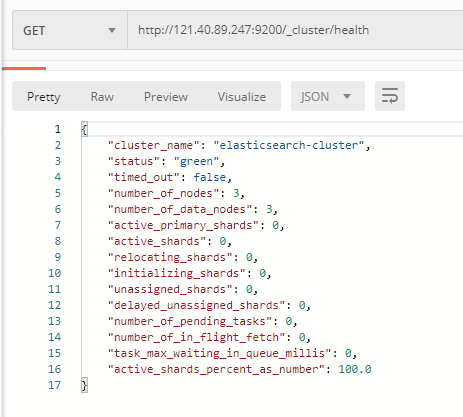ELasticsearch的集群是由多个节点组成的,通过cluster.name设置集群名称,并且用于区分其它的集群,每个节点通过node.name指定节点的名称。
在Elasticsearch中,节点的类型主要有4种:
master节点
- 配置文件中node.master属性为true(默认为true),就有资格被选为master节点。
- master节点用于控制整个集群的操作。比如创建或删除索引,管理其它非master节点等。
data节点
- 配置文件中node.data属性为true(默认为true),就有资格被设置成data节点。
- data节点主要用于执行数据相关的操作。比如文档的CRUD。
客户端节点
- 配置文件中node.master属性和node.data属性均为false。
- 该节点不能作为master节点,也不能作为data节点。
- 可以作为客户端节点,用于响应用户的请求,把请求转发到其他节点
部落节点
- 当一个节点配置tribe.*的时候,它是一个特殊的客户端,它可以连接多个集群,在所有连接的集群上执行搜索和其他操作。

搭建集群
准备3台服务器,去拉镜像
[root@iZ1la3d1xbmukrZ config]# docker images REPOSITORY TAG IMAGE ID CREATED SIZE docker.io/elasticsearch 5.6.12 de05e10fa879 17 months ago 486 MB [root@iZ1la3d1xbmukrZ config]#
创建配置文件,做数据卷挂载
[root@iZbp143t3oxhfc3ar7jey0Z ~]# mkdir /es/config -p [root@iZbp143t3oxhfc3ar7jey0Z ~]# cd /es/config/
然后创建一个yml配置文件里面的内容为
cluster.name: elasticsearch-cluster node.name: es-node1 network.host: 0.0.0.0 network.publish_host: 服务器1的ip http.port: 9200 transport.tcp.port: 9300 http.cors.enabled: true http.cors.allow-origin: "*" node.master: true node.data: true discovery.zen.ping.unicast.hosts: ["服务器1的ip:9300","服务器2的ip:9300","服务器3的ip:9300"] discovery.zen.minimum_master_nodes: 2
注意:最好要3台服务器,要是2台的话,会出现脑裂问题。这是docker的配置,假如你是通过压缩包的方式,就要如下:
#node01的配置: cluster.name: es-itcast-cluster node.name: node01 node.master: true node.data: true network.host: 0.0.0.0 http.port: 9200 discovery.zen.ping.unicast.hosts: ["192.168.40.133","192.168.40.134","192.168.40.135"] discovery.zen.minimum_master_nodes: 2 http.cors.enabled: true http.cors.allow-origin: "*"
是有所不同的,不然集群之间不会通的,我也这样试过
[root@dalianpai config]# docker run -e ES_JAVA_OPTS="-Xms256m -Xmx256m" -d -p 9200:9200 -p 9300:9300 -v /es/config/es3.yml:/usr/share/elasticsearch/config/elasticsearch.yml --name ES03 de05e10fa879 c5b68fc9d1b44c5792788102d79e0605758491c46fbcf4448d7edf93e3476f6e
启动3台服务器,查看日志

都是我阿里云的地址,就不显示了。