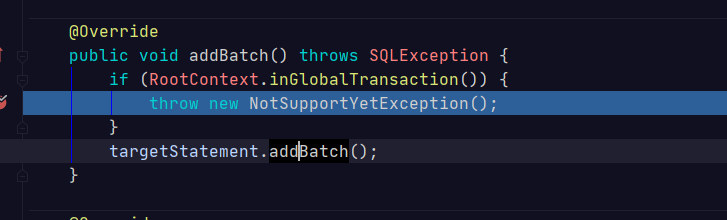283-289
这章节主要讲的就是seata及一些分布式事务的概念。
之前的博客也有写过,可以查看:https://www.cnblogs.com/dalianpai/category/1591258.html
不过用的方式还是不太一样,其中就包括数据源的创建和一些配置文件,还有当和mybatisplus整合的时候,我本地是报错的。
主要的配置:
/**
* @author WGR
* @create 2020/8/5 -- 21:48
*/
@Configuration
public class MySeataConfig {
@Autowired
DataSourceProperties dataSourceProperties;
@Bean
public DataSource dataSource(DataSourceProperties dataSourceProperties){
HikariDataSource dataSource = dataSourceProperties.initializeDataSourceBuilder().type(HikariDataSource.class).build();
if(StringUtils.hasText(dataSourceProperties.getName())){
dataSource.setPoolName(dataSourceProperties.getName());
}
return new DataSourceProxy(dataSource);
}
}
然后在配置文件都要放一份在项目中。
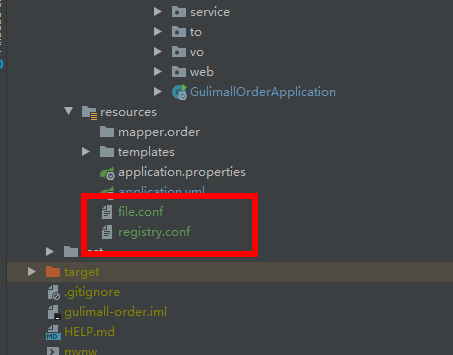
服务端的开启:
[root@database conf]# cd ../bin/
[root@database bin]# ll
total 8
-rw-r--r-- 1 502 games 3180 Jul 15 2019 seata-server.bat
-rwxr-xr-x 1 502 games 3709 Jul 15 2019 seata-server.sh
drwxr-xr-x 2 root root 23 Aug 5 09:16 sessionStore
[root@database bin]# nohup sh seata-server.sh &> /dev/null &
[1] 4646
[root@database bin]# netstat -nltp
Active Internet connections (only servers)
Proto Recv-Q Send-Q Local Address Foreign Address State PID/Program name
tcp 0 0 0.0.0.0:22 0.0.0.0:* LISTEN 1049/sshd
tcp 0 0 127.0.0.1:25 0.0.0.0:* LISTEN 1223/master
tcp6 0 0 :::6379 :::* LISTEN 1722/docker-proxy
tcp6 0 0 :::22 :::* LISTEN 1049/sshd
tcp6 0 0 ::1:25 :::* LISTEN 1223/master
tcp6 0 0 :::8091 :::* LISTEN 4646/java
tcp6 0 0 :::3306 :::* LISTEN 1734/docker-proxy
当开始测试的时候,批量插入就直接报错,修改for循环就可以了。
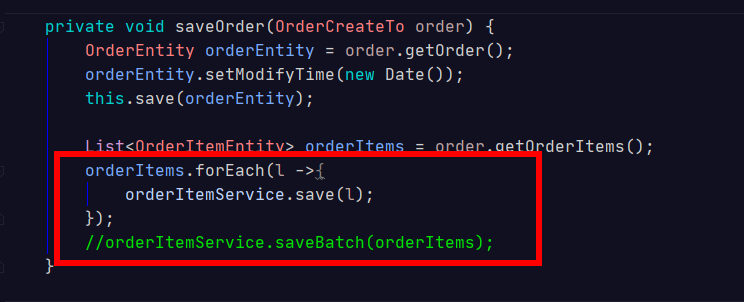
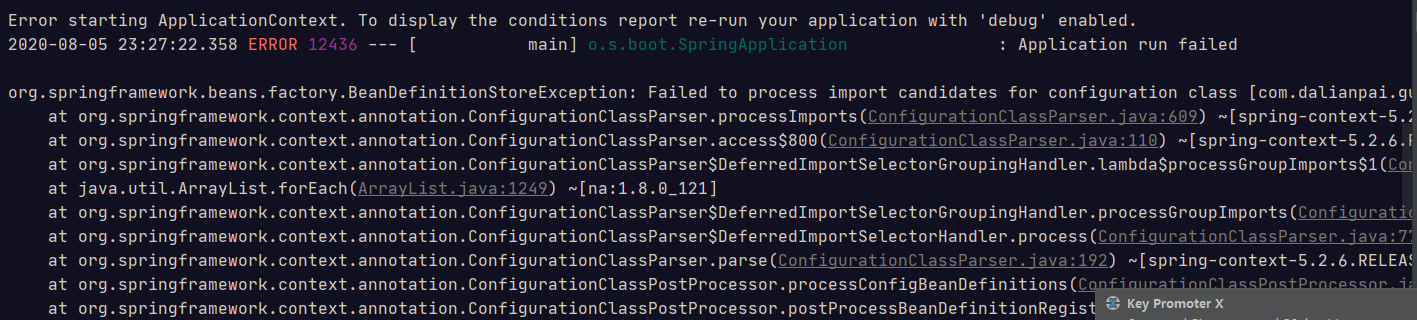
发现他有一个判断,当在全局事务中,为批量插入的话,就有异常