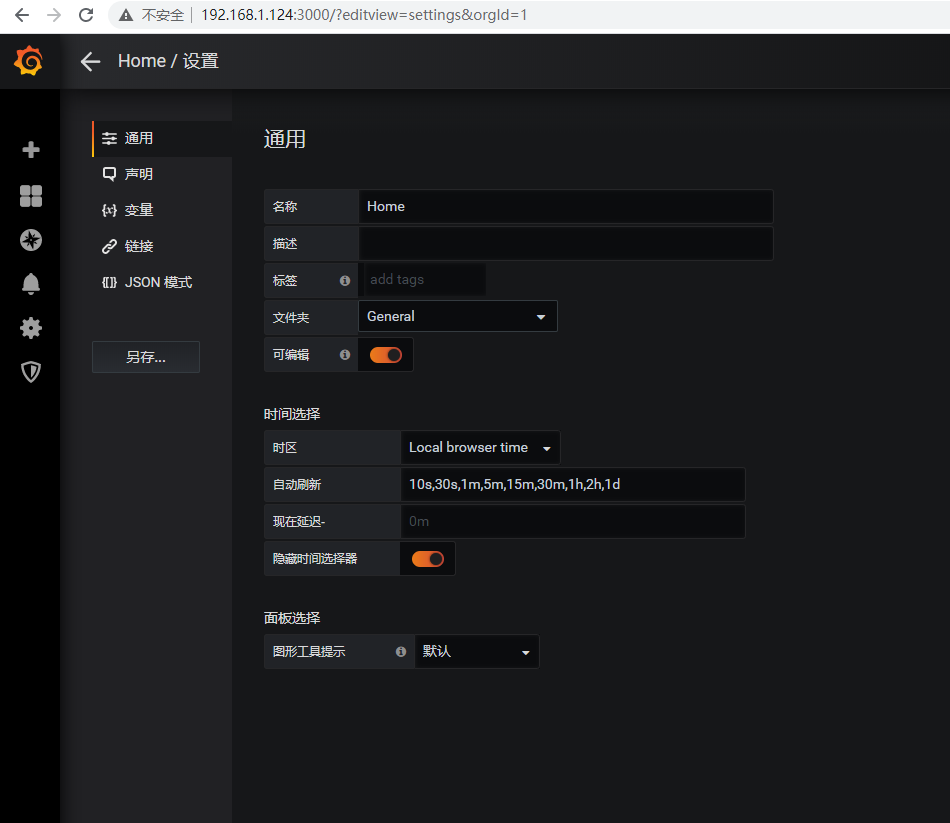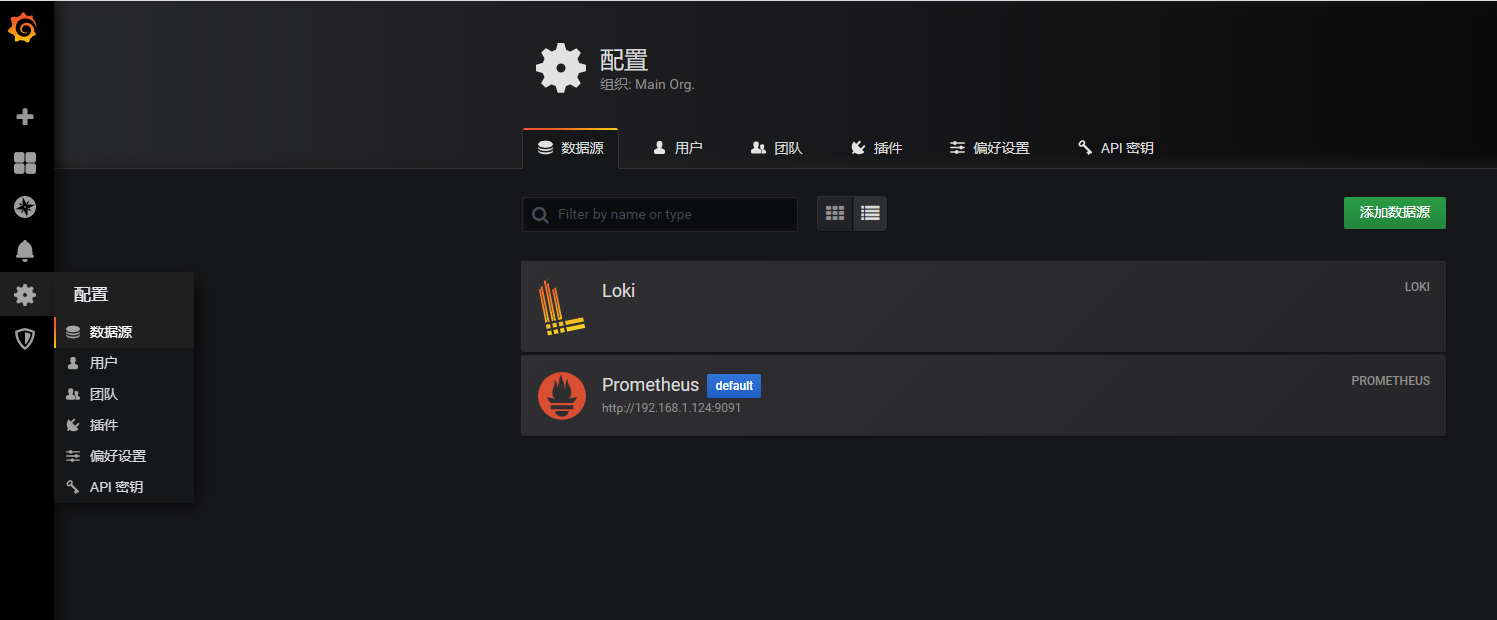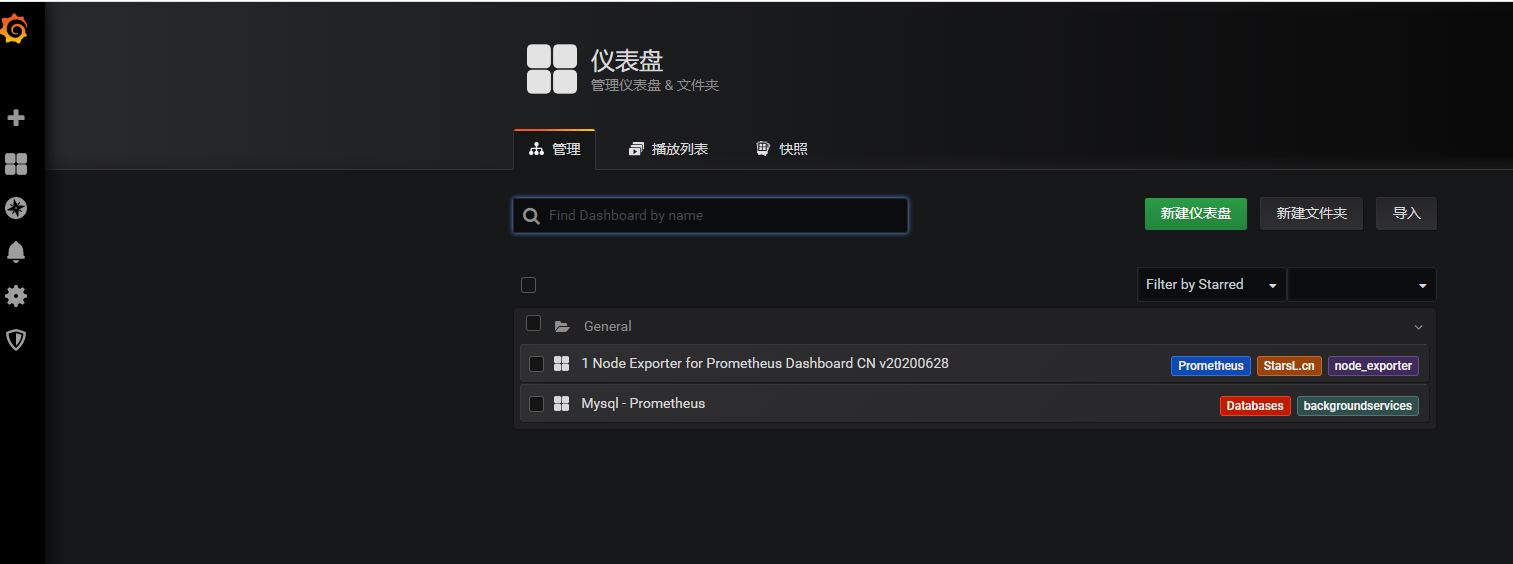Grafana 汉化
之前在k8s中安装kube-prometheus,然后发现grafana点的不是很明白,就在b站看点视频,发现up主的视频还可以,看见他还有汉化的代码,就试了试.
但是最好安装的版本和汉化的是一样的。6.7.4
我是提前安装的,版本有点高:
wget https://dl.grafana.com/oss/release/grafana-7.1.5-1.x86_64.rpm
sudo yum install grafana-7.1.5-1.x86_64.rpm
systemctl start grafana-server && systemctl enable grafana-server
过程如下:
[root@localhost ~]# git clone https://github.com/tghfly/grafana-chinese.git
正克隆到 'grafana-chinese'...
remote: Enumerating objects: 11306, done.
remote: Total 11306 (delta 0), reused 0 (delta 0), pack-reused 11306
接收对象中: 100% (11306/11306), 59.67 MiB | 7.15 MiB/s, done.
处理 delta 中: 100% (1627/1627), done.
Checking out files: 100% (9815/9815), done.
[root@localhost ~]# ll
总用量 122752
-rw-------. 1 root root 1242 7月 19 22:40 anaconda-ks.cfg
-rw-r--r--. 1 root root 52286726 8月 25 17:01 grafana-7.1.5-1.x86_64.rpm
drwxr-xr-x. 19 root root 4096 9月 16 10:49 grafana-chinese
drwxr-xr-x. 2 3434 3434 56 6月 5 2019 node_exporter
-rw-r--r--. 1 root root 8083296 6月 5 2019 node_exporter-0.18.1.linux-amd64.tar.gz
drwxr-xr-x. 5 3434 3434 156 9月 9 22:29 prometheus-2.20.0.linux-amd64
-rw-r--r--. 1 root root 65312139 7月 23 05:05 prometheus-2.20.0.linux-amd64.tar.gz
[root@localhost ~]# cd grafana-chinese
[root@localhost grafana-chinese]# ll
总用量 1664
-rw-r--r--. 1 root root 801 9月 16 10:48 api-extractor.json
drwxr-xr-x. 3 root root 25 9月 16 10:48 bin
-rw-r--r--. 1 root root 18424 9月 16 10:48 build.go
-rw-r--r--. 1 root root 256 9月 16 10:48 build.sh
-rw-r--r--. 1 root root 322611 9月 16 10:48 CHANGELOG.md
drwxr-xr-x. 2 root root 123 9月 16 10:48 chinese-images
-rw-r--r--. 1 root root 3214 9月 16 10:48 CODE_OF_CONDUCT.md
drwxr-xr-x. 3 root root 107 9月 16 10:48 conf
drwxr-xr-x. 5 root root 184 9月 16 10:48 contribute
-rw-r--r--. 1 root root 3944 9月 16 10:48 CONTRIBUTING.md
drwxr-xr-x. 9 root root 4096 9月 16 10:48 devenv
-rw-r--r--. 1 root root 3228 9月 16 10:48 Dockerfile
-rw-r--r--. 1 root root 2585 9月 16 10:48 Dockerfile.ubuntu
drwxr-xr-x. 3 root root 120 9月 16 10:48 docs
drwxr-xr-x. 5 root root 107 9月 16 10:48 emails
-rw-r--r--. 1 root root 4278 9月 16 10:48 go.mod
-rw-r--r--. 1 root root 46124 9月 16 10:48 go.sum
-rw-r--r--. 1 root root 1777 9月 16 10:48 Gruntfile.js
-rw-r--r--. 1 root root 23785 9月 16 10:48 ISSUE_TRIAGE.md
-rw-r--r--. 1 root root 494 9月 16 10:48 jest.config.e2e.js
-rw-r--r--. 1 root root 555 9月 16 10:48 jest.config.js
-rw-r--r--. 1 root root 46 9月 16 10:48 latest.json
-rw-r--r--. 1 root root 103 9月 16 10:48 lerna.json
-rw-r--r--. 1 root root 11343 9月 16 10:48 LICENSE
-rw-r--r--. 1 root root 5023 9月 16 10:48 Makefile
-rw-r--r--. 1 root root 108 9月 16 10:48 NOTICE.md
-rw-r--r--. 1 root root 10673 9月 16 10:48 package.json
-rw-r--r--. 1 root root 10673 9月 16 10:48 package.json.bak
drwxr-xr-x. 7 root root 126 9月 16 10:48 packages
drwxr-xr-x. 9 root root 96 9月 16 10:48 packaging
drwxr-xr-x. 20 root root 274 9月 16 10:48 pkg
-rw-r--r--. 1 root root 1953 9月 16 10:48 PLUGIN_DEV.md
drwxr-xr-x. 14 root root 188 9月 16 10:48 public
-rw-r--r--. 1 root root 2012 9月 16 10:48 README.md
-rw-r--r--. 1 root root 325 9月 16 10:48 ROADMAP.md
drwxr-xr-x. 9 root root 4096 9月 16 10:48 scripts
-rw-r--r--. 1 root root 1705 9月 16 10:48 SECURITY.md
-rw-r--r--. 1 root root 674 9月 16 10:48 SUPPORT.md
drwxr-xr-x. 3 root root 23 9月 16 10:48 tools
-rw-r--r--. 1 root root 472 9月 16 10:48 tsconfig.json
-rw-r--r--. 1 root root 2832 9月 16 10:48 UPGRADING_DEPENDENCIES.md
drwxr-xr-x. 8 root root 145 9月 16 10:49 vendor
-rw-r--r--. 1 root root 1143941 9月 16 10:49 yarn.lock
[root@localhost grafana-chinese]# /bin/cp -rp bin/linux-amd64/grafana-server /usr/sbin/
[root@localhost grafana-chinese]# /bin/cp -rp bin/linux-amd64/grafana-cli /usr/sbin/
[root@localhost grafana-chinese]# /bin/cp -rp public /usr/share/grafana/
[root@localhost grafana-chinese]# systemctl start grafana-server
展示如下: